4 Solutions for AI Online Presentations in 2025
Have you ever felt like creating presentations wastes too much time on tedious tasks? Whether it’s exhausting team coordination, struggling to gather content, or agonizing over slide design, it can be overwhelming. Don’t worry! We’ve handpicked four AI tools that can efficiently solve these challenges. Whether you want to streamline the process, enhance creativity, or craft professional designs, these tools are here to help. Choose the one that best fits your needs and let it become your trusted assistant, making every presentation effortless and impactful!
AI That Turns Ideas into Presentations- PageOn.ai
PageOn.ai offers amazing features for creating presentations. AI-driven design suggestions help you craft slides that look professional. The tool provides real-time collaboration tools, so teamwork becomes seamless. You can work with colleagues or classmates without any hassle.
2 Ways to Create PPTs:
- Manual Editing Mode: Similar to Google Slides, users can start from scratch to create PPTs, flexibly using component modules to manually add content, images, and more, unleashing their creativity.
- AI-Powered Creation Mode: Users simply need to input a topic and set their page requirements. PageOn.ai generates precise presentations tailored to different target audiences.
2 Core Functional Modules of PageOn.ai:
- AI Search: Intelligently retrieves relevant images or visual content from the internet (e.g., Google) and seamlessly integrates them into your presentation, enhancing content quality effortlessly.
- AI Generation: Utilizes advanced AI technology to directly generate presentation content, including charts, frameworks, and detailed visuals, significantly simplifying the creation process.
Personalized Settings and User Goals:
- Quick Content Generation: Simply input your desired topic, and PageOn.ai will suggest related topics based on your input, starting to generate the content you need within one minute.
- Upload Files or Paste Links: Effortlessly upload PDFs, Word documents, text files, or URL links. PageOn.ai will automatically analyze the content and generate high-quality PPTs, significantly enhancing efficiency and helping you tackle various scenarios with ease.
Dynamic Preview and Framework Generation:
- PageOn.ai offers an online preview feature, allowing users to review the generated PPT framework and make further optimizations.The generated framework includes the themes and outlines for each slide, helping users quickly build clear and professional content structures.
Scenario Adaptation and Vertical Needs Support:
- Designed for various scenarios such as company reports and product presentations, PageOn.ai can extract key content from uploaded spreadsheets or documents and automatically generate analysis results.It provides customized solutions for users with specific requirements or beginners, enabling the rapid creation of high-quality professional PPTs tailored to specific needs.
Detailed Steps to Make Presentation with AI-Powered PageOn.ai
Creating a presentation with PageOn.ai is simple. Follow these steps:
1.Register and Log In
Visit PageOn.ai , create a new account, and log in.

2.Input Your Requirements
Simply enter your presentation topic, choose the desired number of slides and target audience (e.g., colleagues, executives, or market clients), then upload relevant files (like PDF, CSV, Markdown, etc.) or paste a URL. PageOn.ai will intelligently analyze your inputs and quickly generate a precise presentation framework and visual content.

3.Check the outline
Before officially generating the PPT, PageOn.ai will first create a detailed outline, allowing you to quickly review the overall structure and thematic logic of the presentation. This step gives you the opportunity to check if the content meets your needs and ensures that each slide effectively conveys your message. If adjustments are needed, you can stop the PPT generation at any time and make changes before proceeding further.
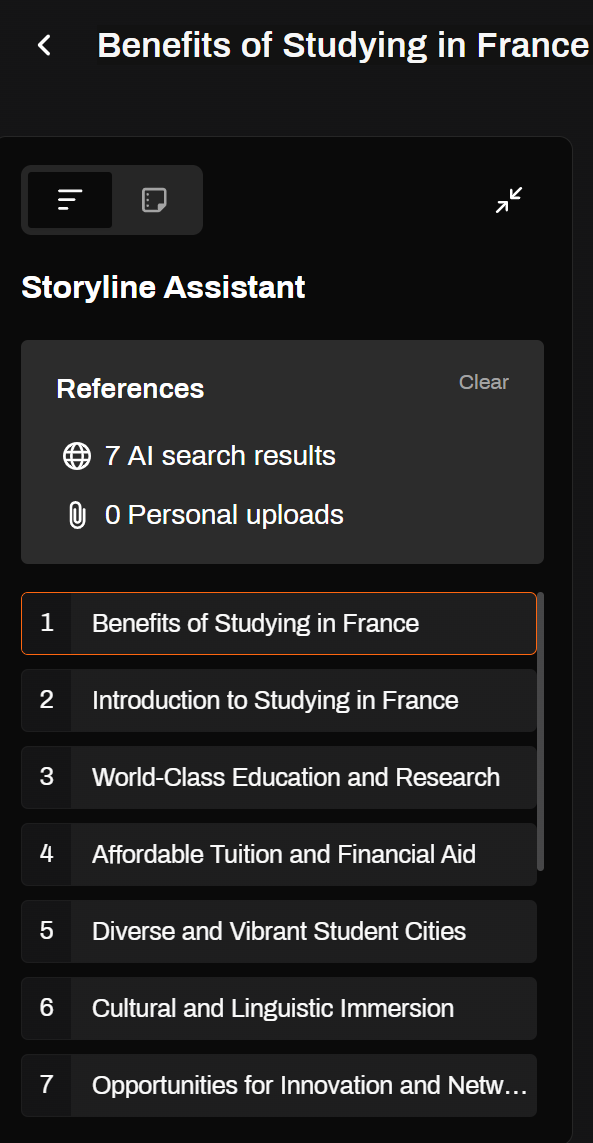
4.AI Generation and Real-Time Preview
PageOn.ai’s AI will create PPT slides based on your input, including charts, text frameworks, and thematic designs.
5.Use the AI search tool
Once you've completed your PPT, you can use the built-in AIsearch tool in PageOn.ai to further enhance your slide content. This tool not only helps you quickly search for the latest information related to your PPT topic but also provides accurate and professional content editing suggestions. Simply enter a keyword, and the AI will search for relevant materials and automatically generate content that matches your PPT style. The AI will assist you in filling and optimizing the content, ensuring your PPT is both in-depth and rich in information. You can easily insert these generated results into your PPT with just one click, instantly boosting the professionalism and appeal of your slides, ensuring your presentation is more persuasive and impactful!

6.Personalize Adjustments:
PageOn.ai provides you with a comprehensive set of powerful editing tools that allow you to fully personalize your generated PPT. Not only can you freely customize the page colors, fonts, layouts, and other visual elements, but you can also choose the most suitable table type based on your content, perfectly aligning with your data presentation needs. With the help of AI tools, you can even generate the images you need, either selecting them directly from the tool library or having the AI create new ones based on specific requirements. Moreover, these images can be personalized—adjusting colors, sizes, and styles to ensure every image seamlessly fits with your PPT content.
Use Cases:
Business Presentations: You can tailor the PPT’s color scheme and fonts according to your company's brand guidelines, ensuring consistency with your brand image.
Educational Training: Customize charts, tables, and images based on learner needs to simplify complex content and help students better understand the material.
Marketing: Generate personalized marketing images with creative fonts and colors to catch the target audience's attention and enhance the presentation’s impact.
Project Reports: When showcasing project progress, customize tables and graphics to present data clearly and strengthen the persuasive power of your report.
These features not only save you time but also elevate the professionalism and personalization of your PPT, making your presentation stand out in any setting!


6.Download and Share:Once finalized, users can download the completed presentation in PPT format or share an online link for easy collaboration or display.

Mentimeter AI - Online Presentation Maker
Pros
Highly Interactive: Mentimeter focuses on features like real-time polls and quizzes, significantly enhancing audience engagement during presentations. This makes the content more dynamic and engaging, especially for scenarios requiring high levels of interaction.
Time-Saving Efficiency: With automated features, users can quickly create presentations, eliminating tedious steps. This streamlines the process and is particularly beneficial for users with tight schedules.
Cons
Limited Design Flexibility: Mentimeter offers limited customization options, which may not meet the needs of users requiring intricate layouts or brand-specific designs.
Restricted Free Version: Although a free trial is available, the features are quite basic. Accessing advanced options, such as more complex interactive elements or detailed data analysis, requires a subscription to the paid version.
Detailed Steps to Use Mentimeter AI Online Presentation Maker
Using Mentimeter is straightforward. Follow these steps to get started:
Create an Account: Visit Mentimeter . Sign up for a free account.
Design Interactive Slides: Choose a template. Add questions, polls, or quizzes. Customize slides to fit your theme.

Powerpoint AI - SlidesAI
Pros
Seamless Integration with Google Slides - SlidesAI is fully integrated into Google Slides, allowing users to create and edit presentations without switching to other platforms. This deep integration simplifies workflows, enabling users to work efficiently within a familiar environment. The seamless experience reduces technical disruptions, boosting productivity and letting users focus more on content creation.
AI-Powered Efficient Creation - SlidesAI leverages advanced AI technology to significantly streamline the slide creation process. Users only need to input text, and the AI automatically generates clear, professional presentations. It offers various presentation types, such as sales pitches and educational lectures, saving users time on design while ensuring high-quality and visually appealing slides.
Cons
Limited to Google Slides Users - SlidesAI’s functionality is entirely dependent on the Google Slides platform, making it unavailable to users outside the Google ecosystem. This limitation might inconvenience those who are accustomed to using other platforms, such as PowerPoint or Keynote.
Restricted Free Version - Although a free trial is available, the number of presentations that can be created with the free version is limited, which may not meet the needs of frequent users. To create more presentations or unlock advanced features, a subscription to the paid plan is required, which could be a drawback for users with budget constraints.
Simplified Steps to Create Presentations Online with SlidesAI
Install the Plugin Go to the Google Workspace Marketplace, search for "SlidesAI.," click "Install," and authorize your Google account. The setup will be completed in just a few minutes.
Launch and Configure Open Google Slides and launch the SlidesAI plugin. Select the "Text-to-Presentation" mode, enter your topic, and set the number of slides and presentation type (e.g., educational, sales, etc.).
Generate and Refine The AI will automatically generate slide content, including frameworks, charts, and text. You can adjust colors, fonts, and layouts as needed.
Download or Share Once completed, download the presentation in PPT format or share it via an online link for easy collaboration and presentation.

Plus AI - AI Online Presentation Maker
Pros
Outstanding Collaboration Capabilities - Supports real-time team editing and content contribution, fostering a free flow of ideas and enhancing team efficiency. It is particularly suitable for brainstorming and collaborative work scenarios.
AI-Driven Content Suggestions - Provides relevant content ideas based on user input, helping to optimize narrative structure and simplify the presentation creation process.
Cons
Dependent on Collaborative Scenarios - Solo users may not fully benefit from the tool’s collaboration-focused features.
Subscription Required for Advanced Features - The trial version offers limited functionality, and a paid subscription is required to unlock the full feature set.
Detailed Steps to Create a Presentation Using Plus AI
Register and Log In:Visit the Plus AI website, create a new account, and log in.
Launch the Tool:Open your presentation platform (e.g., Google Slides), locate and activate the Plus AI plugin or tool.
Choose a Creation Mode:Enter the topic and target content for your presentation, or upload relevant documents as references.Choose a collaborative mode to invite team members to co-edit, or start creating the presentation individually.
AI Content Generation: Utilize Plus AI’s AI-driven content suggestion feature to generate relevant content and narrative structures based on your input.The AI will provide multiple content frameworks and creative suggestions for you to choose from.
Collaborative Editing: Team members can contribute and edit content in real time to refine the presentation’s structure and details.Use Plus AI’s collaboration features to ensure all members stay in sync.
Personalize Adjustments: Customize slide design elements such as colors, fonts, and images to meet your specific needs.Ensure the presentation aligns with your brand style and resonates with your target audience.

AI tools for online presentations bring you incredible convenience, making it faster and easier to create professional slides. Tools like PageOn, SlidesAI.io, and Plus AI not only boost your creativity but also significantly improve your efficiency. Each tool offers unique features to cater to a variety of presentation needs. Take some time to explore these options and find the one that suits you best, helping your presentations stand out! Dive into the new world of AI-driven presentations and experience the difference it can make. Feel free to share your thoughts or ask questions in the comments section—your valuable insights can help others discover the perfect tool for their needs.