.png)

.png)
A pitch deck is a visual slide presentation that helps you communicate ideas clearly and effectively. It serves as a structured tool to present your business concept, proposal, or vision to potential investors, clients, or stakeholders. By combining concise information with engaging visuals, it captures attention and simplifies complex ideas. Investors often spend less than four minutes reviewing a pitch deck, so every slide must deliver value. High-quality graphics and relevant data make your message more compelling, increasing the chances of securing interest or investment.
A pitch deck is a concise presentation designed to showcase your business idea, product, or service to potential investors, clients, or partners. It typically consists of 10-20 slides that visually communicate your company’s value proposition, market opportunity, and financial potential. Entrepreneurs often use it as a storytelling tool to highlight their vision and persuade stakeholders to take action.
According to business experts, a pitch deck is more than just a presentation. It serves as a critical tool for startups and businesses in their early stages, helping them articulate their problem, solution, and growth potential to secure funding or partnerships.
The term "deck" refers to the collection of slides, often created using tools like PowerPoint, Google Slides, or Canva. These slides combine visuals and data to simplify complex ideas and make them more engaging. A pitch deck is a visual slide presentation that captures attention and delivers key information effectively.
Pitch decks play a vital role in various business scenarios. Here are some of their most common uses:
For example, Airbnb’s initial pitch deck in 2008 effectively communicated the founders’ vision and business model. This clarity and focus helped them secure their first round of funding, making it a widely cited example of a successful pitch deck.
Visuals are the backbone of any effective pitch deck. They help you convey complex information in a way that is easy to understand and remember. Investors often spend only a few minutes reviewing a pitch deck, so visuals play a crucial role in capturing their attention quickly.
Here’s why visuals matter:
As highlighted by Harvard Business School, clarity and simplicity are essential in pitch decks. Visuals not only enhance these qualities but also help tell a compelling story that resonates with investors.
To create an impactful pitch deck, focus on balancing text and visuals. Avoid cluttering slides with too much information. Instead, use visuals strategically to highlight key points and guide your audience through your narrative.
Your audience determines the success of your pitch deck. Investors, clients, or stakeholders each have unique priorities. Tailor your presentation to address their specific needs and interests. For investors, focus on financial projections and growth potential. Clients may care more about how your product or service solves their problems. Stakeholders often look for alignment with long-term goals.
Research your audience thoroughly. Understand their pain points, preferences, and expectations. This insight helps you craft a message that resonates. For example, if your audience values innovation, emphasize the unique aspects of your solution. If they prioritize profitability, highlight your business model and revenue streams. Knowing your audience ensures your pitch deck speaks directly to them.
A well-structured pitch deck guides your audience through your story seamlessly. Each slide should build on the previous one, creating a logical flow. Start with a compelling introduction, followed by a clear problem statement and solution. Conclude with a strong call to action.
Here’s a simple structure to follow:
Keep your slides concise. Avoid overwhelming your audience with too much information. Use visuals to support your points and maintain engagement. A clear structure makes your pitch deck easy to follow and impactful.
Title Slide
Your title slide sets the tone for your presentation. Include your company name, logo, and tagline. Use a clean design that reflects your brand identity. A strong title slide creates a positive first impression.
Problem Statement
Define the problem your audience faces. Use simple language to describe the issue. Support your statement with data or real-world examples. A clear problem statement shows you understand your audience’s challenges.
Solution Overview
Present your product or service as the solution. Highlight its unique features and benefits. Use visuals like diagrams or images to illustrate your solution. Make it clear how your offering addresses the problem effectively.
Business Model
Explain how your business operates. Describe your revenue streams, target market, and competitive advantage. Use charts or infographics to simplify complex information. A strong business model builds confidence in your idea.
Financial Projections
Showcase your growth potential with financial data. Include revenue forecasts, profit margins, and key metrics. Use graphs or tables to present your numbers clearly. Accurate projections demonstrate your business’s viability.
Call to Action
End your pitch deck with a clear call to action. Tell your audience what you want them to do next. Whether it’s scheduling a meeting, signing a contract, or investing, make your request specific and actionable.
“The best pitch decks strike multi-million deals, while the worst fail to capture investors’ interest.” A strong structure and key elements ensure your pitch deck stands out and achieves its purpose.
By understanding your audience, structuring your content effectively, and including these essential elements, you can create a pitch deck that informs, engages, and inspires action.
A pitch deck focuses on persuading your audience to take action, often in the form of investment or partnership. It highlights your business idea, market opportunity, and financial potential in a concise and visually engaging way. In contrast, a business presentation typically serves a broader purpose. You might use it to share updates, outline strategies, or train employees. While both rely on visuals, a pitch deck prioritizes storytelling and emotional connection.
For example, Steve Jobs’ iPod pitch deck in 2001 revolutionized how ideas are presented. He combined a clear narrative with technical details, captivating his audience and setting a new standard for pitch decks. Unlike a general business presentation, his pitch deck focused on selling a vision and inspiring action.
Key differences include:
A sales deck targets potential customers, aiming to convert them into buyers. It focuses on the features and benefits of a product or service, addressing customer pain points directly. A pitch deck, however, appeals to investors or stakeholders. It showcases the overall business model, market opportunity, and growth potential rather than diving deep into product specifics.
For instance, LinkedIn’s early pitch deck demonstrated the platform’s growth potential and monetization strategy. It used simple visuals to communicate its value to investors. A sales deck for LinkedIn, on the other hand, would focus on how the platform helps users build professional connections or find jobs.
Key distinctions include:
An investor report provides detailed updates on a company’s performance, including financial statements, operational metrics, and market analysis. It serves as a comprehensive document for existing investors to track progress. A pitch deck, by contrast, introduces your business to potential investors. It focuses on the future—your vision, goals, and growth potential—rather than past performance.
Modern pitch decks have evolved to meet the demands of today’s fundraising market. Sophisticated designs and high-quality visuals are now essential. This shift reflects the importance of first impressions when pitching to investors. Unlike an investor report, which dives deep into data, a pitch deck simplifies complex information to make it digestible and engaging.
Key differences include:
“The best pitch decks tell a story that inspires action, while other presentations often focus on delivering information.” Understanding these differences ensures you create the right type of presentation for your audience.
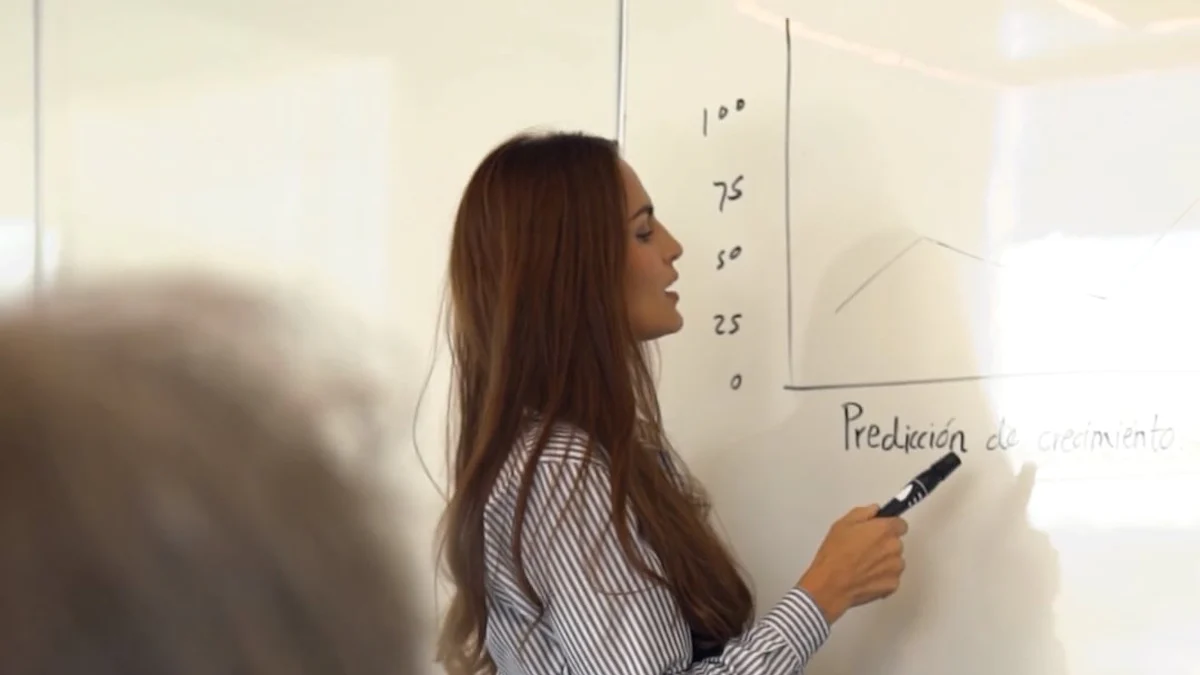
Airbnb's pitch deck is often celebrated as one of the most effective examples in startup history. It played a pivotal role in helping the company secure its initial funding back in 2008. The deck stood out for its simplicity, clarity, and focus on the core message.
The presentation began by addressing a clear problem: travelers struggled to find affordable and convenient accommodations. It then introduced Airbnb as the solution, emphasizing its unique value proposition—connecting hosts with guests through a seamless platform. The slides used concise text and compelling visuals to highlight key points, such as market size, business model, and growth potential.
One standout feature was the use of statistics to validate the business model. For instance, Airbnb compared its available room inventory to that of the largest hotel chains, showcasing its massive potential. This approach not only demonstrated the scale of the opportunity but also built confidence in the viability of the idea.
“Airbnb’s pitch deck is a masterclass in storytelling. It communicated the founders’ vision while addressing investor concerns with data and clarity.”
By focusing on the problem, solution, and market opportunity, Airbnb’s pitch deck inspired confidence and secured the funding needed to grow into the global brand it is today.
Uber’s pitch deck showcased a deep understanding of market dynamics and industry challenges. The presentation outlined a clear problem: the inefficiency and inconvenience of traditional taxi services. It then introduced Uber as a revolutionary solution, offering a reliable, on-demand transportation service through a mobile app.
The deck excelled in presenting a concise narrative. It highlighted the pain points of the existing system and demonstrated how Uber’s innovative approach addressed these issues. The slides used simple visuals and data to explain the business model, target market, and revenue streams. This clarity helped investors quickly grasp the potential of the idea.
One of the most compelling aspects of Uber’s pitch deck was its focus on scalability. It emphasized how the platform could expand to multiple cities and adapt to different markets. This forward-thinking approach reassured investors about the long-term growth potential of the business.
“Uber’s pitch deck didn’t just inform—it engaged. It painted a vision of a future where transportation was seamless, efficient, and accessible to all.”
By combining a clear problem-solution framework with a focus on scalability, Uber’s pitch deck successfully captured investor interest and laid the foundation for its rapid expansion.
Successful pitch decks share several common traits that you can apply to your own presentations:
“A great pitch deck doesn’t just present facts—it tells a story that inspires action.”
By studying successful examples like Airbnb and Uber, you can learn how to craft a pitch deck that informs, engages, and persuades your audience.

Visual storytelling transforms your pitch deck into a powerful communication tool. It allows you to present complex ideas in a way that is both engaging and easy to understand. By using visuals, you can create an emotional connection with your audience, making your message more memorable. Research shows that 92.7% of students found animations helpful in clarifying concepts and understanding texts. This demonstrates how visuals can simplify information and enhance comprehension.
High-quality images, infographics, and videos can elevate your narrative. For example, instead of listing market statistics in plain text, you can use a visually appealing chart to highlight key trends. This approach not only captures attention but also ensures your audience retains the information. Visual storytelling also appeals to emotions, helping you inspire action. Whether you aim to secure funding or gain stakeholder support, visuals can make your pitch more persuasive.
“Visual storytelling helps make complex data and important results meaningful to larger audiences,” as noted by the Nutrition Science Institute. This insight underscores the importance of visuals in conveying your message effectively.
The design elements you choose can make or break your pitch deck. A cohesive and professional design reflects your brand identity and builds credibility. Start by selecting a color palette that aligns with your brand. Consistent use of colors creates a polished look and reinforces your message. Avoid overly bright or clashing colors, as they can distract your audience.
Typography also plays a crucial role. Use clean and readable fonts. Limit yourself to two or three font styles to maintain consistency. For example, use one font for headings and another for body text. This approach ensures your slides remain visually appealing and easy to read.
Incorporate high-quality images and graphics that support your narrative. Avoid generic stock photos that add no value. Instead, use visuals that align with your content and resonate with your audience. Infographics, charts, and diagrams can simplify data and make your points more impactful. Remember, every design element should serve a purpose. Unnecessary visuals can clutter your slides and dilute your message.
Striking the right balance between text and visuals is essential for an effective pitch deck. Too much text can overwhelm your audience, while excessive visuals may leave them confused. Aim for a harmonious blend that enhances clarity and engagement.
Keep your text concise. Use bullet points or short sentences to convey key information. Avoid lengthy paragraphs that require your audience to read extensively. Instead, let visuals do the heavy lifting. For instance, use a graph to illustrate financial projections rather than describing them in words. This approach not only saves space but also makes your data more digestible.
Ensure your visuals complement your text. Each slide should focus on one main idea, supported by relevant visuals. For example, if you’re presenting your business model, include a diagram that outlines revenue streams and customer segments. This method keeps your audience focused and helps them follow your narrative.
Studies on visual storytelling highlight its ability to simplify complex data and inspire action. By balancing text and visuals, you can create a pitch deck that is both informative and engaging. Remember, a pitch deck is a visual slide presentation, so prioritize visuals without compromising on clarity.
Creating a visually appealing pitch deck requires the right tools. These tools simplify the design process and help you craft professional presentations that captivate your audience. Below are some of the most popular options available:
Canva
Canva offers an intuitive platform for designing pitch decks. Its drag-and-drop interface makes it accessible, even if you lack design experience. You can choose from a wide range of pre-designed templates tailored for business presentations. Canva also provides AI-powered tools to enhance your designs, such as automatic alignment and color suggestions. With its collaborative features, you can work with your team in real time, ensuring consistency and efficiency.
“Canva makes it easy for anyone to design professional-looking pitch decks with AI-powered tools, brand kits, and collaborative features.”
PowerPoint
PowerPoint remains a classic choice for creating pitch decks. It provides a blank canvas where you can build your presentation slide by slide. PowerPoint supports animations, transitions, and multimedia integration, allowing you to create dynamic and engaging visuals. Its versatility makes it suitable for both simple and complex designs. With PowerPoint, you can craft a concise, visually compelling pitch deck that tells your story effectively.
“Great pitch decks are defined by their design. PowerPoint enables strong designers to create concise, easy-to-follow, and compelling presentations.”
Google Slides
Google Slides is a cloud-based tool that offers flexibility and collaboration. You can access your presentation from any device with an internet connection. It includes a variety of templates and customization options. Google Slides also integrates seamlessly with other Google Workspace tools, making it ideal for teams working on shared projects. Its simplicity and accessibility make it a popular choice for startups and small businesses.
Prezi
Prezi stands out for its unique approach to presentations. Instead of traditional slides, Prezi uses a zoomable canvas that allows you to present your ideas in a non-linear format. This feature makes it ideal for storytelling and creating visually engaging narratives. Prezi’s dynamic transitions and interactive elements can help you capture your audience’s attention and keep them engaged throughout your pitch.
Keynote
Keynote, Apple’s presentation software, offers sleek and modern design options. It provides advanced animation tools and high-quality templates that align with Apple’s minimalist aesthetic. Keynote is particularly popular among Mac users due to its seamless integration with other Apple products. Its user-friendly interface and professional design capabilities make it a reliable choice for creating impactful pitch decks.
Visme
Visme combines design and data visualization, making it perfect for creating pitch decks that require charts, graphs, and infographics. It offers a library of templates and design elements to help you create visually appealing slides. Visme also includes branding tools, allowing you to maintain consistency across your presentation. Its focus on visual storytelling makes it a valuable tool for businesses aiming to communicate data-driven insights effectively.
PageOn.ai
PageOn.ai takes pitch deck creation to the next level with its AI-powered features. It simplifies the process by offering pre-built templates and customizable options. You can include animations and graphics on every slide to make your presentation more engaging. PageOn.ai’s innovative tools ensure that your pitch deck not only looks professional but also resonates with your audience.
“A pitch deck can be a very easy solution to ‘wow’ your audience, especially with the ability to include animations and graphics on every slide.”
Among the many tools available, PageOn.ai offers unique features that set it apart. Its AI-driven capabilities streamline the design process, making it accessible for users of all skill levels.
AI-Powered Search and Presentation Creation
PageOn.ai leverages artificial intelligence to enhance your pitch deck creation. Its AI-powered search feature helps you find relevant content and visuals quickly. This saves time and ensures that your slides are both informative and visually appealing. The platform also uses AI to suggest design improvements, helping you create a polished and professional presentation.
Key Features of PageOn.ai
PageOn.ai includes several standout features that make it a top choice for pitch deck creation:
These features make PageOn.ai a versatile and powerful tool for creating impactful pitch decks.
Step-by-Step Guide to Using PageOn.ai
PageOn.ai simplifies the process of creating a visually stunning pitch deck. Its innovative features ensure that your presentation stands out and leaves a lasting impression on your audience.
Simplicity is the foundation of a visually appealing pitch deck. Avoid cluttering your slides with excessive text or unnecessary visuals. Focus on delivering one key idea per slide. This approach ensures your audience can quickly grasp your message without feeling overwhelmed.
Use white space strategically to create a clean and organized layout. White space helps separate elements, making your slides easier to read and more visually balanced. For example, instead of cramming multiple charts onto one slide, dedicate a single slide to each chart. This method enhances clarity and keeps your presentation professional.
“The best pitch decks provide an organized presentation with a story-like flow,” as experts emphasize. A simple and clean design supports this flow, ensuring your audience stays engaged from start to finish.
Consistency in branding reinforces your company’s identity and builds trust with your audience. Use your brand’s color palette, logo, and typography throughout the pitch deck. This creates a cohesive look that reflects professionalism and attention to detail.
Select a color scheme that aligns with your brand values. For instance, if your brand represents innovation, opt for modern and vibrant colors. Stick to two or three primary colors to maintain visual harmony. Avoid using too many colors, as this can distract your audience.
Typography also plays a critical role in branding. Choose fonts that are easy to read and align with your brand’s tone. Use one font for headings and another for body text to create a clear hierarchy. Consistent branding not only enhances the visual appeal of your pitch deck but also leaves a lasting impression on your audience.
“Great pitch decks are defined by their design,” and consistent branding ensures your design communicates credibility and professionalism.
Visuals are powerful tools for emphasizing key points in your pitch deck. Use charts, graphs, and infographics to present data in a way that is easy to understand. For example, a bar graph can effectively showcase financial growth trends, while an infographic can simplify complex processes.
High-quality images and graphics capture attention and make your slides more engaging. Avoid generic stock photos that add no value. Instead, choose visuals that align with your message and resonate with your audience. For instance, if you’re discussing customer satisfaction, include a relevant image or testimonial to support your point.
“Visual storytelling transforms your pitch deck into a powerful communication tool,” as noted by experts. By integrating visuals strategically, you can simplify complex information and enhance understanding.
Keep text minimal on slides that feature visuals. Let the visuals do the heavy lifting while the text provides context. This balance ensures your audience stays focused on your narrative without feeling overwhelmed by dense paragraphs.
“A well-executed pitch deck is not just a list of bullet points; it is a storytelling platform,” and visuals play a crucial role in bringing that story to life.
High-quality images and graphics elevate the professionalism of your pitch deck. They grab attention, clarify complex ideas, and make your presentation visually appealing. Poor-quality visuals, on the other hand, can distract your audience and diminish your credibility. Always choose images that align with your message and enhance your storytelling.
For example, instead of using generic stock photos, opt for custom visuals or high-resolution images that reflect your brand identity. Infographics and charts are excellent tools for presenting data. A well-designed bar graph or pie chart can simplify financial projections or market trends, making them easier to understand.
“A well-executed pitch deck is not just a list of bullet points; it is a storytelling platform where you can reveal your passion and the potential impact of your business.”
Consistency in visual style is equally important. Use a cohesive color palette and design elements throughout your slides. This creates a polished look and reinforces your brand. Remember, visuals should support your narrative, not overshadow it. Every image or graphic must serve a purpose, whether it’s to explain a concept, emphasize a point, or engage your audience.
Slides overloaded with text can overwhelm your audience and dilute your message. Keep your text concise and focused. Aim to deliver one key idea per slide, supported by visuals or bullet points. This approach ensures clarity and keeps your audience engaged.
For instance, instead of writing a paragraph to explain your business model, use a diagram or flowchart. Let the visuals do the heavy lifting while the text provides context. Use short sentences or phrases to highlight essential details. Avoid lengthy explanations that require your audience to read extensively during your presentation.
“The balance between visual and textual content in pitch decks is critical in maintaining investor interest and ensuring the clarity of the presentation.”
Bullet points are an effective way to organize information. They break down complex ideas into digestible chunks, making it easier for your audience to follow along. However, limit the number of bullet points per slide to avoid clutter. A clean and minimalistic design keeps your slides visually appealing and easy to navigate.
Before presenting your pitch deck, test its readability. This step ensures that your audience can easily understand and engage with your content. Review each slide for clarity, consistency, and visual balance. Ask yourself: Does the text stand out against the background? Are the fonts large enough to read from a distance? Do the visuals complement the text?
Share your pitch deck with colleagues or mentors for feedback. They can provide valuable insights into areas that may need improvement. Pay attention to their suggestions, especially regarding slide transitions, font choices, and overall design. Testing your presentation helps you identify and fix potential issues before facing your audience.
“Great pitch decks are defined by their design. They’re visual storytelling devices, and they can make or break a pitch.”
Practice delivering your pitch while navigating through the slides. This allows you to assess the flow and timing of your presentation. Ensure that each slide transitions smoothly into the next, creating a cohesive narrative. Testing your pitch deck not only boosts your confidence but also enhances its impact on your audience.
The ideal pitch deck typically contains 10 to 20 slides. This range ensures you provide enough information to convey your message while keeping your audience engaged. Investors and stakeholders prefer concise presentations that highlight key points without overwhelming them. Focus on clarity and relevance for each slide.
“A concise, easy-to-follow pitch deck holds audience attention and improves engagement,” as noted by design experts.
Keep text minimal on each slide. Use bullet points or short phrases to summarize key ideas. Avoid lengthy paragraphs, as they can distract your audience. Let visuals, such as charts or infographics, do most of the explaining. This approach ensures your slides remain clean and easy to read.
“Balancing visuals and text enhances clarity and maintains investor interest,” according to pitch deck designers.
Some slides carry more weight than others. These include:
Each of these slides plays a critical role in telling your story and persuading your audience.
To create a visually appealing pitch deck, focus on design elements like color, typography, and layout. Use a cohesive color scheme that aligns with your brand. Choose readable fonts and maintain consistency throughout the presentation. Incorporate high-quality visuals, such as infographics and images, to support your narrative.
“Professional designers use visuals to enhance message clarity and create compelling slides,” as highlighted by design experts.
Animations can enhance your presentation when used sparingly. They help guide your audience’s attention and emphasize key points. However, overusing animations can distract from your message. Stick to subtle transitions or effects that complement your content.
“Animations and graphics can make slides more engaging, but they should never overshadow the message,” according to PageOn.ai.
Several tools can help you design a professional pitch deck. Popular options include:
Choose a tool that matches your design skills and presentation needs.
Review your pitch deck for readability and flow. Ensure text is legible, visuals are clear, and slides transition smoothly. Share it with colleagues or mentors for feedback. Practice delivering your presentation to identify areas for improvement. Testing helps you refine your pitch and boosts your confidence.
“Testing ensures clarity and enhances the overall impact of your presentation,” as noted by pitch deck experts.
Yes, tailoring your pitch deck to your audience is essential. Investors may prioritize financial projections, while clients might focus on how your product solves their problems. Adjust your content and visuals to address their specific interests. Customization increases the relevance and effectiveness of your presentation.
“Understanding your audience ensures your pitch deck resonates and inspires action,” as emphasized by design teams.
Avoid these common pitfalls:
By steering clear of these mistakes, you can create a pitch deck that informs, engages, and persuades effectively.
A pitch deck is a visual slide presentation that helps you communicate your ideas clearly and concisely. Its effectiveness depends on how well you understand your audience and include essential components like a problem statement, solution, and financial projections. Using the right tools, such as PageOn.ai, can simplify the process and enhance the visual appeal of your slides. Investors spend less than four minutes reviewing a pitch deck, so tailoring it to their needs and focusing on clarity is crucial. By aligning your content with your audience’s goals, you increase your chances of success.