.png)
.png)
.png)
AI is speeding up creating slides and innovating the way we deliver presentations, especially in ppt backgrounds generation. Imagine how much time we could save as AI automates tasks like formatting and generating content. AI-powered tools, like PageOn.ai, provide real-time feedback to enhance visual appeal by suggesting images and layouts. Templates such as the Artificial Intelligence PowerPoint Template and the Data Algorithm PowerPoint Template make presentations more engaging, while tools like Wondershare Presentory elevate design quality. For creative slides, the Free Technology Droid PowerPoint template is a good choice. Even Google Slides presentations benefit from AI’s enhancements. An AI-inspired background always makes your work impressive.
AI transforms how we create presentations. The integration of Artificial Intelligence in PPT design offers endless possibilities. Explore these innovative ways to enhance your slides and make a lasting impression.
Creating a professional presentation can feel overwhelming. PageOn.ai makes this process easy and efficient. This AI-powered tool transforms ideas into stunning slides with minimal effort. Imagine crafting visually appealing presentations without the hassle.
PageOn.ai offers free and unlimited slide creation which includes the backgrounds creation and templates choosing - one-stop service. The user-friendly interface simplifies everything. Users can enjoy features like AI storytelling and drag-and-drop editing. These tools help create engaging narratives that captivate audiences.


PageOn.ai combines Intelligence and creativity. The tool empowers users to create impactful presentations effortlessly. Explore how this AI-driven solution can elevate your next PPT project.
NOW try to generate your next PPT in clicks with AI >>
Creating professional presentations becomes a breeze with PageOn.ai. Follow this simple guide to get started.
Step 1: Visit the Platform
Head over to PageOn.ai to begin. If you're new, create an account; if you're returning, simply log in.

Step 2: Set Your Topic
Enter your desired presentation topic and adjust the scope of AI-generated content based on your preferences.
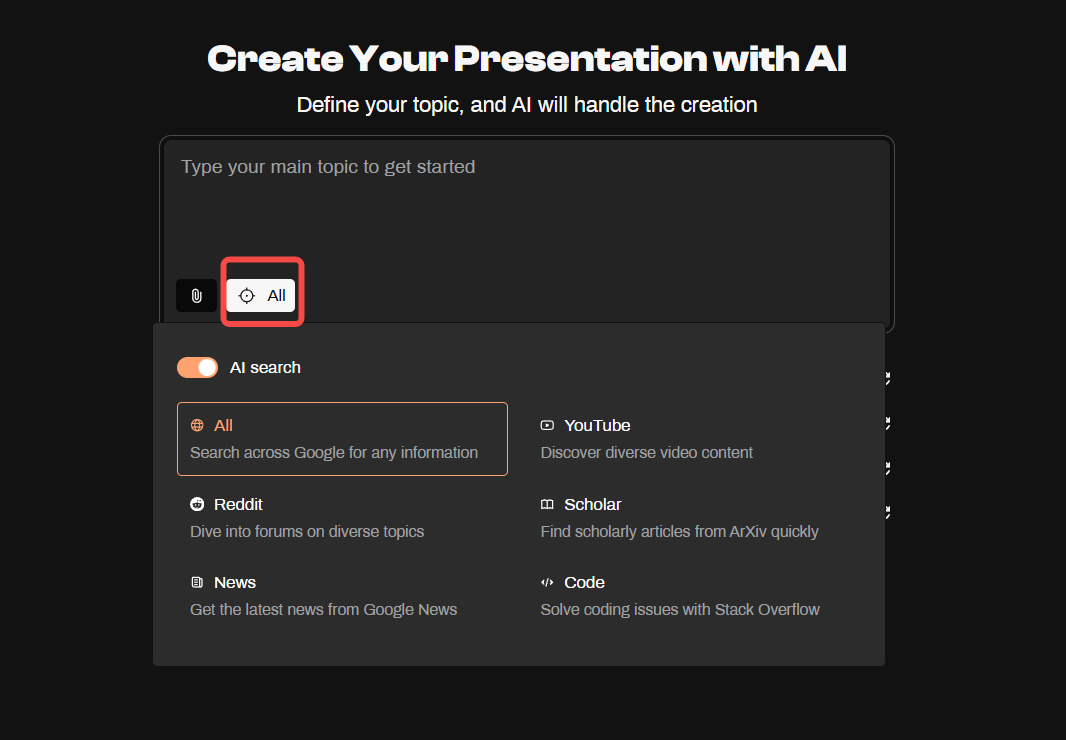
You can also upload relevant files or specify URLs as required. (We support a variety of file formats including PDFs, CSVs, Markdown, text, and Word documents. You can upload up to 6 files, with a maximum size of 10MB each.)

We also offer topic suggestions to spark your creativity. You can refresh the list for more ideas.

Step 3: Generate Your Slides
Review the chosen topic and make any necessary adjustments.

Examine the AI-generated content and modify it as needed.Pick a suitable theme to ensure the design complements your content.Click "Generate," and within moments, your slides will be ready.

You can also explore the AI-sourced references and cite them directly in your presentation.
Step 4. Search for Additional Resources
Enter relevant keywords or phrases for further content suggestions. Our tool will provide search recommendations based on your topic.

Easily browse content from categorized sources. This makes it quicker to find the information you need and improves the depth and relevance of your presentation.

Simply drag and drop the content into your slides for seamless integration.
Step 5. Preview and Save
Once you’ve finalized your slides, review them and save your work for future editing or sharing.

PageOn.ai empowers users to create impactful presentations effortlessly. Explore these steps and elevate your next project with ease.
Looking for the perfect PowerPoint templates? I’ve got you covered. Here are five fantastic websites where you can find amazing templates, including those with an AI background presentation.
Looking for the perfect PowerPoint templates? I’ve got you covered. Here are five fantastic websites where you can find amazing templates, including those with an AI background presentation.
SlideTeam offers a vast collection of templates. You’ll find everything from business to creative designs. The site provides highly personalized services powered by AI. This makes creating effective and creative presentations a breeze.

Envato Elements has a treasure trove of premium templates. The library includes modern designs and unique styles. You can save time and money by accessing unlimited downloads with a subscription.

Slidesgo provides free and professional templates. The site offers a variety of themes suitable for any occasion. You can easily customize these templates to fit your needs. The user-friendly interface makes it simple to find what you’re looking for.

Canva is a popular choice for designing presentations. The platform offers a wide range of templates. You can use AI-powered tools to enhance your slides. Canva’s drag-and-drop feature makes customization effortless.

PowerPointify specializes in high-quality templates. The site focuses on providing visually appealing designs. You’ll find templates with AI backgrounds for PPT that stand out. These templates help make your presentation memorable.

These websites offer a variety of options to suit your presentation needs. Whether you want something simple or sophisticated, you’ll find the right template. Explore these resources and elevate your next presentation with ease.
Here offers some PPT design principles and tips to enhance the overall quality of presentations, creating a standout presentation involves more than just good content. Let's dive into some tips to elevate your slides.

Choose colors that align with your message. A consistent color scheme creates a cohesive look. PageOn.ai can help you select the perfect palette.

Place objects and visuals strategically. Ensure the layout guides the audience smoothly. Avoid clutter to keep the focus on key points.
Leave room for text and images to breathe. Spacious designs make complex information easier to digest. This approach works wonders for AI presentations.

Add videos or animations to engage viewers. Tools like Wondershare Filmora offer great editing features. Multimedia elements can bring your presentation to life.

Keep your software updated for new features. Regular updates ensure compatibility and access to the latest tools. This practice enhances your presentation's quality.
Use AI to refine your content. AI tools analyze and optimize text for clarity. Tailor your presentation to fit your audience's preferences.

Incorporate quizzes or polls to boost interaction. Interactive elements keep the audience engaged. These features make your presentation memorable.
Select an AI background that complements your theme. An AI presentation background adds a unique touch. Customize it to match your brand's identity.
By applying these principles, you can create presentations that captivate and inform. Explore tools like PageOn.ai to streamline your design process. Your next presentation could be your best one yet! AI tools enhance slide visuals with smart suggestions, it create slide backgrounds directly which match the slide topic perfectly. The overall quality and impact of presentations improve with AI's help. Among them, PageOn.ai is a powerful one that brings together creativity and efficiency, transforming the way presentations are made. Its AI-driven features streamline the process, while design suggestions and storytelling tools ensure visually appealing and engaging presentations. For professionals seeking to make a lasting impression, PageOn.ai offers an ideal solution—experience the future of presentation design with PageOn.ai today.