.png)

.png)
In today’s interconnected world, AI doc translators have become essential tools for communication across languages. These solutions help you break language barriers, making global collaboration seamless. By 2025, 70% of businesses worldwide will use AI translation tools, driven by their ability to reduce costs by 40%. Free AI translation tools are particularly valuable for individuals and organizations seeking fast, accurate, and cost-effective document translation. Whether you’re translating professional documents or casual texts, these free-to-use online translation tools make multilingual communication more accessible than ever.
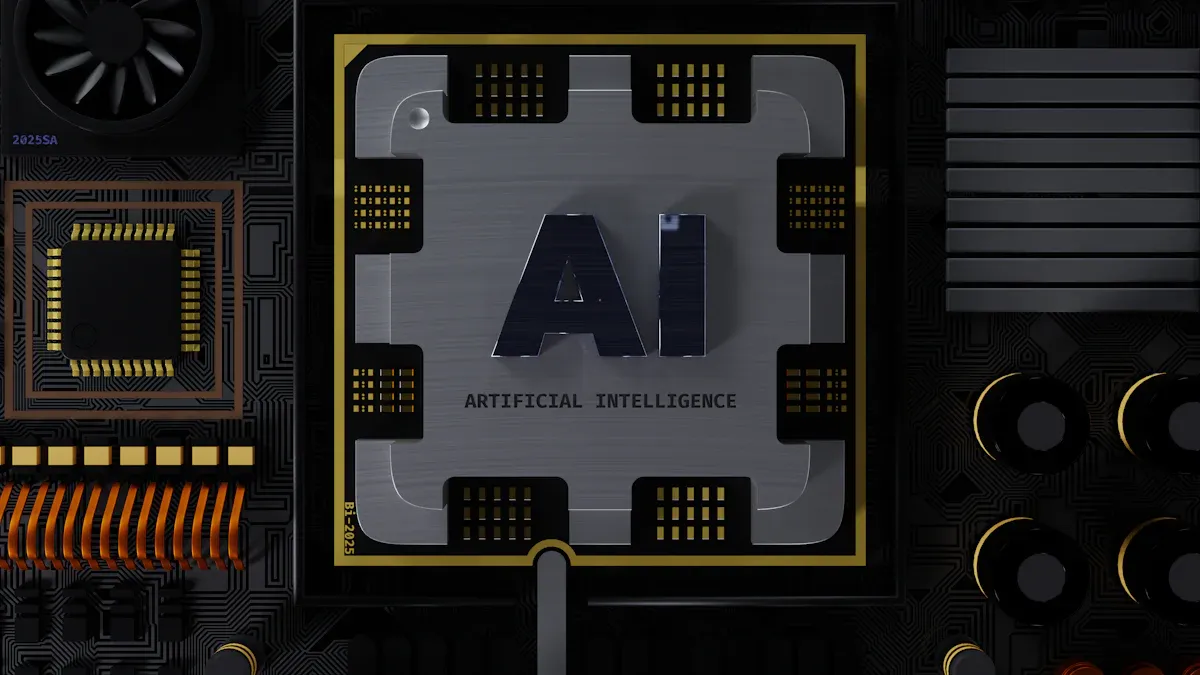
Neural machine translation has revolutionized how you interact with multilingual content. Unlike older methods that relied on word-for-word substitution, NMT focuses on understanding the context and structure of entire sentences. This approach ensures translations that are not only accurate but also natural-sounding. For example, modern NMT systems excel at capturing linguistic nuances, making them ideal for complex texts.
These advancements have also improved the speed of translations. AI-powered tools can now process vast amounts of text almost instantly. This scalability is particularly beneficial for businesses handling large-scale projects. Additionally, real-time translation capabilities have become a standard feature, enabling seamless communication across languages during live interactions. By 2025, NMT is expected to outperform human translators in many tasks, especially in localization, where cultural and linguistic adaptations are crucial.
AI translation tools are no longer standalone applications. They now integrate seamlessly with popular productivity platforms, enhancing your workflow. For instance, tools like Trados Studio and MemoQ save significant time by automating repetitive tasks. These integrations not only reduce costs but also improve efficiency. For example, Lilt can cut project completion times by half, while Smartling accelerates localization projects by 25%.
Such integrations are particularly useful for teams engaged in real-time collaboration. Imagine working on a multilingual project where translations update instantly within your document editor. This feature eliminates delays and ensures everyone stays on the same page. By embedding AI translation tools into your daily software, you can streamline processes and focus on more strategic tasks.
Real-time translation is no longer a futuristic concept. It is now a practical feature that enhances global communication. AI translation tools like ChatGPT and Google Translate offer real-time speech-to-text and text-to-speech translations. These tools are not only fast but also cost-effective. For instance, translating a 2,000-word blog post with AI costs as little as $0.12, compared to $300 with human translators.
This affordability makes real-time translation accessible to businesses of all sizes. It also supports remote teams by breaking down language barriers during virtual meetings. Whether you are collaborating on a project or delivering a presentation, real-time translation ensures smooth interactions. By 2025, this technology will become a default feature in consumer devices and workplace platforms, further simplifying global communication.
Multimodal translation is transforming how you interact with content across languages. This approach goes beyond text, incorporating audio and visual elements to deliver a richer, more inclusive experience. For instance, AI tools now excel at subtitling videos, dubbing audio, and even translating visual text within images. These capabilities make it easier for you to access global content, whether you're watching a foreign film or attending an international webinar.
The entertainment industry has been a major driver of multimodal translation advancements. Subtitling and dubbing for streaming platforms like YouTube and Bilibili have become more sophisticated, focusing on audience engagement and cultural relevance. Researchers have used methods like eye tracking and audience surveys to refine these technologies. This ensures that subtitles and dubbed audio not only convey the original message but also resonate with viewers emotionally.
Multimodal translation also plays a crucial role in education and business. Imagine attending a virtual conference where the speaker's words are translated in real-time, while their presentation slides are localized for your language. This seamless integration of text, audio, and visuals enhances your understanding and participation. By 2025, you can expect AI tools to offer even more advanced features, such as translating hand-drawn notes or interpreting gestures in video calls.
However, challenges remain. Multimodal translation requires AI to process and synchronize multiple data types simultaneously. This complexity can sometimes lead to errors, especially in fast-paced or highly technical content. Despite these hurdles, the field continues to grow, driven by the demand for more accessible and engaging communication across languages.
As you rely more on AI for translation, ethical and privacy concerns become increasingly important. One major issue is bias. AI systems learn from existing data, which can include stereotypes or discriminatory patterns. This means translations might unintentionally reflect these biases, leading to unfair or offensive outcomes. For example, gendered languages can pose challenges, as AI might default to male pronouns for professional roles.
Privacy is another critical concern. Many AI tools require you to upload sensitive documents for translation. If these tools lack robust security measures, your data could be exposed to unauthorized access or misuse. This is particularly risky for businesses handling confidential information or individuals sharing personal details.
Transparency in AI operations is also essential. You might not always know how your data is being used or stored. This lack of clarity can erode trust, especially when dealing with sensitive content. Additionally, the increasing reliance on AI raises questions about the diminishing role of human judgment. While AI can handle routine tasks efficiently, complex translations often require a human touch to capture cultural nuances and context.
Job displacement is another ethical challenge. As AI becomes more capable, it could replace human translators in many roles. This shift necessitates support for affected workers, such as retraining programs or alternative employment opportunities. Finally, informed consent is crucial. You should always be aware of how your data is collected and used, ensuring that you retain control over your information.
By addressing these ethical and privacy concerns, AI developers can create tools that are not only effective but also trustworthy. As a user, staying informed about these issues helps you make better decisions when choosing translation tools.
Speed and Efficiency
AI translation tools excel in speed and efficiency. They can process large volumes of text almost instantly, enabling you to meet tight deadlines. For example, businesses can use AI-powered translation to enter global markets faster by producing multilingual content in record time. Unlike human translators, AI tools work 24/7, ensuring uninterrupted service. This makes them ideal for real-time collaboration, where quick updates are crucial.
Cost-Effectiveness
AI translation tools are highly cost-effective. They reduce the need for human input, making them a budget-friendly option for organizations with limited resources. For instance, translating a 10-page document with AI costs significantly less than hiring a professional translator. This affordability allows small businesses and individuals to access high-quality translations without breaking the bank.
Multilingual Accessibility
AI translation tools support multiple languages, breaking down barriers in communication. Whether you need to translate documents, websites, or presentations, these tools offer a wide range of translation options. For example, neural machine translation ensures that the output is not only accurate but also contextually relevant. This feature is particularly useful for businesses targeting diverse audiences.
Accuracy Issues in Complex Texts
AI translation tools often struggle with complex texts. Literal translations can fail to capture the essence of the original content, leading to errors. For instance, in technical fields like law or medicine, even minor inaccuracies can have serious consequences. Studies show that incorporating human translators can reduce errors in AI-generated outputs by over 60%.
Lack of Cultural Nuance
AI translation tools lack the ability to understand cultural nuances. This limitation can affect the translation quality, especially in marketing or branding materials. For example, idiomatic expressions or cultural references may be misinterpreted, leading to a loss of meaning. Maintaining a brand's image in diverse markets requires a human touch to ensure cultural relevance.
Dependence on Internet Connectivity
Most AI translation tools rely on internet connectivity to function. This dependence can be a drawback in areas with limited or unstable internet access. Without a reliable connection, you may face delays or interruptions in your translation tasks. This limitation highlights the need for offline translation features in future AI applications.

Key Features
Google Translate remains one of the best online translators, offering support for over 100 languages. Its standout features include real-time text, voice, and image translation. You can use it to translate entire documents or even handwritten text. The tool also integrates seamlessly with other applications, making it a versatile choice for various tasks.
Pros and Cons
Pros:
Cons:
Ideal Use Cases
Google Translate is ideal for casual users who need quick translations for travel, communication, or basic document translation. It also works well for students and professionals seeking a free AI translation tool for simple tasks.
Key Features
DeepL Translator is known for its exceptional accuracy and natural-sounding translations. It uses advanced neural machine technology to deliver contextually relevant results. The tool supports multiple file formats, including PDFs and Word documents, making it one of the top AI PDF translators.
Pros and Cons
Pros:
Cons:
Ideal Use Cases
DeepL is perfect for professionals and businesses that need precise translations for official documents or creative content. It’s also a great choice for writers and researchers who value accuracy and tone.
Key Features
Microsoft Translator offers robust features, including text, voice, and image translation. It supports over 70 languages and integrates with Microsoft Office applications. This makes it a powerful tool for users who rely on productivity software.
Pros and Cons
Pros:
Cons:
Ideal Use Cases
Microsoft Translator is ideal for professionals working within the Microsoft ecosystem. It’s also suitable for teams needing real-time translation during virtual meetings or collaborative projects.
Key Features
Amazon Translate stands out as one of the best translation software options for large-scale projects. It supports real-time and highly accurate translations across a wide range of languages. The tool uses advanced machine learning models to deliver contextually relevant results. You can customize translations by adding specific terminology, ensuring better alignment with your needs. Additionally, Amazon Translate offers scalability, making it suitable for high-demand tasks. Its free tier allows you to translate up to 2 million characters per month, making it free to use for many users.
Pros and Cons
Pros:
Cons:
Ideal Use Cases
Amazon Translate is perfect for businesses and organizations managing multilingual customer support. Content creators can use it to produce multi-language versions of their work. Educational institutions benefit from its ability to translate resources into various languages. Healthcare providers and legal teams also rely on it for accurate document translations. Its scalability and cost-effectiveness make it one of the best online translators for professional use.
Key Features
WPS PDF Parallel Translate is among the top AI PDF translators, excelling in speed and accuracy. It allows you to translate entire PDF documents while maintaining the original formatting. The tool displays the original and translated text side by side, enhancing readability. You can download the translated PDF with the formatting intact, which is a significant advantage over other ai pdf translators. This feature makes it particularly useful for official documents and presentations.
Pros and Cons
Pros:
Cons:
Ideal Use Cases
WPS PDF Parallel Translate is ideal for professionals who need to translate official documents without losing formatting. It’s also a great choice for students and educators working with academic papers. Businesses can use it to localize presentations and reports for global audiences. Its ability to handle large files quickly makes it one of the best translation software options for PDF-based tasks.
Key Features
ChatGPT offers a unique approach to AI translation tools by combining conversational AI with translation capabilities. It supports multiple languages and provides contextually accurate translations. You can use it to translate text, answer questions, or even generate multilingual content. Its flexibility makes it suitable for a variety of applications, from casual conversations to professional tasks.
Pros and Cons
Pros:
Cons:
Ideal Use Cases
ChatGPT is perfect for users seeking a versatile tool for casual and professional use. It works well for translating emails, creating multilingual content, or even assisting with language learning. Its conversational AI capabilities make it a valuable addition to your toolkit, especially if you need a flexible and user-friendly solution.
Key Features
Reverso stands out as a versatile AI translation tool, offering features that go beyond simple text translation. It excels in translating fixed and medium-strength collocations, ensuring better contextual accuracy. The tool also includes a built-in dictionary, grammar checker, and language learning resources. These features make it a comprehensive solution for users who want more than just translations. Reverso supports multiple languages and provides examples of word usage in different contexts, helping you understand the nuances of each translation.
Pros and Cons
Pros:
Cons:
Ideal Use Cases
Reverso is ideal for students and language learners who need accurate translations with contextual examples. It also works well for casual users looking to translate short texts or documents while improving their language skills. With over 10 million downloads and a 4.6 rating in the App Store in Saudi Arabia, Reverso has proven its reliability and effectiveness for everyday use.
Key Features
LingvaNex is a powerful AI translation tool known for its high-quality translations and advanced features. It uses state-of-the-art language models to deliver accurate results, even for complex languages like Arabic and Hindi. The tool supports text, voice, and document translations, making it suitable for a wide range of tasks. LingvaNex also offers offline translation capabilities, ensuring you can work without an internet connection.
Pros and Cons
Pros:
Cons:
Ideal Use Cases
LingvaNex is perfect for professionals and businesses that need accurate translations for official documents or multilingual projects. It’s also a great choice for travelers and remote workers who require offline translation capabilities. With its superior BLEU and COMET scores, LingvaNex ranks among the best translation software for handling diverse languages and complex texts.
Key Features
Systran Translate is a robust AI translation tool designed for professional use. It offers real-time translation for text, voice, and documents, ensuring seamless communication across languages. The tool supports over 50 languages and includes customization options for industry-specific terminology. Systran Translate also integrates with various productivity tools, enhancing your workflow and efficiency.
Pros and Cons
Pros:
Cons:
Ideal Use Cases
Systran Translate is ideal for businesses and professionals who need reliable translations for industry-specific documents. It’s also suitable for teams working on multilingual projects, thanks to its integration with productivity tools. Whether you’re translating legal contracts or technical manuals, Systran Translate ensures accuracy and efficiency.
Key Features
Papago, developed by Naver, is a powerful AI translation tool designed for multilingual communication. It supports 13 languages, including Korean, Japanese, Chinese, and English. One of its standout features is its ability to translate entire documents while preserving their original formatting. Papago also offers voice and image translation, making it versatile for various tasks. The app includes a conversation mode, which allows you to have real-time bilingual discussions. Additionally, its offline translation feature ensures you can use it without an internet connection.
Pros and Cons
Pros:
Cons:
Ideal Use Cases
Papago is ideal for travelers and students who frequently interact with Asian languages. It works well for translating casual conversations, documents, or even menus and signs. Businesses targeting Asian markets can also benefit from its accuracy and ease of use.
Key Features
Mate Translate is a versatile AI translation tool that supports over 100 languages. It offers text, voice, and document translation, making it suitable for both casual and professional use. The tool integrates seamlessly with browsers like Chrome and Safari, allowing you to translate web pages instantly. Mate Translate also includes a phrasebook feature, where you can save commonly used translations for quick access. Its offline mode ensures you can translate text even without an internet connection.
Pros and Cons
Pros:
Cons:
Ideal Use Cases
Mate Translate is perfect for professionals who need to translate documents or web pages quickly. It’s also a great tool for language learners, thanks to its phrasebook feature. Travelers can rely on its offline mode to navigate foreign countries without worrying about connectivity issues.
PageOn.ai is a cutting-edge tool designed to simplify your search and presentation tasks. It combines advanced AI technology with user-friendly features to help you create professional presentations quickly. Whether you are a student, educator, or business professional, this platform offers tools to streamline your workflow. By automating time-consuming tasks like content generation and data visualization, PageOn.ai allows you to focus on delivering impactful presentations.
Comprehensive Internet Search
PageOn.ai helps you gather information efficiently. Its AI-powered search feature scans the internet to find relevant data for your topic. This eliminates the need for manual research, saving you valuable time. You can trust the tool to provide accurate and up-to-date information, ensuring your presentations are well-informed.
AI-Driven Storytelling
Creating engaging narratives is easy with PageOn.ai. The platform uses AI to transform your ideas into compelling stories. This feature is especially useful for educators and corporate trainers who want to keep their audience engaged. Unlike traditional tools, PageOn.ai focuses on storytelling to make your content memorable.
Efficient Editing Tools
PageOn.ai offers advanced editing tools that let you customize every aspect of your presentation. You can adjust layouts, fonts, and visuals to match your style. The platform also automates the creation of charts and graphs, making it easier to present data clearly. These features ensure your presentations look polished and professional.
Smart Presentation Features
The platform includes smart features that enhance your presentations. For example, it provides templates tailored to different industries and purposes. You can also use its AI chat feature to refine your content. These tools make it simple to create presentations that meet your specific needs.
Step 1: Visit the PageOn.ai Website
Start by accessing the PageOn.ai website. The platform’s intuitive design ensures you can navigate it easily, even if you are a first-time user.
Step 2: Input Your Topic or Upload Reference Files
Enter your topic or upload any reference files you have. The AI will analyze the input to generate relevant content for your presentation.
Step 3: Review AI-Generated Outline and Choose a Template
The platform provides an outline based on your input. Review it and select a template that suits your presentation’s purpose. Templates are customizable, allowing you to adjust them as needed.
Step 4: Customize Content with AI Chat Features
Use the AI chat feature to refine your content. You can ask the AI to adjust the tone, add details, or simplify complex ideas. This ensures your presentation aligns with your goals.
Step 5: Save or Download Your Presentation
Once you are satisfied with your presentation, save or download it. PageOn.ai preserves the formatting, so your final product is ready to share or present.
Case Study
PageOn.ai stands out among virtual presentation tools due to its unique features. Its AI-driven storytelling transforms ideas into engaging scripts, while advanced editing tools allow you to customize layouts and visuals. The platform also automates chart and graph generation, making data visualization effortless. These features make PageOn.ai a valuable tool for anyone looking to create impactful presentations.
Real-Time Content Generation
PageOn.ai allows you to create content instantly. Its AI-driven system analyzes your input and generates relevant material in seconds. This feature is especially useful when you need to prepare presentations quickly. For example, if you are working on a last-minute project, PageOn.ai can help you produce high-quality slides without delays. The tool ensures that your content is not only accurate but also engaging. By automating this process, you save time and focus on refining your ideas.
Data Visualization and AI Chart Creation
Presenting data effectively is crucial for any presentation. PageOn.ai simplifies this task by automating the creation of charts and graphs. You can input raw data, and the tool will transform it into visually appealing graphics. This feature helps you communicate complex information clearly. For instance, if you are presenting sales figures, PageOn.ai can generate bar charts or pie charts that highlight key trends. Studies show that AI tools like this can enhance productivity by up to 20% in industries such as logistics and manufacturing. These tools reduce the time spent on manual tasks, allowing you to focus on strategic decisions.
AI Image Generation for Presentations
Visuals play a vital role in making presentations impactful. PageOn.ai includes an AI image generation feature that creates custom visuals tailored to your content. Whether you need illustrations, icons, or background images, the tool provides options that align with your theme. This feature is particularly helpful for educators and trainers who want to make their slides more engaging. By using AI-generated images, you can maintain a consistent style throughout your presentation. This not only enhances the visual appeal but also keeps your audience focused on the message.
Cloud-Based Collaboration and Management
PageOn.ai supports real-time collaboration, making it easier for teams to work together. You can share your project with team members, who can then edit or comment on the content simultaneously. This feature eliminates the need for back-and-forth emails, streamlining the workflow. For example, if you are part of a global team, PageOn.ai ensures that everyone stays updated in real time. The platform also offers cloud-based storage, so you can access your projects from anywhere. This flexibility improves productivity and fosters better teamwork.
Assess Your Translation Needs
Understanding your specific translation needs is the first step in selecting the right tool. Consider the type of documents you work with and the level of accuracy required. For instance, if you handle legal or medical texts, human translators may still be necessary to ensure precision and cultural nuance. However, for high-volume tasks like translating business reports or emails, an AI doc translator offers speed and cost-effectiveness. Many businesses, especially in the legal sector, rely on AI tools during the discovery phase to process large volumes of documents quickly and affordably. This approach helps overcome barriers like time constraints and budget limitations.
Evaluate Language Support
Language support is a critical factor when choosing a translator. Some tools excel in specific languages, while others provide broader coverage. For example, DeepL offers high-quality translations for European languages, while Microsoft Translator supports over 70 languages, including text and speech translation. If you frequently work with less common languages, ensure the tool you choose can handle them effectively. Multilingual support is especially important for businesses targeting diverse markets or individuals working in global teams. Comparing tools based on their language capabilities can help you find one that aligns with your needs.
Consider Accuracy and Contextual Understanding
Accuracy and contextual understanding are essential for effective translations. AI tools have improved significantly in this area, but not all are equal. Look for features like contextual translation and customization options, which enhance the quality of the output. For example, tools like DeepL and Amazon Translate use advanced neural machine translation to preserve tone and meaning. These features are particularly useful for creative content or professional documents where maintaining the original intent is crucial. Always test a tool with sample texts to evaluate its performance before committing to it.
Check for Integration with Other Tools
When choosing an AI document translator, you should always consider how well it integrates with other tools you use daily. Seamless integration can save you time and effort, making your workflow more efficient. For example, some AI translators work directly within popular platforms like Microsoft Office, Google Docs, or Slack. This allows you to translate documents or messages without switching between applications.
You might also find tools that connect with project management software, such as Trello or Asana. These integrations help teams working on multilingual projects stay organized. Imagine updating a task in your project management tool and having the translation automatically applied. This feature reduces manual work and ensures consistency across your team.
Another important aspect is compatibility with cloud storage services like Google Drive or Dropbox. If your translator can access files directly from these platforms, you won’t need to download and upload documents repeatedly. This not only saves time but also minimizes the risk of losing important files.
Some AI translators also offer APIs (Application Programming Interfaces). These APIs allow developers to integrate translation capabilities into custom applications. If you work in a tech-savvy environment, this feature can be a game-changer. It enables you to tailor the translation process to meet specific needs.
By ensuring your chosen translator integrates well with your existing tools, you can break down barriers in your workflow. This makes it easier to focus on your core tasks while the AI handles the translations.
Prioritize Privacy and Security Features
Privacy and security should be top priorities when selecting an AI document translator. Many tools require you to upload sensitive documents for translation. Without proper safeguards, your data could be exposed to unauthorized access or misuse. Always check if the tool uses encryption to protect your files during upload and storage.
Look for translators that clearly state their data handling policies. Some tools delete your files immediately after translation, while others may store them temporarily. Knowing how your data is managed helps you make informed decisions. If you handle confidential information, choose a tool that guarantees data deletion after processing.
Another feature to consider is offline translation. Tools with offline capabilities allow you to translate documents without an internet connection. This not only ensures privacy but also makes the tool usable in areas with limited connectivity. Offline translation is especially useful for professionals working with sensitive data, such as legal or medical documents.
Transparency is also crucial. The best AI translators provide detailed information about their security measures. They might even have certifications or compliance with international standards like GDPR (General Data Protection Regulation). These certifications show that the tool meets strict privacy and security requirements.
By prioritizing privacy and security, you can use AI translation tools with confidence. This ensures your data remains safe while you enjoy the benefits of fast and accurate translations.
The top 11 free AI document translators for 2025 showcase how technology simplifies multilingual communication. Tools like Google Translate and DeepL offer speed and accuracy, while others like WPS PDF Parallel Translate excel in document formatting. PageOn.ai stands out for its ability to create engaging presentations with AI-driven storytelling and data visualization. For casual users, tools like Papago provide ease of use. Professionals benefit from DeepL’s precision, while businesses can rely on Amazon Translate for scalability. As AI evolves, you can expect faster, cheaper, and more accurate translations, transforming how you interact globally.