Follow Me to Find the Best AI Tools for Presentation and Slideshow Contents of 2024
In the hustle and bustle of life todays world presents us with challenges when it comes to making presentations that captivate our audience. Be it students getting ready, for a school project or professionals showcasing their ideas in a pitch meeting or educators designing lessons for their students benefit. Thankfully, with the emergence of AI tools, using AI for presentations/slideshow content, we have a remedy to meet this demanding task head on.
Explore a variety of free AI tools for creating presentations that can help you transform your ideas into appealing slides and enhance the way you approach your next presentation project. Whether you're searching for a reliable AI slideshow presentation PPT tool or exploring innovative options like text-to-presentation AI, this guide will delve into the ultimate solutions that cater to your needs in 2024.

Top Criteria for Selecting the Best AI Presentation Maker
When choosing an AI presentation maker, an intuitive interface is essential, as it allows for easy navigation and a smooth learning experience, ultimately enhancing productivity.
Equally important is media integration, which enables users to seamlessly embed various formats like images, videos, and audio, adding depth and engagement to presentations. Customization options further empower users to tailor their slides, offering flexible templates that allow adjustments in colors, fonts, and layouts to align with personal or brand styles.
Collaboration features also play a vital role, enabling real-time editing and feedback, thus fostering teamwork and creativity, even from different locations.
Lastly, AI enhancements significantly elevate the overall quality of presentations by providing design recommendations and content ideas, ensuring that the final output is polished and professional.
Why Usability Matters in Presentation Tools
The usability of the AI presentation makers also has an impact on user satisfaction. Users who aim for minimal effort prefer tools that have straightforward navigation and accompanying clear-cut instructions. Intuitive tools, in turn, raise confidence, increase the frequency and regularity of the use, which makes the overall experience more pleasant.
Also important is the integration of the new instrument with the already existing ones, which saves time and effort. For instance, most people have Google Slides installed which means that everything can be done without having to change applications and without the need to change one’s focus.
Lastly, the overall impression will, to a considerable extent, depend on the user's functionality. A pleasant and easy to use interface not just encourages users to subscribe to a service, but also ensures that more people choose to use it. This, in turn, necessitates the need for the developers to be more user-centered when coming up with tools designed to meet audiences’ needs and expectations.
Comparing Pricing Options for AI Presentation Tools
When considering pricing for AI presentation tools, users must evaluate the differences between free and paid plans, as these options significantly impact decision-making. Free plans typically offer basic features suitable for beginners, while paid plans unlock advanced functionalities that can enhance the user experience. Therefore, users should carefully weigh the benefits of each option against the associated costs.
Value for money is another crucial factor that influences purchasing decisions. Users generally seek affordable options that provide robust features, as high-quality tools that justify their price tags tend to foster satisfaction and loyalty among customers.
For larger organizations, enterprise options are available to meet specific corporate needs. These plans offer scalability and dedicated support, ensuring that businesses receive tailored solutions that align with their unique requirements. By considering these various pricing aspects, users can make informed choices that best suit their needs.
The Recommended AI for Presentations/Slideshow Content Maker - PageOn.ai
How PageOn.ai Enhances Presentation Creation
- Comprehensive Content Creation Support: PageOn.ai offers an all-in-one solution that addresses the common challenges faced by users during content creation and presentations. It streamlines the entire process, from topic selection and material gathering to content structuring, allowing users to efficiently create effective presentations without stress. The platform automates content generation, drastically reducing the time spent on research and preparation, which helps users overcome procrastination.
- Enhanced Engagement and Professionalism: To ensure that presentations are engaging and impactful, PageOn.Ai generates content with clear frameworks and logical flow. This enhances the professionalism and depth of presentations. The platform also helps maintain audience interest by creating interactive content and can generate summaries or even deliver presentations on behalf of users, boosting their confidence during delivery.
- Tailored Solutions and Customization: PageOn.Ai excels in matching content to the specific needs of the target audience and aligning with the user’s speaking style, ensuring relevance and fluency. It provides intelligent content generation features, such as anticipating audience questions and applying expert frameworks, while also supporting material collection through web searches, PDF uploads, and URL imports. The platform offers various editing and customization tools, allowing users to optimize their presentations with tailored templates, themes, and quality enhancements for text and images.
Ideal Users for PageOn.ai
- Educators: Teachers most times have the issue of knowing how to teach an educational message while at the same time being busy. PageOn.Ai helps to create outstanding visuals without learning any complicated instruments such as PowerPoint. Educators are able to define the course’s subjects, upload materials, and produce dry lesson slides that are appropriate to the teacher’s mode of delivery. With PageOn.Ai concepts like modification of slides with lecture notes added, teachers are in a position to conduct classes with the desired accuracy and perfection.
- Students: Students in colleges and graduates as well from time to time are required to make presentations of their academic reports and projects but not all of them are good presenters. PageOn.Ai makes it possible for students to make sense of more complex ideas and present them in a more organized and clearer manner within a short period of time. The use of whichever keyword also narrows down the scope to a particular area of resources required, and editing facilities allow students to enhance their presentation and impress the audience.
- Working Professionals: Sales, Marketing, Consulting and Project Management individuals are often in need ofgood guality presentation but have the problems of time pressure or lack of knowledge about the intricacies ofthe presentation tools. PageOn.Al comes as an aid for these users who want to make easy, professional andcontent focused presentations in a matter of seconds. They are able to create and customize ready-madeslideshows by entering the topics of the project and uploading necessary files. Also, these users are suppliedwith anxiety-free strategies in the speeches to make the message more comprehensible to their clients or higherauthorities.
- Entrepreneurs: Entrepeneurs and small business entities cannot avoid convincing businesspropositions and presentations for investors and partners. PageOn.Al comes to their efforts enabling them seekfor impressive business proposition by transforming ideas into well structured pitches where users seek fortopics and upload useful resources. The platform comprehensively and exhaustively supports the aspect ofcreation of business plan slides with accompanying editing tools for the desired business tone, and the possibledo's and don'ts during presentation thus making the endeavor for entrepreneurs attractive and igniting theirvisions.
Step-by-Step Guide to Using PageOn.ai for Presentation
Step 1. Visit the Website
Go to PageOn.ai to get started. Create an account or log in if you already have one.

Step 2. Define Your Topic
You can enter the topic you want and choose the scope of AI retrieval based on your preferences.
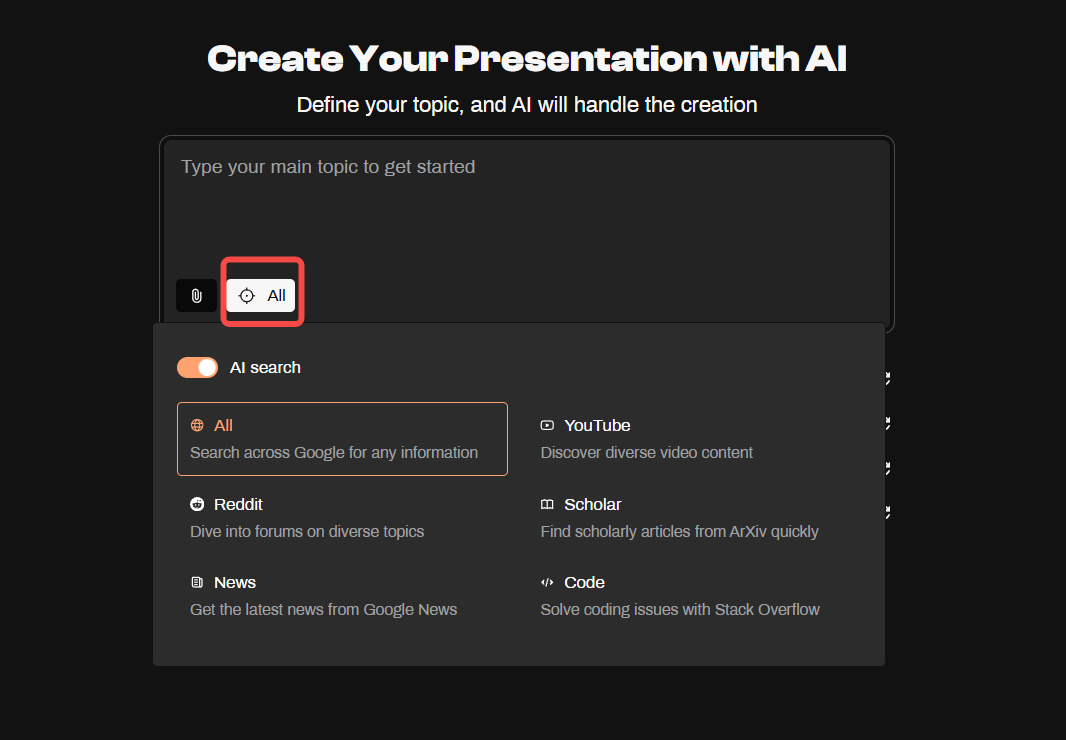
You can also upload your files or target URLs as needed.(We support the following file types for uploading: PDFs, CSVs, Markdown, text, and Word. You can upload up to 6 files, with a maximum of 10MB each.)

We provide you with some topics to inspire your creativity. You can also click the "Refresh" icon for more topic recommendations.

Step 3. Generate Slides
Review the topic and adjust it as needed.

Check the AI-generated content and make additions or changes as necessary.
Choose an appropriate theme style to ensure that the overall design aligns with your content.
Click the "Generate" button, and after a short wait, you will receive your slides.

You can review the AI search results and navigate to the original sources. We can also assist you in citing references within your slides.
Step 4. Search Resources for Your Presentation
Enter the keywords or sentences you want to search for. There are search suggestions based on your topic.

You can flexibly select content from various sources and sources have been categorized. It is easier for you to find relevant information and quickly locate the content you need. (This not only improves efficiency but also helps you obtain comprehensive reference materials from different perspectives, enhancing the depth and accuracy of your content.)

Select the target content. Click and drag it to the desired position on your slides. (The drag-and-drop operation simplifies the process of adding content, allowing you to quickly and intuitively organize the layout of your slides. )
Step 5. Preview and Save
Review your slides and save them for future use.

These steps show how quickly you can create engaging slides. The platform's AI features offer suggestions that improve both content and design. This efficiency allows users to focus on delivering their message effectively.
Other 5 Popular AI Presentation Content Generators of 2024

Exploring the best AI presentation makers can be a game-changer. Let’s dive into some top contenders for 2024.
Beautiful.AI
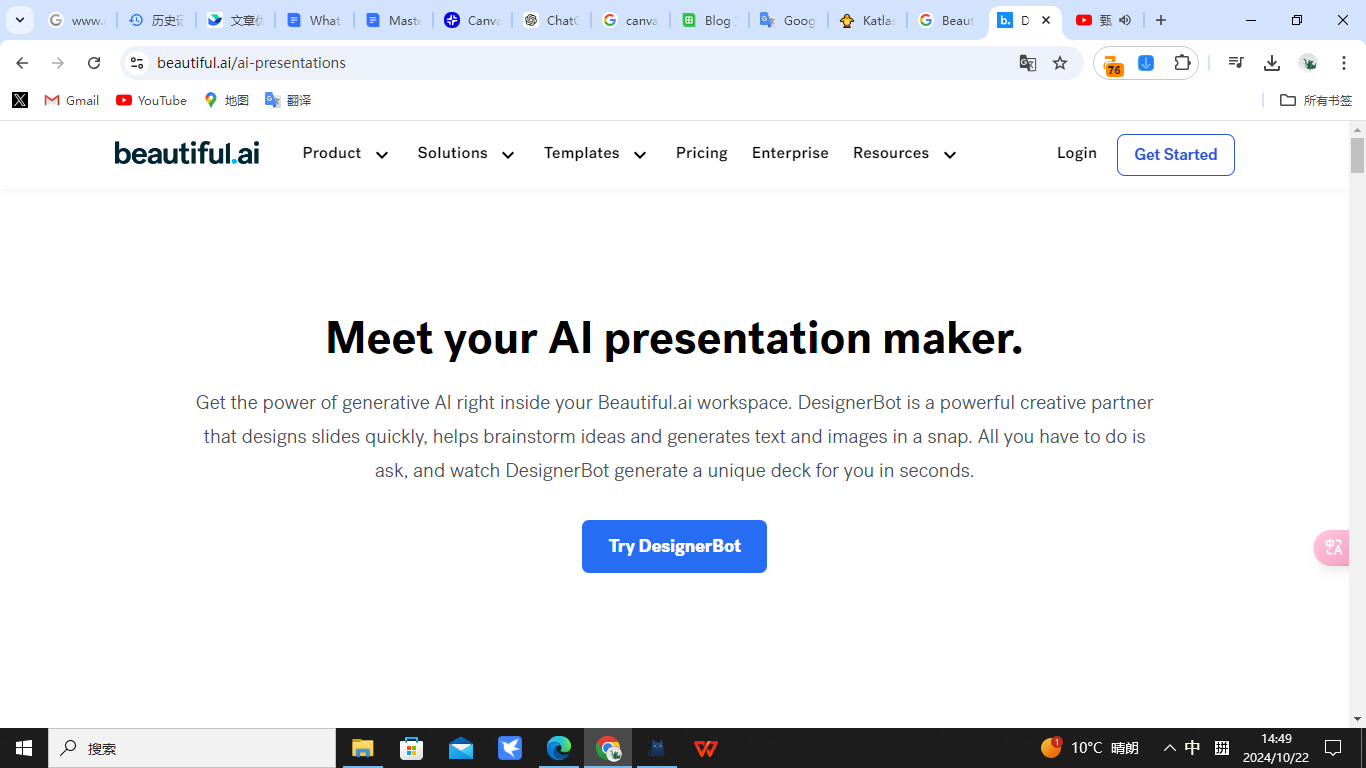
Features and Pricing: Beautiful.AI offers smart slide templates that adapt to your content. The tool provides a seamless design experience. Users can choose from various pricing plans, including a free version with basic features.
Pros and Cons: Beautiful.AI simplifies the design process. The intuitive interface makes it easy to create stunning presentations. However, customization options might feel limited for advanced users.
Best For: Beautiful.AI suits professionals who need quick, visually appealing presentations. The tool works well for those who prefer simplicity over extensive customization.
Canva’s Magic Studio

Features and Pricing: Canva’s Magic Studio combines design flexibility with AI enhancements. Users can access a vast library of templates and elements. Pricing includes a free tier and premium subscriptions for more features.
Pros and Cons: Canva’s Magic Studio offers unmatched design freedom. The extensive template library supports creativity. Some users may find the learning curve steep due to the abundance of options.
Best For: Canva’s Magic Studio is perfect for creative individuals and teams. The tool benefits those who want to experiment with different design elements.
Gamma

Features and Pricing: Gamma focuses on dynamic storytelling. The software uses AI to create interactive presentations. Pricing varies, with options for individual and enterprise users.
Pros and Cons: Gamma excels in creating engaging, interactive content. The AI-driven approach enhances storytelling. Some users might find the interface less intuitive compared to others.
Best For: Gamma suits educators and marketers who prioritize storytelling. The tool is ideal for those looking to captivate audiences with interactive elements.
Plus AI

Features and Pricing: Plus AI offers a range of features that make presentations dynamic. Users can access smart templates and AI-driven design tools. The software provides both free and paid plans. Each plan offers different levels of access to advanced features. Users can choose a plan that fits their needs and budget.
Pros and Cons: Plus AI simplifies the presentation creation process. The intuitive interface makes it easy for anyone to use. Users appreciate the seamless integration with other tools. However, some users find the customization options limited. Advanced users might seek more flexibility in design.
Best For: Plus AI suits professionals who need quick and efficient presentation solutions. The tool works well for those who prioritize ease of use over extensive customization. Educators and business professionals find it particularly useful for creating engaging content.
Tome

Features and Pricing: Tome focuses on storytelling through presentations. The software uses AI to craft compelling narratives. Users can access various pricing tiers, including a free version. Each tier offers different features to enhance the presentation experience.
Pros and Cons: Tome excels in creating visually appealing presentations. The AI-driven approach helps users develop engaging stories. Some users find the learning curve a bit steep. Others feel the interface could be more intuitive.
Best For: Tome is perfect for storytellers and marketers. The tool benefits those who want to captivate audiences with narrative-driven presentations. Educators also find it valuable for crafting educational content.
Choosing the Best AI Presentation Maker for Your Needs
Why PageOn.ai Stands Out
PageOn.ai is a standout AI presentation maker due to its comprehensive, user-friendly features that cater to a wide range of needs. Here's why it’s the top recommendation:
- Comprehensive Content Creation Support: PageOn.ai automates the time-consuming aspects of creating presentations. From content generation to structuring slides, the platform makes it easy to produce high-quality presentations quickly. Whether you're an educator creating lesson slides, a student compiling a project, or a professional developing a pitch, PageOn.ai streamlines the process, helping you focus on content rather than logistics.
- Tailored Solutions for Every User: One of PageOn.ai's strongest features is its adaptability. It serves a variety of users, from educators who need customizable slides to students who want to simplify complex topics, and professionals looking for polished business presentations. PageOn.ai’s flexibility and tailored approach ensure that it meets the specific needs of different user groups, making it a versatile tool for everyone.
- Enhanced Engagement & Professionalism: PageOn.ai helps ensure that presentations are not only visually appealing but also logically structured and engaging. With AI-powered suggestions, the platform ensures that your content flows smoothly, which boosts both engagement and professionalism. Additionally, the platform can generate speaking prompts to guide you during delivery, an invaluable feature for those who may experience presentation anxiety or need help organizing their thoughts.
- Ease of Use & Intuitive Interface: PageOn.ai’s design is exceptionally intuitive, allowing users to create professional slides without the need for advanced technical skills. Its straightforward interface ensures that even beginners can quickly learn how to use the platform effectively, while more advanced users will appreciate its customization options and flexibility. The seamless integration with Google Slides also makes it easy to collaborate and fine-tune presentations.
Other Competitors to Consider
While PageOn.ai offers a comprehensive solution for most users, there are other AI-powered presentation tools that may suit particular needs:
- Beautiful.AI
Best For: Professionals seeking quick, visually stunning presentations with minimal effort.
Why Consider It: Beautiful.AI offers an intuitive, smart design system that adapts to your content automatically. However, its customization options are limited, making it less ideal for users who need deep personalization. If you’re looking for quick, polished presentations without much customization, Beautiful.AI might be a good choice. But for more control over your slides, PageOn.ai provides a more flexible approach. - Canva’s Magic Studio
Best For: Creative professionals and teams seeking design flexibility and a vast library of templates.
Why Consider It: Canva excels in design freedom and has a robust library of templates, but its wealth of options can sometimes be overwhelming. For users who prioritize quick, streamlined content generation along with design, PageOn.ai's simplicity and speed might offer a better user experience. PageOn.ai is also a better option for those who want a seamless content-to-design process without the need for excessive manual adjustments. - Gamma
Best For: Educators, marketers, and storytellers looking for dynamic, interactive presentations.
Why Consider It: Gamma offers strong interactive and dynamic storytelling features, perfect for those who want to create engaging, multimedia-rich presentations. However, its interface can be less intuitive for users who need quick results. If you're looking for a platform that balances content generation with engaging design in a simple format, PageOn.ai offers a more accessible and efficient alternative. - Tome
Best For: Marketers and storytellers focused on creating narrative-driven presentations.
Why Consider It: Tome is excellent for crafting compelling narratives through AI, but its interface can be a bit challenging for beginners. For users who want to quickly assemble a presentation without the steep learning curve, PageOn.ai’s ease of use and fast setup make it a stronger choice. PageOn.ai's balance of content generation and design features also ensures that your presentations are both informative and visually appealing, without the need for complex story-building tools.
The Bottom Line
Ultimately, the key to finding the best AI tool for your presentations / slideshow contents lies in assessing your specific requirements—whether that’s speed, design flexibility, content depth, or ease of use. By experimenting with different platforms and considering your goals, you’ll be able to select the AI tool that best suits your needs, ensuring that your next presentation is both impactful and engaging. So, explore these options, dive into the world of AI-enhanced presentations, and choose the one that elevates your work to the next level.