Step-by-Step Guide to Using OpenAI's DALL-E for Image Generation
OpenAI's DALL-E revolutionizes the way you create images by transforming text into vivid visuals. As an AI image generator, DALL-E empowers you to bring your imagination to life with just a few words. This tool stands out for its ability to produce over two million images daily, serving a community of more than 1.5 million active users. The AI image generator OpenAI developed ensures high image quality, making it a preferred choice for both personal and commercial projects. With DALL·E, you can explore endless creative possibilities and redefine how you perceive digital art.
Understanding How DALL-E Works
DALL-E is a groundbreaking AI model that transforms text into images. It uses advanced technologies like Natural Language Processing (NLP) and Natural Language Understanding (NLU) to comprehend your textual prompts. This understanding allows DALL-E to generate images based on the instructions you provide. The model learns from a vast dataset of image-to-text pairs, enabling it to create high-quality and varied images.
The technology behind DALL-E involves a deep neural network architecture. This architecture mimics the human brain's creative process, allowing the AI to produce images that reflect the descriptions you input. By learning a "latent space representation of images," DALL-E can generate images that are not only realistic but also artistically diverse. This capability makes it a versatile tool for various applications, from marketing to personal projects.
How DALL-E Transforms Text into Images
When you input a text prompt into DALL-E, the model processes it through a text encoder. This encoder translates your words into a format that the AI can understand. Once the text is encoded, DALL-E uses an image decoder to generate an image based on the encoded information. This process allows the AI to create images that closely match your descriptions.
DALL-E can handle both text and multi-image-based prompts. This means you can provide a description or a combination of images to guide the AI in creating a new image. The model's ability to understand and interpret natural language prompts is what sets it apart from traditional image generation tools. With DALL-E, you have the power to create unique images by simply describing what you envision.
Features and Advantages of DALL-E
DALL-E stands out as a powerful tool for image generation, offering a range of features that cater to diverse creative needs. Here are some of the key features that make DALL-E exceptional:
- High-Resolution Image Generation: You can create images with remarkable clarity and detail, making them suitable for both personal and professional use.
- Advanced Inpainting: This feature allows you to edit parts of an image seamlessly, filling in gaps or modifying existing elements without compromising the overall quality.
- Text-to-Image Matching: DALL-E excels at translating your textual descriptions into images that accurately reflect your vision. This capability ensures that the generated visuals align closely with your prompts.
- Versatile Style Options: Whether you prefer photorealistic images or artistic styles, DALL-E can produce images in multiple styles, giving you the flexibility to choose the aesthetic that best suits your project.
- Object Manipulation: You can rearrange and manipulate objects within an image, allowing for creative compositions and unique visual narratives.
Advantages of Using DALL-E for Image Generation
Using DALL-E for image generation offers several advantages that enhance your creative process:
- Efficiency and Speed: DALL-E enables you to generate custom images quickly, saving you time and effort compared to traditional methods of image creation.
- Creative Freedom: With DALL-E, you have the freedom to explore imaginative concepts and bring them to life with just a few words. This tool empowers you to experiment with different ideas and styles without limitations.
- Accessibility: As a free, open-source AI, DALL-E is accessible to a wide audience, allowing anyone to harness its capabilities for various projects, from marketing to e-commerce.
- High-Quality Outputs: The DALL-E models produce high-quality images that are suitable for a range of applications, ensuring that your visuals meet professional standards.
- Innovative Applications: DALL-E has transformative potential in fields like graphic design, advertising, and media. You can use it to create unique visuals that capture attention and convey your message effectively.
By leveraging the features and advantages of DALL-E, you can elevate your creative projects and explore new possibilities in digital art and design.
Step-by-Step Guide to Using DALL-E

Signing Up and Accessing DALL-E
To begin your journey with DALL-E, you need to sign up for an account. Visit the OpenAI website and follow the registration process. You will provide your email address and create a password. After signing up, you can access DALL-E through the OpenAI web app or other platforms like Azure OpenAI Service. These platforms offer various options, including image generation APIs, to help you create AI images efficiently.
Once you have access, you can explore DALL-E's interface. The user-friendly design makes it easy to navigate. You will find options to input your text prompts and generate images. Familiarize yourself with the dashboard to make the most of DALL-E's capabilities.
Crafting Effective Prompts
Creating effective prompts is crucial for successful image generation with DALL-E. A well-crafted prompt guides the AI art generator to produce images that match your vision. Here are some tips to help you craft effective prompts:
- Be Specific: Clearly describe the elements you want in the image. Include details like colors, objects, and settings.
- Use Descriptive Language: Employ adjectives and vivid descriptions to convey your ideas. This helps DALL-E understand your vision better.
- Experiment with Styles: Try different styles and themes in your prompts. This allows DALL-E to explore various artistic possibilities.
- Prompt Customization: Adjust your prompts based on the generated images. Refine your descriptions to achieve the desired results.
By focusing on these aspects, you can enhance the quality of your generated images and make the most of DALL-E's potential.
Generating Images with DALL-E
After crafting your prompt, it's time to generate images with DALL-E. Input your user-provided text prompts into the system. DALL-E 3 processes these prompts using its advanced AI technology. The model transforms your descriptions into vivid visuals, creating images that align with your input.
DALL-E 2 and DALL-E 3 offer different features, but both excel in producing high-quality images. The generated images can be used for various purposes, from personal projects to commercial endeavors. You can also explore DALL-E's advanced features, such as inpainting and outpainting, to enhance your creations further.
By following these steps, you can successfully create AI images with DALL-E, unlocking endless creative possibilities.
Editing and Enhancing Images
Once you have your generated images from DALL-E, you might want to refine them further. DALL-E offers several tools to help you enhance and edit your images. These tools allow you to adjust elements within the image, ensuring it meets your specific needs.
- Adjusting Colors and Textures: You can modify the colors and textures in your images. This feature helps you match the image to your desired aesthetic or brand guidelines.
- Cropping and Resizing: DALL-E provides options to crop and resize your images. This ensures that your images fit perfectly into your projects, whether for social media, presentations, or print.
- Adding Details: Enhance your images by adding more details. You can refine specific areas to make them stand out or blend seamlessly with the rest of the image.
- Removing Unwanted Elements: If there are parts of the image you don't need, you can easily remove them. This feature helps you focus on the essential elements of your image.
By using these editing tools, you can transform your DALL-E generated images into polished and professional visuals.
Exploring Advanced Features like Inpainting and Outpainting
DALL-E 3 introduces advanced features like inpainting and outpainting, which expand your creative possibilities. These features allow you to modify and extend your images in innovative ways.
- Inpainting: This feature lets you fill in missing parts of an image. If there's an area that needs completion or correction, inpainting can seamlessly integrate new elements. This tool is perfect for fixing gaps or enhancing specific sections without altering the overall composition.
- Outpainting: With outpainting, you can extend the boundaries of your image. This feature allows you to add new elements beyond the original frame, creating a larger scene. It's ideal for expanding your creative vision and exploring new contexts for your images.
Both inpainting and outpainting rely on DALL-E's AI art generator capabilities. They use the same deep learning techniques that power DALL-E 2 and DALL-E 3, ensuring high-quality results. By experimenting with these features, you can push the limits of traditional image generation and explore new artistic horizons.
Introducing PageOn.ai: A Tool for AI-Generated Presentations and Images
PageOn.ai offers a revolutionary approach to creating presentations and images using artificial intelligence. This tool leverages advanced AI capabilities to help you design visually appealing and informative presentations effortlessly. By integrating AI technology, PageOn.ai simplifies the process of generating content, allowing you to focus on creativity and innovation.
Overview of PageOn.ai's Capabilities
PageOn.ai provides a suite of features designed to enhance your presentation and image creation experience:
- AI-Generated Templates: Access a wide range of templates tailored to various themes and industries. These templates serve as a foundation for your presentations, ensuring a professional look and feel.
- Customizable Designs: Modify templates to suit your specific needs. Adjust colors, fonts, and layouts to align with your brand or personal style.
- Image Integration: Seamlessly incorporate images generated by DALL-E into your presentations. This feature allows you to create cohesive and visually engaging content.
- Collaboration Tools: Work with team members in real-time. Share your presentations and gather feedback to refine your projects collaboratively.
Step-by-Step Guide to Using PageOn.ai
Searching and Accessing PageOn.ai
To begin using PageOn.ai, search for the platform online and navigate to its official website. Once there, you can sign up for an account. The registration process is straightforward, requiring only basic information such as your email address and a password. After creating an account, you gain access to the full range of PageOn.ai's features.
Inputting Themes and Ideas
Start by inputting your themes and ideas into the platform. PageOn.ai's intuitive interface guides you through this process. You can select from pre-defined themes or create custom ones based on your project requirements. This step ensures that your presentation aligns with your intended message and audience.
Reviewing AI-Generated Outlines and Templates
Once you've input your themes, PageOn.ai generates outlines and templates tailored to your specifications. Review these suggestions to ensure they meet your needs. The AI-generated content serves as a starting point, providing structure and inspiration for your presentation.
Customizing Presentations and Images
Customize your presentation by adjusting the AI-generated templates. You can modify text, images, and design elements to create a unique and personalized presentation. Incorporate images generated by DALL-E to enhance the visual appeal of your slides. This customization process allows you to tailor the content to your specific goals and audience.
Saving and Collaborating on Presentations
After finalizing your presentation, save it within the PageOn.ai platform. You can also share your work with colleagues or collaborators. The platform's collaboration tools enable real-time feedback and editing, ensuring that your presentation is polished and ready for delivery.
By following these steps, you can harness the power of PageOn.ai to create compelling presentations and images. This tool, combined with DALL-E's image generation capabilities, opens new avenues for creativity and innovation in digital content creation.
Tips for Getting the Best Results with DALL-E
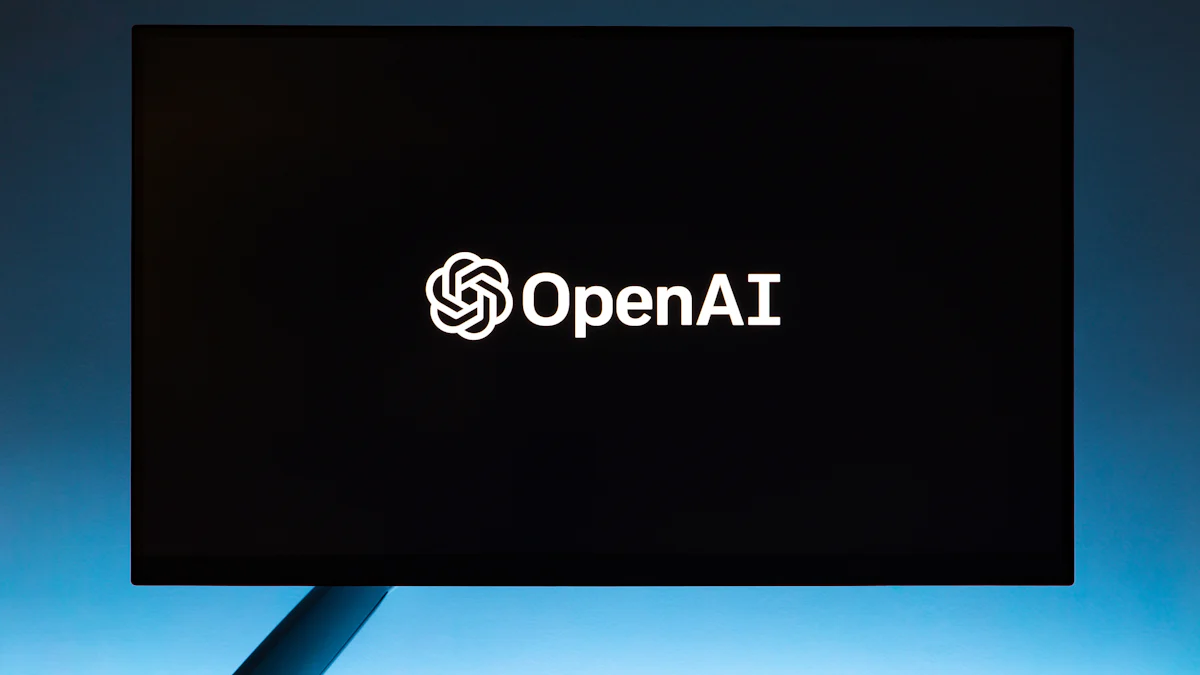
Crafting Clear and Detailed Prompts
To achieve the best results with DALL-E, you must focus on crafting clear and detailed prompts. A well-defined prompt guides the AI to generate images that closely match your vision. Here are some strategies to help you create effective prompts:
- Be Specific: Clearly state what you want in the image. Mention specific objects, colors, and settings. For example, instead of saying "a dog," specify "a golden retriever sitting in a sunny park."
- Use Descriptive Language: Employ adjectives and vivid descriptions. This helps DALL-E understand your vision better. For instance, describe the mood or atmosphere you want, like "a serene sunset over a calm ocean."
- Incorporate Context: Provide context to your prompts. If you want a historical scene, mention the era or event. This additional information helps DALL-E generate more accurate images.
- Iterate and Refine: Don't hesitate to refine your prompts based on the generated images. Adjust your descriptions to achieve the desired results. This iterative process enhances the quality of your images.
By focusing on these aspects, you can guide DALL-E to produce images that align with your creative goals.
Experimenting with Different Styles and Concepts
Experimentation is key to unlocking the full potential of DALL-E. By trying different styles and concepts, you can explore a wide range of artistic possibilities. Here are some tips to help you experiment effectively:
- Explore Various Styles: DALL-E can generate images in multiple styles, from photorealistic to abstract. Try different styles to see which one best suits your project. This flexibility allows you to tailor the aesthetic to your needs.
- Combine Concepts: Mix different ideas in your prompts. For example, combine elements from nature with futuristic themes. This approach can lead to unique and innovative images.
- Test Unconventional Ideas: Don't be afraid to test unconventional or whimsical ideas. DALL-E's AI capabilities can handle creative challenges, often producing surprising and delightful results.
- Leverage Advanced Features: Utilize DALL-E's advanced features like inpainting and outpainting. These tools allow you to modify and extend images, pushing the boundaries of traditional image generation.
By experimenting with different styles and concepts, you can discover new creative avenues and enhance your projects with DALL-E.
Common Questions About Using DALL-E
When using DALL-E, you might encounter some common issues. Understanding how to troubleshoot these can enhance your experience. Here are a few tips to help you resolve potential problems:
- Image Quality Concerns: If the images generated by DALL-E do not meet your expectations, consider refining your prompts. Use detailed and descriptive language to guide the AI more effectively. For instance, specify colors, objects, and settings to achieve clearer results.
- Unexpected Outputs: Sometimes, DALL-E might produce images that don't align with your vision. In such cases, refine your prompts iteratively. Adjust your descriptions based on what’s missing or incorrect in the initial output. This iterative approach can help you achieve the desired quality.
- Technical Glitches: If you experience technical issues, such as slow loading times or errors, check your internet connection and ensure your browser is up to date. If problems persist, consult the DALL-E support resources for assistance.
- Prompt Misinterpretation: If DALL-E misinterprets your prompts, try rephrasing them. Use clear and concise language to convey your ideas. Avoid ambiguous terms that might confuse the AI.
By addressing these common issues, you can improve your experience with DALL-E and create images that align with your creative goals.
Understanding DALL-E's Limitations
While DALL-E offers powerful image generation capabilities, it has certain limitations. Being aware of these can help you set realistic expectations:
- Complex Scenes: DALL-E might struggle with generating highly complex scenes involving numerous elements. Simplifying your prompts can lead to better results.
- Abstract Concepts: The AI may find it challenging to interpret abstract or highly conceptual prompts. Providing context and specific details can aid in generating more accurate images.
- Cultural and Contextual Nuances: DALL-E might not fully grasp cultural or contextual nuances. If your project requires such understanding, consider providing additional context in your prompts.
- Iterative Refinement: Achieving the perfect image often requires iterative refinement. Don't hesitate to adjust and refine your prompts based on previous outputs. This process can lead to improved outcomes.
Understanding these limitations allows you to use DALL-E more effectively, maximizing its potential while acknowledging its constraints.
DALL·E offers you a powerful tool for transforming text into stunning images. By using DALL·E, you gain access to high-quality image generation that enhances your creative projects. The platform's features, such as inpainting and outpainting, allow you to explore new artistic possibilities. You can experiment with different styles and concepts, pushing the boundaries of traditional image creation. Additionally, PageOn.ai complements DALL·E by providing AI-generated presentations and images, further expanding your creative toolkit. Embrace these tools to unlock your imagination and elevate your digital art endeavors.