.png)

.png)
In 2025, AI is revolutionizing how you explore and discover images. These tools analyze visuals with remarkable precision, helping you locate exactly what you need. Whether you're searching for inspiration or verifying information, AI-powered solutions make the process faster and more accurate. Personal and professional tasks benefit equally from this technology. From finding matching images to identifying objects, AI image search tools are indispensable. They simplify complex searches and provide results tailored to your needs, making visual discovery smarter and more efficient.
AI image search tools are advanced technologies that use artificial intelligence to analyze, identify, and retrieve visual content. These tools can perform tasks like reverse image searches, object detection, and visual matching. They help you find similar or identical images, verify authenticity, and even detect AI-generated images. By embedding features like watermark detection and object recognition, these tools simplify complex visual searches. For example, platforms like Google’s reverse image search allow you to upload an image and discover related visuals or information based on its characteristics.
Machine learning and image recognition
AI image search tools rely on machine learning algorithms and image recognition techniques to process visual data. Machine learning enables these tools to "learn" from vast datasets of images, improving their ability to identify patterns and objects over time. Image recognition, a key component, allows the tools to analyze features like shapes, colors, and textures. This combination ensures accurate identification of objects within images. For instance, AI-powered solutions can classify images automatically, reducing the time you spend on manual sorting.
Reverse image search and visual matching
Reverse image search is another powerful feature of AI image search tools. It allows you to upload an image or provide a URL to find visually similar content. These tools compare the uploaded image against a database, identifying matches based on visual elements. Visual matching goes beyond simple comparisons by recognizing subtle details, such as specific patterns or unique features. This capability is invaluable for verifying the authenticity of images or identifying AI-generated content. Legal teams, for example, use these tools to locate evidence within large datasets quickly.
AI image search tools are transforming how you interact with visual content. They offer unmatched speed and accuracy, enabling you to find relevant images in seconds. Industries like e-commerce and healthcare benefit significantly from these tools. For instance, radiologists report a 20% reduction in diagnostic time when using AI-powered visual search. Additionally, these tools enhance creativity by automating tasks like photo editing and video generation. As the future of AI image detection evolves, these tools will play a crucial role in shaping industries and improving workflows.
Tip: To get the most out of AI image search tools, always use high-quality images and explore advanced settings for better results.
AI image search tools excel at delivering precise and relevant results. By leveraging advanced techniques like data augmentation, transfer learning, and batch normalization, these tools enhance their accuracy by 5-10%. This improvement is critical in fields such as medical imaging, where accurate detection can save lives, and autonomous driving, where precise image recognition ensures safety. These tools analyze millions of images to identify patterns and details that humans might overlook. For example, AI image detection can distinguish between similar objects, such as different car models or plant species, with remarkable precision. This capability ensures you receive results that match your search intent, making your tasks more efficient and reliable.
Speed is another significant advantage of AI-powered tools. Traditional methods of searching through image databases can be time-consuming, but AI tools process vast amounts of data in seconds. They use machine learning algorithms to scan and compare images, delivering results almost instantly. Whether you're searching for a specific product, verifying the authenticity of an image, or exploring creative ideas, these tools save you valuable time. For instance, e-commerce platforms use AI image detection to help you find products by simply uploading a photo. This rapid response time enhances your experience and allows you to focus on more critical tasks.
AI tools also offer a high level of personalization. They analyze your preferences and search history to deliver tailored results. For example, if you're a designer looking for inspiration, AI image search tools can recommend images that align with your style. Similarly, in e-commerce, these tools suggest products based on your past searches, making your shopping experience more enjoyable. This personalization extends to various applications, including education and content creation. By understanding your unique needs, AI tools ensure you get the most relevant and engaging results, enhancing your overall experience.
Note: The importance of AI image detection lies in its ability to combine speed, accuracy, and personalization. These benefits make it an indispensable tool for both personal and professional use.
E-commerce and product discovery
AI image search has revolutionized e-commerce by making product discovery faster and more intuitive. When you upload a photo of an item, AI tools analyze its features, such as color, shape, and texture, to find similar products. This process eliminates the need for text-based searches, which can often lead to irrelevant results. For example, if you see a pair of shoes you like, you can use AI image detection tools to locate the exact model or similar designs across multiple online stores. These tools also enhance the shopping experience by recommending products based on your preferences and past searches. This level of personalization ensures you find what you need quickly and efficiently.
Creative industries and content creation
AI tools have become indispensable in creative industries. Designers, photographers, and content creators use AI image detection to streamline their workflows. For instance, AI-generated images can serve as inspiration or even as final assets for projects. These tools also assist in editing by identifying elements within an image, such as backgrounds or objects, and allowing you to modify them with ease. AI image recognition plays a crucial role here, enabling precise edits and adjustments. Additionally, AI-powered image generation tools help you create unique visuals, saving time and effort. The future of AI image detection promises even more advanced capabilities, such as real-time collaboration and enhanced editing features.
Education and research
In education and research, AI image search tools simplify complex tasks. Students and researchers can use these tools to find relevant images for projects, presentations, or studies. For example, AI image detection can identify historical artifacts, scientific diagrams, or biological specimens with remarkable accuracy. This capability reduces the time spent searching for resources and allows you to focus on learning or analysis. AI-generated images also play a role in creating educational content, offering visuals that are both engaging and informative. The importance of AI image detection in these fields cannot be overstated, as it bridges the gap between data and understanding.
Tip: To maximize the benefits of AI tools in these industries, always explore their advanced features and settings.
Reverse image search is a technique that allows you to find information about an image by using the image itself as the query. Instead of typing keywords, you upload an image or provide its URL. AI tools then analyze the visual elements, such as colors, shapes, and patterns, to locate similar or related images. This method is highly effective for verifying the authenticity of images, identifying objects, or discovering the source of a photo. For example, journalists use reverse image search to ensure that visuals in news stories are accurate and credible. This process helps combat misinformation and prevents the spread of fake news.
Uploading an image or using a URL
To start a reverse image search, you need to upload an image or paste its URL into an AI-powered tool. Many platforms, like Google Lens or TinEye, offer this functionality. When uploading, ensure the image is clear and free of obstructions. If you use a URL, make sure it links directly to the image file. Once uploaded, the tool processes the image and compares it to its database. This step is crucial for finding visually similar content or identifying the original source.
Analyzing search results and refining queries
After the tool generates results, review them carefully. Look for matches that align with your search intent. If the results are not accurate, refine your query. You can do this by cropping the image to focus on specific details or by using advanced filters provided by the tool. For instance, some AI tools allow you to filter results by size, color, or usage rights. This step ensures you get the most relevant and precise results.
Using high-quality images
High-quality images improve the accuracy of AI image detection. Blurry or low-resolution images can lead to irrelevant results. Always use clear and well-lit photos. If possible, avoid images with excessive text or watermarks, as these can confuse the AI. For example, when searching for a product, a clear photo of the item will yield better matches than a cluttered or pixelated image.
Leveraging advanced filters and settings
Many AI tools offer advanced filters to enhance your search experience. Use these settings to narrow down results. For example, you can filter by image type, such as photos, illustrations, or AI-generated images. Some tools also allow you to specify the time frame or region for your search. These features are particularly useful for professionals, such as researchers or designers, who need precise results. By exploring these options, you can maximize the effectiveness of AI image search tools.
Tip: Reverse image search is not just about finding similar visuals. It also helps you verify the authenticity of images, ensuring they have not been altered or taken out of context.
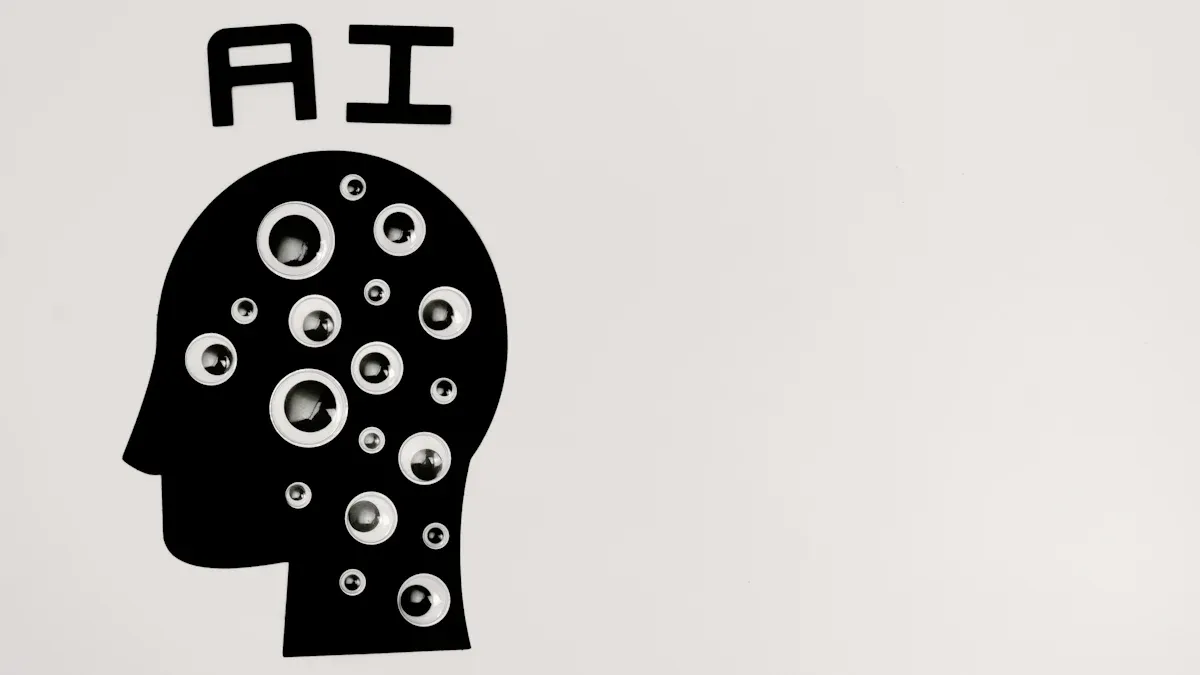
Key features and use cases
Google Lens stands out as one of the most versatile AI tools for image search. It allows you to identify objects, translate text, and even extract information from images. By simply pointing your smartphone camera at an object or uploading a photo, you can access a wealth of related information. For example, if you scan a plant, Google Lens can identify its species and provide care tips. This tool also excels in text recognition, enabling you to copy text from images or translate it into different languages instantly.
One of its most popular use cases is product discovery. You can use Google Lens to find similar items online by scanning a product in a store or from a magazine. This feature is particularly useful for comparing prices or finding alternative options. Additionally, students and researchers benefit from its ability to identify historical landmarks, artworks, or scientific diagrams, making it a valuable educational resource.
Integration with Google ecosystem
Google Lens integrates seamlessly with the Google ecosystem, enhancing its functionality. You can access it through Google Photos, Google Assistant, or the standalone app. This integration allows you to perform image searches directly from your photo gallery or while using other Google services. For instance, if you encounter an unfamiliar dish in a restaurant, you can use Google Lens to identify it and find recipes or reviews.
The tool also connects with Google Translate, making it a powerful asset for travelers. By scanning signs, menus, or documents, you can translate text into your preferred language in real time. This level of integration ensures a smooth user experience, whether you're shopping, learning, or exploring new places.
Unique functionalities
Bing Visual Search offers unique functionalities that set it apart from other AI tools. It allows you to search for images by uploading a photo, using a URL, or even drawing a sketch. This flexibility makes it an excellent choice for creative professionals and casual users alike. The tool also provides detailed information about objects within an image, such as identifying a specific flower species or providing nutritional facts about food items.
Another standout feature is its ability to recognize barcodes and QR codes. By scanning these, you can quickly access product details, reviews, or purchase options. This functionality is particularly useful for e-commerce and retail applications, where quick access to information can enhance the shopping experience.
Applications in e-commerce
Bing Visual Search has become a game-changer in e-commerce. It simplifies the process of finding products online by allowing you to search with images instead of text. For example, if you see a piece of furniture you like, you can upload its photo to find similar items across various online stores. This feature eliminates the guesswork involved in text-based searches, ensuring more accurate results.
The tool also supports price comparisons, helping you make informed purchasing decisions. By analyzing product images, it identifies the best deals available online. This capability not only saves time but also enhances your shopping experience. Retailers benefit as well, as it drives traffic to their platforms by connecting users with relevant products.
Visual discovery for lifestyle and design
Pinterest Lens is a powerful tool for visual discovery, particularly in lifestyle and design. It allows you to find inspiration by simply pointing your camera at an object or uploading an image. Whether you're redecorating your home, planning a wedding, or looking for fashion ideas, Pinterest Lens provides a wealth of creative possibilities. For instance, if you scan a piece of furniture, the tool suggests similar designs, color schemes, or complementary decor items.
This tool also excels in identifying patterns and styles. If you're drawn to a specific aesthetic, Pinterest Lens helps you explore related ideas and trends. Its ability to connect visual elements with actionable suggestions makes it a favorite among designers, DIY enthusiasts, and anyone seeking inspiration.
How it helps users find inspiration
Pinterest Lens transforms the way you discover and organize ideas. By analyzing the visual elements of an image, it curates personalized recommendations that align with your preferences. For example, if you upload a photo of a garden, the tool suggests landscaping ideas, plant combinations, or outdoor decor tips. This level of personalization ensures that the content you receive is both relevant and inspiring.
The tool also integrates seamlessly with Pinterest boards, allowing you to save and organize your discoveries. This feature makes it easy to revisit your ideas and plan projects effectively. Whether you're a professional designer or a hobbyist, Pinterest Lens empowers you to turn your vision into reality.
Fun Fact: Approximately 34 million AI-generated images are created daily, showcasing the growing reliance on AI tools like Google Lens, Bing Visual Search, and Pinterest Lens for smarter visual discovery.
AI-powered fashion search
Amazon StyleSnap is a cutting-edge feature designed to revolutionize how you shop for fashion. By leveraging ai, this tool allows you to find clothing and accessories with just a photo. You can upload an image of an outfit or a specific item, and StyleSnap analyzes its features, such as color, pattern, and style. It then provides you with a curated list of similar products available on Amazon. This AI-powered search eliminates the need for text-based queries, making your shopping experience faster and more intuitive.
StyleSnap uses advanced machine learning algorithms to understand the nuances of fashion. It recognizes trends, matches styles, and even suggests complementary items to complete your look. For example, if you upload a picture of a floral dress, the tool might recommend matching shoes or accessories. This feature is particularly helpful when you want to recreate a look you’ve seen online or in a magazine.
Benefits for online shoppers
StyleSnap offers several benefits that enhance your online shopping experience. First, it saves time. Instead of scrolling through endless product pages, you can find what you need in seconds. Second, it ensures accuracy. The AI analyzes your image to deliver results that closely match your preferences. Third, it provides inspiration. If you’re unsure about what to buy, StyleSnap’s recommendations can guide you toward trendy and stylish options.
Another advantage is its ability to personalize your shopping journey. The tool learns from your searches and purchases, tailoring its suggestions to your unique taste. This level of personalization makes it easier to discover items you’ll love. Whether you’re a fashion enthusiast or a casual shopper, StyleSnap simplifies the process of finding the perfect outfit.
Reverse image search for copyright and verification
TinEye specializes in reverse image search, focusing on copyright protection and content verification. This tool allows you to upload an image or provide a URL to find where that image appears online. It uses AI to scan its extensive database and identify matches, making it an invaluable resource for photographers, designers, and content creators.
One of TinEye’s standout features is its ability to detect unauthorized use of images. If you’re a photographer, you can use this tool to ensure your work isn’t being used without permission. Similarly, businesses can verify the authenticity of images before using them in marketing campaigns. TinEye’s precise search capabilities make it a trusted choice for professionals who need to protect their intellectual property.
Use cases in journalism and research
Journalists and researchers rely on TinEye to verify the credibility of visual content. In an era where misinformation spreads rapidly, this tool helps you confirm the source and authenticity of images. For example, if you come across a photo in a news article, you can use TinEye to trace its origin and ensure it hasn’t been manipulated.
Researchers also benefit from TinEye’s capabilities. Whether you’re working on a scientific paper or a historical study, this tool helps you locate high-quality images and verify their accuracy. By providing reliable results, TinEye supports ethical practices in journalism and academia.
AI-driven creative content discovery
Shutterstock’s AI image search is a game-changer for creative professionals. This tool uses AI to help you discover high-quality visuals that align with your project needs. You can search by uploading an image, entering keywords, or using advanced filters. The AI analyzes your input to deliver results that are both relevant and visually appealing.
This tool excels in creative content discovery by offering features like color matching and style recognition. For instance, if you’re designing a marketing campaign, you can upload a brand logo, and the AI will suggest images that complement your brand’s aesthetic. This level of precision ensures that you find visuals that enhance your creative projects.
Features for designers and marketers
Shutterstock’s AI tools offer several features tailored to designers and marketers. One of its most popular features is the ability to search by composition. You can specify elements like the placement of objects or the amount of negative space, ensuring the image fits your design layout. Another feature is its integration with design software, allowing you to seamlessly incorporate images into your projects.
Marketers benefit from Shutterstock’s AI-driven recommendations, which suggest visuals based on campaign goals and target audiences. For example, if you’re creating an ad for a fitness brand, the tool might recommend images of athletes or outdoor activities. These features save time and ensure that your visuals resonate with your audience.
Pro Tip: To get the most out of Shutterstock’s ai tools, explore its advanced filters and settings. These options help you refine your search and find the perfect image for your project.
Advanced image recognition capabilities
Yandex Image Search is a powerful tool that uses advanced AI to analyze and identify visual content. It excels in recognizing objects, landmarks, and even text within images. This tool processes millions of images daily, ensuring accurate and reliable results. You can upload a photo or paste a URL, and the AI will quickly identify similar visuals or provide detailed information about the content.
One of its standout features is its ability to detect fine details. For example, if you upload a picture of a rare flower, Yandex Image Search can identify its species and suggest related images. This precision makes it a valuable tool for professionals in fields like botany, architecture, and fashion. The AI also supports facial recognition, which helps you find similar portraits or verify identities in photographs.
Yandex’s AI-driven algorithms continuously improve by learning from user interactions. This ensures that the tool stays up-to-date with the latest trends and visual data. Whether you’re a student, researcher, or creative professional, Yandex Image Search offers a reliable way to explore and analyze visual content.
Popularity in specific regions
Yandex Image Search is particularly popular in Russia and neighboring countries. As part of the Yandex ecosystem, it integrates seamlessly with other Yandex services, such as Yandex Browser and Yandex Disk. This integration enhances its usability and makes it a preferred choice for users in these regions.
The tool’s popularity stems from its ability to understand and process regional languages and cultural nuances. For instance, it can recognize Cyrillic text within images, making it highly effective for users in Russian-speaking areas. Additionally, Yandex Image Search provides localized results, ensuring relevance for users searching for region-specific content.
If you live in or frequently interact with these regions, Yandex Image Search can be an invaluable resource. Its advanced capabilities and regional focus make it a standout option for smarter visual discovery.
AI-powered image and video analysis
Clarifai is a cutting-edge AI tool designed for analyzing both images and videos. It uses deep learning to identify objects, scenes, and even emotions within visual content. This tool is particularly effective for large-scale projects, as it can process vast amounts of data quickly and accurately.
You can use Clarifai to perform tasks like object detection, facial recognition, and scene classification. For example, if you upload a video, the AI can break it down frame by frame to identify specific objects or actions. This level of detail makes it a valuable tool for industries like security, media, and advertising.
Clarifai also supports custom training, allowing you to tailor the AI to your specific needs. By uploading your own dataset, you can teach the tool to recognize unique patterns or objects. This flexibility ensures that Clarifai can adapt to a wide range of applications, from creative projects to enterprise solutions.
Applications in enterprise solutions
Clarifai’s AI capabilities make it a popular choice for enterprise solutions. Businesses use this tool to automate processes, improve efficiency, and gain insights from visual data. For instance, e-commerce companies can use Clarifai to analyze product images and recommend similar items to customers. This enhances the shopping experience and boosts sales.
In the security industry, Clarifai helps with tasks like surveillance and threat detection. The AI can analyze video feeds in real time, identifying suspicious activities or unauthorized access. This improves response times and enhances overall safety.
Marketing teams also benefit from Clarifai’s ability to analyze visual content. By understanding the emotions and themes within images, marketers can create campaigns that resonate with their target audience. Whether you’re managing a small business or a large corporation, Clarifai offers tools to streamline operations and drive success.
AI-enhanced creative tools
Adobe Sensei is an AI-powered platform that enhances creativity by automating complex tasks. Integrated into Adobe’s suite of tools, it helps you edit images, design layouts, and create videos with ease. The AI analyzes your content and provides intelligent suggestions, saving you time and effort.
For example, Adobe Sensei can automatically remove backgrounds from images, adjust lighting, or suggest color palettes based on your project. These features make it easier for you to focus on the creative aspects of your work. Whether you’re a graphic designer, photographer, or video editor, Adobe Sensei simplifies your workflow and boosts productivity.
The AI also supports advanced features like content-aware editing. This allows you to make precise adjustments to specific parts of an image without affecting the rest. By leveraging these tools, you can achieve professional-quality results with minimal effort.
Integration with Adobe Creative Cloud
Adobe Sensei integrates seamlessly with Adobe Creative Cloud, providing a unified platform for all your creative needs. You can access its AI-powered features directly within applications like Photoshop, Illustrator, and Premiere Pro. This integration ensures a smooth and efficient workflow, whether you’re working on a single project or managing multiple tasks.
One of the key benefits of this integration is the ability to sync your work across devices. For instance, you can start editing an image on your desktop and continue on your tablet without losing any progress. Adobe Sensei also connects with Adobe Stock, allowing you to find high-quality images and videos that match your creative vision.
If you’re already using Adobe Creative Cloud, Adobe Sensei is an essential tool for enhancing your projects. Its AI-driven features and seamless integration make it a powerful asset for creative professionals.
Artistic image generation
Midjourney is one of the most innovative AI tools for creating artistic images. It specializes in generating imaginative visuals that push the boundaries of creativity. By using advanced AI algorithms, this tool transforms text prompts into stunning artwork. You can describe your vision in a few words, and Midjourney brings it to life with remarkable detail and originality. Whether you need abstract designs, surreal landscapes, or futuristic concepts, this AI delivers results that feel like they were crafted by a professional artist.
One of the standout features of Midjourney is its ability to interpret vague or unconventional prompts. For example, if you input a phrase like "a dreamscape of floating islands," the tool generates a visually captivating image that aligns with your description. This makes it an excellent choice for artists, writers, and designers seeking inspiration. The AI adapts to various artistic styles, allowing you to experiment with different aesthetics. From watercolor effects to digital realism, the possibilities are endless.
Tip: To get the best results, experiment with detailed prompts. Include specific elements like colors, textures, or moods to guide the AI in creating your desired image.
Ideal for imaginative artwork
Midjourney excels in producing imaginative artwork that goes beyond traditional boundaries. It is perfect for projects requiring a touch of creativity and originality. For instance, if you are working on a book cover, this tool can generate unique visuals that capture the essence of your story. Similarly, game developers use it to create concept art for characters and environments. Its ability to produce high-quality images quickly makes it a valuable asset for creative professionals.
This AI tool also empowers hobbyists and non-artists to explore their creative side. You don’t need technical skills or artistic experience to use it effectively. By simply describing your idea, you can generate artwork that matches your vision. This accessibility has made Midjourney a favorite among users who want to experiment with art without investing in expensive software or training.
Fun Fact: Midjourney has been used to create over a million unique images, showcasing its popularity among artists and creators worldwide.
Advanced AI image generation
DALL-E 3 represents the next level of AI image generation. Developed by OpenAI, this tool uses cutting-edge technology to create highly detailed and realistic visuals. It can generate images from text prompts with unparalleled accuracy, capturing even the smallest details. For example, if you describe "a golden retriever wearing sunglasses on a beach," DALL-E 3 produces an image that matches your description perfectly. This precision makes it ideal for both professional and personal projects.
One of the key strengths of DALL-E 3 is its ability to handle complex prompts. You can include multiple elements in your description, and the AI seamlessly integrates them into a cohesive image. This makes it a powerful tool for industries like advertising, where visuals need to convey specific messages. Additionally, it supports high-resolution outputs, ensuring that the images meet professional standards.
Note: DALL-E 3 is particularly effective for creating visuals that require a high level of detail, such as product mockups or architectural designs.
Extensive editing options
DALL-E 3 doesn’t just generate images; it also offers extensive editing options. You can modify the generated visuals to better suit your needs. For instance, if the initial image doesn’t align perfectly with your vision, you can adjust elements like colors, lighting, or composition. This flexibility allows you to refine the output until it meets your expectations.
Another standout feature is its ability to edit existing images. You can upload a photo and use DALL-E 3 to add or remove elements, change backgrounds, or enhance details. This makes it a versatile tool for tasks like photo editing, content creation, and marketing. For example, if you need to update a product image for a new campaign, DALL-E 3 can make the necessary adjustments quickly and efficiently.
Pro Tip: When using DALL-E 3 for editing, provide clear instructions to the AI. This ensures that the changes align with your goals and deliver the best results.
PageOn.ai is an innovative platform that combines advanced AI capabilities with virtual presentation tools to redefine how you search for information and create visual content. It uses cutting-edge language models to process natural language queries, delivering precise and personalized results. Unlike traditional search engines, PageOn.ai provides real-time data and credible sources, ensuring you get accurate and up-to-date information. This tool is designed to enhance productivity and creativity, making it a valuable resource for professionals, educators, and students.
AI-generated images and charts
PageOn.ai simplifies the process of creating visuals by generating high-quality images and charts tailored to your needs. Whether you need a chart for a business presentation or an image for a research project, this tool delivers results that align with your requirements. By analyzing your input, it creates visuals that are both accurate and visually appealing. This feature saves you time and effort, allowing you to focus on other important tasks.
Real-time data analysis and visualization
With PageOn.ai, you can access real-time data and transform it into meaningful visuals. The platform processes information quickly, ensuring your presentations are based on the latest insights. For example, it can analyze market trends and generate charts that highlight key patterns. This capability improves the accuracy of your work and helps you make informed decisions. Additionally, the tool offers interactive features that make complex data easier to understand, engaging your audience effectively.
Seamless collaboration and cloud storage
PageOn.ai supports seamless collaboration, enabling you to work with your team in real time. You can share your projects, receive feedback, and make edits collaboratively, all within the platform. Its cloud storage feature ensures your work is accessible from anywhere, providing flexibility and convenience. This makes it an ideal choice for teams working on group projects or presentations.
Comprehensive internet search and knowledge management
PageOn.ai revolutionizes internet search by moving beyond traditional link lists. It delivers direct answers and credible content by forming partnerships with publishers. The tool also analyzes user behavior to provide personalized search results, increasing engagement and satisfaction. This feature ensures you find the information you need quickly and efficiently.
AI-driven storytelling with voice output
The platform enhances storytelling by using AI to create compelling narratives. It can generate scripts, suggest visuals, and even provide voice output for your presentations. This feature streamlines the process of creating engaging content, making it easier for you to communicate your ideas effectively.
Intuitive editing tools for presentations
PageOn.ai offers user-friendly editing tools that simplify the process of creating and customizing presentations. You can adjust layouts, add visuals, and refine content with ease. These tools are designed to help you create professional-quality presentations without requiring advanced technical skills.
Smart presentation features with dynamic visuals
Dynamic visuals are a standout feature of PageOn.ai. The platform uses AI to generate visuals that adapt to your content, ensuring your presentations are both informative and visually striking. This capability helps you capture your audience's attention and convey your message more effectively.
Step 1: Visit the PageOn.ai website
To begin, open your browser and navigate to the PageOn.ai website. The platform’s homepage is designed for ease of use, ensuring you can quickly access its features. You’ll find clear navigation menus and helpful prompts to guide you. If you’re new to the platform, consider exploring the introductory tutorials available on the site. These resources provide a quick overview of how the tools work, helping you get started with confidence.
Tip: Bookmark the PageOn.ai website for quick access in the future.
Step 2: Input your topic or upload reference files
Once you’re on the platform, input your topic into the search bar. This step allows the AI to understand your needs and generate relevant content. If you have reference files, such as images or documents, upload them to provide additional context. The AI uses this information to tailor its results, ensuring they align with your specific requirements. For example, uploading an image can help the AI suggest visuals that complement your project.
Step 3: Review AI-generated outlines and select templates
After submitting your input, the AI generates outlines based on your topic. These outlines serve as a foundation for your project, offering a clear structure to build upon. Review the options carefully and select the one that best fits your goals. The platform also provides a variety of templates designed for different purposes, such as business presentations or educational materials. Choosing the right template ensures your final output is both professional and visually appealing.
Note: Take your time during this step to ensure the outline and template align with your vision.
Step 4: Customize content with AI chat and design tools
With your outline and template in place, use the platform’s AI tools to customize your content. The AI chat feature allows you to refine text, ask questions, or request additional suggestions. Meanwhile, the design tools enable you to adjust visuals, such as images or charts, to match your preferences. These features make it easy to create a presentation that reflects your unique style and objectives.
Step 5: Save or download your presentation
Once you’re satisfied with your project, save it to the cloud for easy access later. The platform’s cloud storage ensures your work remains secure and accessible from any device. If you need a local copy, download the presentation in your preferred format. This final step ensures you’re ready to share your work, whether it’s for a meeting, class, or personal use.
Pro Tip: Double-check your presentation before downloading to ensure all elements are accurate and polished.

The future of AI image search will see a significant shift with the integration of AR (Augmented Reality) and VR (Virtual Reality). These technologies will transform how you interact with images and digital content. AR enhances your experience by overlaying digital information onto real-world objects. For instance, you could point your phone at a piece of furniture, and AR tools would suggest similar products or show how it fits in your space. VR, on the other hand, immerses you in virtual environments. Imagine exploring a virtual store where you can look at items, compare them, and even visualize how they might appear in your home.
AI plays a crucial role in making these experiences seamless. Machine learning algorithms enable computer vision to recognize objects and interpret gestures. These algorithms adapt to different environments, improving their ability to identify and interact with objects in AR/VR settings. For example, AI-powered tools can analyze relationships between objects, enhancing the realism of virtual experiences. This combination of AI and AR/VR will also benefit industries like education and healthcare. Students could use AR to study 3D models of historical artifacts, while doctors could analyze medical images in VR for more accurate diagnoses.
AI tools are becoming increasingly adept at personalization, tailoring image search results to your unique preferences. By analyzing your past searches, browsing habits, and even cultural preferences, AI can deliver content that feels custom-made for you. For example, an AI-powered creative studio recently demonstrated how it could create personalized content for multicultural markets. By analyzing regional health beliefs and cultural trends, it increased engagement rates by over 25%. This shows how AI can make image search more relevant and engaging.
However, personalization comes with challenges. Many users worry about privacy and the misuse of personal data. Studies show that only about half of customers trust organizations to handle their data responsibly. To address this, companies must prioritize transparency in how they collect and use data. Ethical AI practices, combined with human oversight, will be essential to building trust and ensuring that personalization benefits everyone.
AI is revolutionizing e-commerce by making visual shopping more intuitive and efficient. Instead of typing keywords, you can upload an image of a product you like, and AI tools will find similar items across multiple stores. This eliminates the frustration of searching through endless product listings. For example, AI can analyze the color, shape, and texture of a dress in a photo and recommend matching accessories or alternative designs.
AI also enhances the shopping experience by providing personalized recommendations. Based on your preferences and past purchases, it suggests products that align with your style. This not only saves time but also makes shopping more enjoyable. Retailers benefit as well, as AI-driven recommendations increase customer satisfaction and boost sales. In the future, AI tools will likely integrate even more deeply with AR/VR, allowing you to try on clothes virtually or visualize how furniture looks in your home before making a purchase.
AI image search tools have transformed how you interact with visual content, but they also raise important ethical questions. As you use these tools, it’s crucial to understand the potential risks and challenges they bring to privacy, fairness, and accountability.
Privacy Concerns
AI tools often rely on large datasets to function effectively. These datasets include millions of images, some of which may contain sensitive or personal information. When you upload an image for analysis, the tool might store or process it in ways you don’t fully understand. This raises concerns about how your data is used and whether it’s protected. For example, some tools might share your images with third parties without your consent. To safeguard your privacy, always review the terms of service and choose tools that prioritize data security.
Bias in AI Algorithms
AI algorithms learn from the data they are trained on. If the training data contains biases, the tools can produce biased results. For instance, an AI image search tool might misidentify objects or people based on cultural or demographic factors. This can lead to unfair outcomes, especially in industries like hiring or law enforcement. You should be aware of these limitations and critically evaluate the results provided by AI tools. Developers must also work to create more inclusive datasets to reduce bias.
Copyright and Ownership Issues
AI image search tools can inadvertently promote copyright infringement. When you search for images, the tool might display content that belongs to someone else without proper attribution. Using these images without permission can lead to legal consequences. If you’re a creator, you might worry about your work being used without acknowledgment. To address this, some tools now include features that identify copyrighted material and provide licensing options. You should use these features to ensure ethical practices when using AI tools.
Accountability and Transparency
AI tools often operate as "black boxes," meaning their processes are not fully transparent. You might not know how the tool arrives at its results or what data it uses. This lack of transparency makes it difficult to hold developers accountable for errors or misuse. For example, if an AI tool misidentifies an image, it can lead to serious consequences in fields like healthcare or security. To promote accountability, developers should provide clear explanations of how their tools work. As a user, you should seek out tools that prioritize transparency and ethical standards.
Tip: Always choose AI tools from reputable providers and stay informed about their ethical policies. This ensures you use these technologies responsibly and effectively.
Choosing the right AI image search tool starts with understanding your specific needs and objectives. Are you looking for a tool to streamline creative projects, enhance e-commerce product discovery, or verify image authenticity? Defining your goals helps narrow down the options. For instance, if you work in marketing, you might prioritize tools that offer advanced image tagging and feature recognition. On the other hand, researchers may need tools that excel in object detection and data analysis.
Consider the scale of your tasks as well. Some tools are better suited for individual use, while others cater to enterprise-level demands. For example, if you frequently work with large datasets, tools like Google Cloud Vision or Amazon Rekognition might be ideal due to their robust capabilities and scalability. By aligning your goals with the tool's features, you ensure a more efficient and productive experience.
Once you’ve identified your needs, compare the features and capabilities of different AI tools. Look for functionalities that align with your tasks, such as deep learning capabilities, object detection, or reverse image search. Some tools specialize in creative applications, while others focus on business solutions.
A comparative analysis highlights how platforms like Google Cloud Vision and Amazon Rekognition excel in unique features and business applications. Similarly, tools like Midjourney and Lexica differ in quality, fidelity, and user experience, making them suitable for different creative needs.
Pay attention to the level of customization offered. Tools like Clarifai allow you to train the AI with your own datasets, making it adaptable to specific requirements. Additionally, consider the tool's ability to integrate with other platforms. For example, Adobe Sensei works seamlessly with Adobe Creative Cloud, enhancing its usability for designers and marketers.
Ease of use plays a crucial role in selecting the right AI image search tool. A user-friendly interface ensures you can navigate the tool efficiently, even if you’re not tech-savvy. Look for platforms that offer intuitive features, clear instructions, and responsive customer support. For instance, tools like Pinterest Lens and Google Lens are designed for simplicity, making them accessible to a wide range of users.
Integration capabilities are equally important. Tools that work well with your existing software or workflows save time and reduce complexity. For example, Shutterstock’s AI tools integrate with design software, allowing you to incorporate visuals directly into your projects. Similarly, enterprise solutions like Clarifai offer APIs for seamless integration with business systems.
A detailed comparison of AI image recognition platforms reveals how ease of use and integration vary across tools. These insights help you choose a platform that fits your technical expertise and workflow requirements.
By evaluating these factors, you can select an AI image search tool that not only meets your needs but also enhances your overall productivity.
When choosing the right AI image search tools, understanding your budget and pricing options is essential. These tools come with a wide range of pricing models, and selecting the one that fits your needs ensures you get the best value for your investment.
Start by identifying whether you need free or paid tools. Many AI tools offer free versions with basic features. These are ideal if you’re exploring AI image search for personal use or small-scale projects. For example, tools like Google Lens and Pinterest Lens provide robust functionality at no cost. However, free tools often come with limitations, such as restricted access to advanced features or lower processing power.
Paid tools, on the other hand, cater to professional and enterprise-level users. These tools often include premium features like custom AI training, high-resolution image analysis, and integration with other platforms. For instance, Adobe Sensei and Shutterstock’s AI tools offer advanced capabilities designed for creative professionals and marketers. Subscribing to these tools ensures you have access to cutting-edge technology and dedicated customer support.
Consider the pricing structure of the tools you’re evaluating. Some tools operate on a subscription model, charging monthly or annually. This model is common for platforms like Adobe Creative Cloud, where you pay for continuous access to AI-enhanced features. Other tools may charge per use or per image analyzed. This pay-as-you-go model works well if you only need AI tools occasionally.
If you’re working with a team, look for tools that offer group or enterprise pricing. These plans often include additional features like collaboration tools and cloud storage. For example, Clarifai provides scalable solutions for businesses, allowing multiple users to access its AI-powered image analysis tools.
Tip: Before committing to a paid tool, take advantage of free trials or demo versions. These allow you to test the tool’s features and determine if it meets your needs.
Finally, evaluate the long-term value of the tool. A higher upfront cost might save you money in the long run if the tool improves your efficiency or enhances your results. Compare the features, scalability, and support offered by different tools to make an informed decision.
AI image search tools have become essential in 2025, offering you smarter ways to explore and interact with visual content. These tools enhance accuracy, speed, and personalization, making them invaluable for both personal and professional tasks. By trying tools like Google Lens or Midjourney, you can unlock new possibilities in creative projects and research. Among these, PageOn.ai stands out with its innovative features, combining AI-driven image search with seamless presentation capabilities. It empowers you to create, discover, and collaborate more effectively. Start exploring these tools today to transform how you work with images.