What Is Tome AI Presentation Maker? And Top 5 Alternatives to Tome
AI presentation tools transform how you create and deliver presentations. These tools offer innovative features that enhance storytelling and engagement. Choosing the right tool becomes crucial for effective communication. Around 58% of users have adopted AI tools, highlighting their growing importance. Tools like Tome AI Presentation Maker focus on narrative-building, providing unique content creation options. Selecting the best tool ensures your presentations stand out and convey messages clearly.
What Is Tome AI?
Tome AI serves as a standalone presentation tool. Users find it valuable for collaborative AI creation. The tool offers AI-driven content creation, which enhances presentations with rich media and interactive elements. Users can personalize presentations with their branding and style preferences. Tome AI supports real-time collaboration, allowing users to build, change, and optimize presentations efficiently. The platform also provides analytics to track viewer engagement.
Tome AI: Features, Target Users, and Benefits

Features: Tome offers several useful features, such as AI-powered content creation, which helps users generate content intelligently. It also supports real-time collaboration, allowing team members to communicate and edit content together without delay. Additionally, the platform provides a vast multimedia library, making it easy to insert different types of media. Users can also customize the branding to match their style. To measure presentation effectiveness, Tome includes engagement tracking analytics, helping users track audience interaction.
Target Users: Tome AI caters to a wide range of users. Sales and marketing teams can use its AI research features to improve their strategies. Students can utilize Tome for school projects and social studies presentations, boosting learning and presentation effectiveness. Corporate users benefit from its easy presentation creation process, allowing them to quickly make professional materials. Whether for individuals or large teams, Tome provides affordable and flexible solutions.
Benefits: Using Tome AI offers several key benefits. It streamlines the presentation creation process, making it easier and more efficient. The user-friendly interface, along with real-time editing and sharing features, improves the overall experience. Tome AI also provides design support to help users create engaging presentations easily. Its strong integration capabilities allow smooth connections with various tools, minimizing manual work and enhancing team collaboration for better communication and project progress.
How Does Tome AI Presentation Maker Work?
Tome AI Presentation offers extensive customization options. Users can personalize presentations with unique branding, incorporate rich media, and add interactive elements to enhance engagement. Each slide can be tailored to fit specific needs.
Tome AI Presentation requires minimal setup, operating within web browsers with no need for additional software. Users need a stable internet connection.
Tome AI works across desktops, tablets, and smartphones, adapting to various screen sizes for easy access anywhere. It supports browsers like Chrome, Firefox, and Safari.
Step-by-step Guide to Create A Presentation Using Tome
Step 1. Experiment with Creating a Presentation About…
To kickstart your presentation with Tome, you can experiment by using the “Create a presentation about…” feature. If your ideas are not fully formed, you can type a prompt in the command bar, including elements like topic, goal, format, and specific content. For instance, if you want to create a 13-page sales pitch for innovative winter footwear, entering this into Tome will quickly generate an outline to help refine your presentation.

Step 2. Explore further with Create page about…
To enhance your presentation using Tome, take advantage of the “Create page about…” feature. This is ideal when you have a clear subject but need more information. Log in, select the feature, and type a prompt to generate four pages with different layouts. You can use real-world images, customize visual styles, and even retrieve past page prompts. This flexibility allows you to integrate additional content seamlessly into your presentation as you develop your narrative.

Step 3. Customize with the toolbar
Tome's AI acts as a collaborative partner, helping you shape presentations with prompts. The toolbar allows customization of text, media, shapes, tables, and charts. You can easily adjust layouts and add elements like images, videos, and interactive embeds. The toolbar also includes a palette for color and theme customization, along with a record narration feature for adding video insights to your pages. This combination streamlines the creation of visually engaging, well-structured presentations.
.gif)
Consider These Designer Tips:
- Text: Use concise headlines and avoid lengthy paragraphs. Customize your text layout for clarity.
- Color: Choose neutral backgrounds to highlight content, using accent colors for emphasis.
- Page Design: Utilize individual text tiles for flexibility. Keep bullet points consistent in length for a tidy appearance.
Top 5 Alternatives to Tome AI Presentation Generator

TOP1. PageOn.ai - The Tome Alternative for Polished, Professional Templates

What PageOn.ai is and How Does It Work
PageOn.ai offers a robust platform for creating polished presentations. Users can access a wide range of professional templates. The tool simplifies the design process with AI-driven features. PageOn.ai serves as an AI-powered presentation tool. Users begin by selecting a template from the library. The platform provides intuitive tools for adding content. Users can insert text, images, and multimedia elements. The AI engine suggests layout improvements. Users can customize designs to match branding needs. The final step involves reviewing and exporting the presentation.
PageOn.ai Best Features
- Extensive library of professional templates
- AI-driven design suggestions
- Customization options for branding
- Easy-to-use interface
- Efficient content integration
Steps to Create a Presentation with the Tome AI Presentation Alternative
Step 1. Visit the Website: Go to the PageOn.ai homepage and click the 'Creat Presentation with AI' button to begin creating a slide.
Step 2. Input your presentation ideas and topics, or upload a PDF file. You can also upload a website URL and click "Generate Outline".
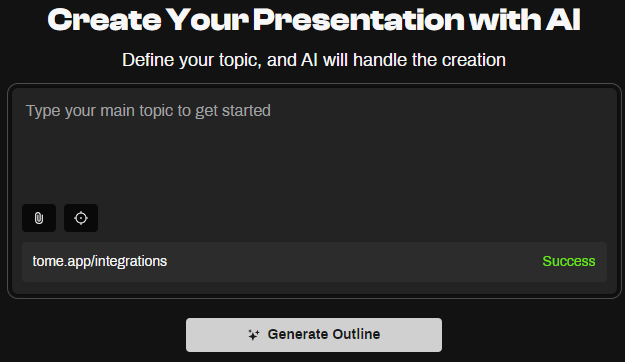
Step 3. Select a Template: Browse and choose from various templates that match your presentation style.
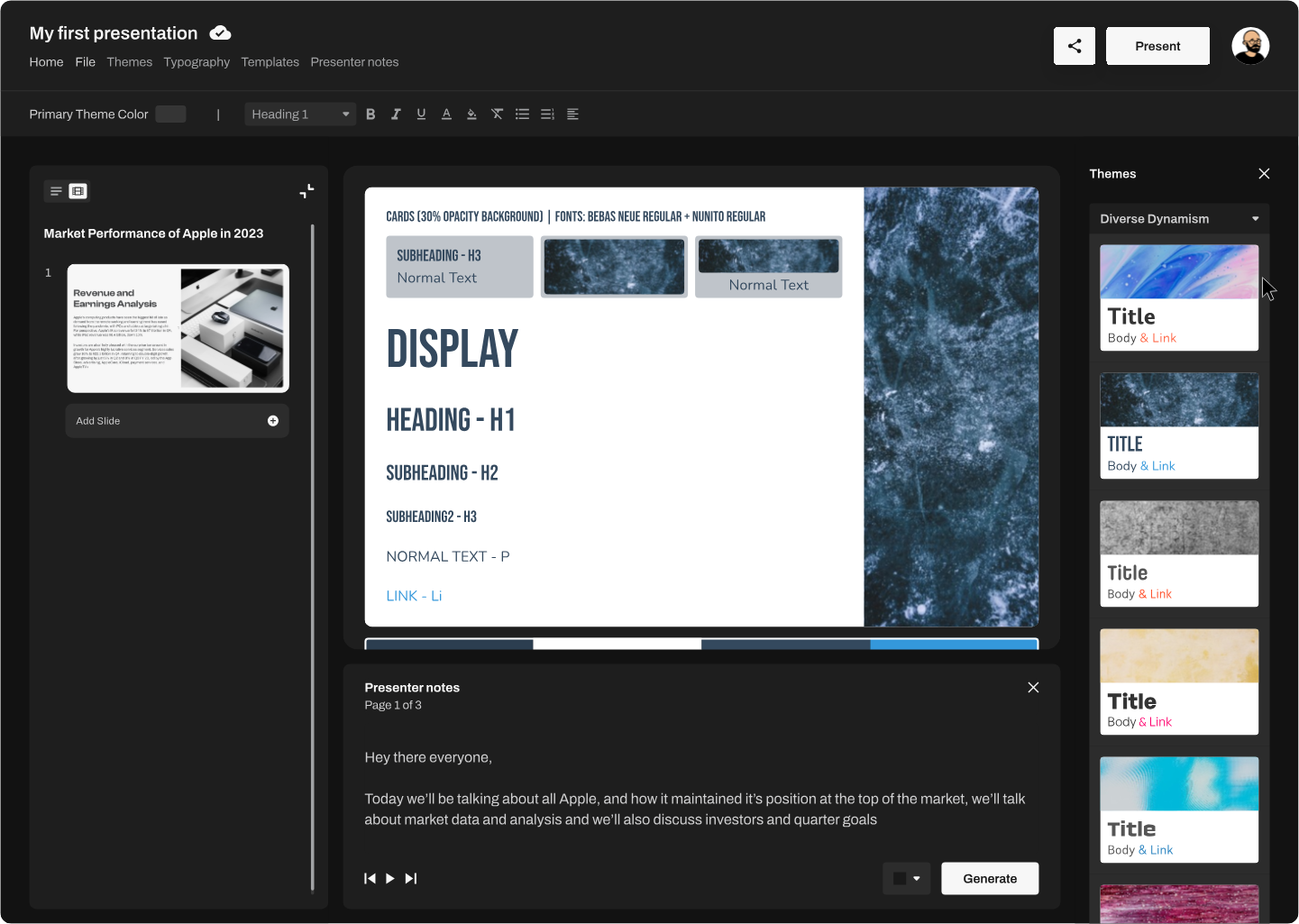
Step 4. Customize Your Slides: Adjust colors, fonts, and images to personalize your presentation using drag-and-drop features.
Step 5. Download Your Presentation: Once finished, download your presentation or share it as a link or PDF.

Comparison with Tome
While both PageOn.ai and Tome offer AI-driven presentation tools, PageOn.ai stands out for its extensive library of polished, professional templates, ideal for users seeking quick, refined results. Tome, by contrast, focuses more on flexible narrative creation with less emphasis on pre-made templates but allows users to craft highly customized presentations. PageOn.ai is more optimized for branding, letting users quickly adjust colors and layouts.
TOP2. Beautiful.ai - The Visual Design-Focused AI Presentation Generator
Beautiful.ai focuses on creating visually appealing presentations. Users benefit from an AI-powered design engine. The tool ensures consistent design and layout across slides.
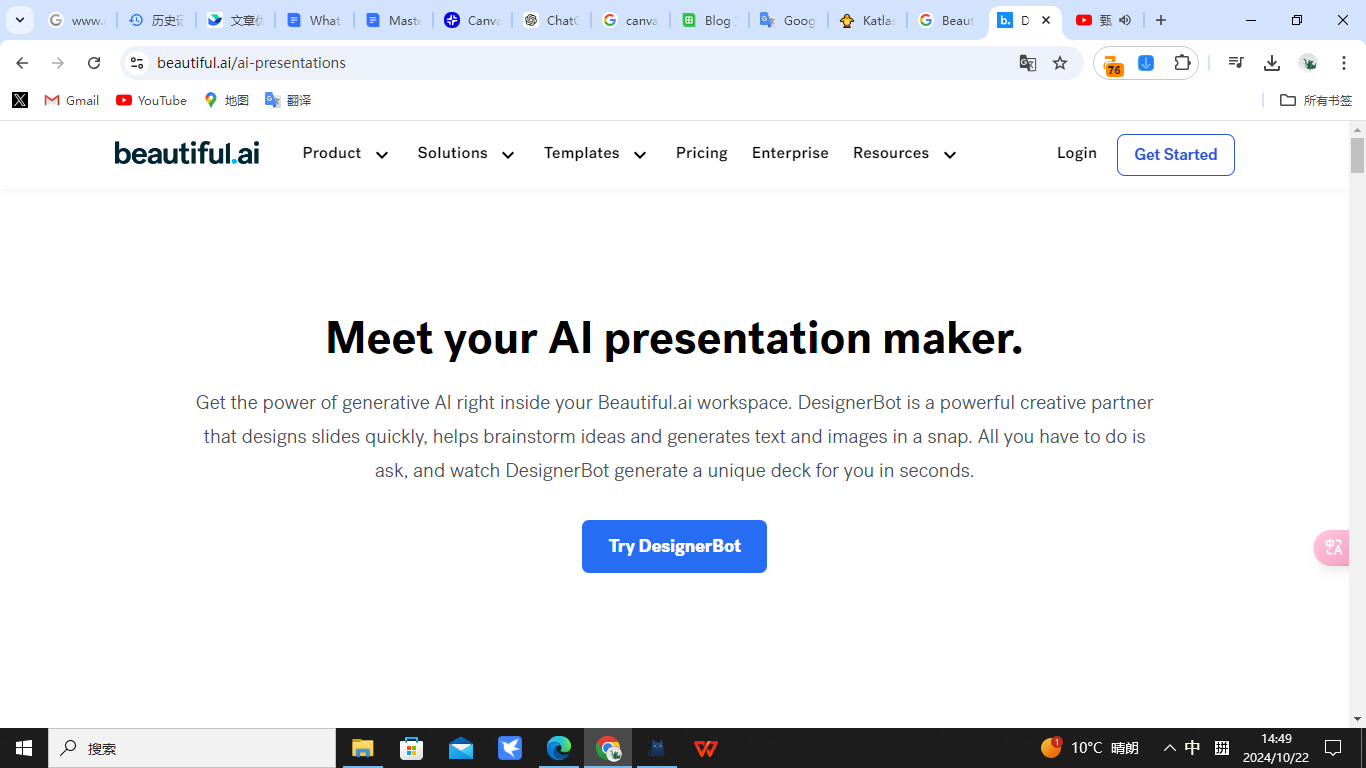
Description and features of Beautiful.ai
Beautiful.ai offers a range of customizable templates. Users can adjust colors, fonts, and layouts. The platform provides automatic layout design. Content suggestions enhance slide creation. Collaboration tools facilitate teamwork.
Comparison with Tome
Tome AI Presentation emphasizes storytelling. Users find narrative-building features valuable. Beautiful.ai excels in visual design. Users seeking aesthetic appeal prefer Beautiful.ai. Tome AI Presentation offers more narrative-focused tools.
TOP3. Prezi - The Dynamic AI Presentation Maker
Prezi transforms presentations into dynamic stories. Users enjoy cinematic movements and zooming frames. The tool captures audience attention effectively.

Description and features of Prezi
Prezi enables quick creation of impactful presentations. Users can turn outlines into engaging stories. The platform supports individual style expression. Cinematic movements enhance visual appeal. Zooming frames create dynamic transitions.
Comparison with Tome
Tome AI Presentation focuses on cohesive narratives. Users appreciate the storytelling approach. Prezi offers dynamic visual effects. Users seeking movement and animation prefer Prezi. Tome AI Presentation provides a more structured narrative experience.
TOP4. Gamma.app - The Interactive AI Presentation Alternative to Tome.app
Description and features of Gamma
Gamma.app offers a unique approach to creating presentations. Users find the platform's design intuitive and easy to navigate. The tool provides AI-driven features that enhance storytelling. Users can incorporate interactive elements into slides. Gamma.app supports multimedia integration for richer presentations. The platform allows customization to match branding needs. Users appreciate the real-time collaboration capabilities. Analytics tools help track audience engagement.

Comparison with Tome
Tome AI Presentation focuses on narrative-building. Users value the storytelling approach. Gamma.app emphasizes interactive elements. Users seeking engagement prefer Gamma.app. Tome AI Presentation offers more cohesive narrative tools. Users looking for streamlined processes choose Tome AI Presentation. Both platforms provide AI-driven content creation. Users benefit from enhanced presentation quality.
TOP5. Presentations.ai - The Alternative AI Presentation Creator to Tome
Description and features of Presentations.ai
Presentations.ai leverages AI to simplify slide creation. Users access a range of customizable templates. The platform offers AI-powered design suggestions. Users can add voiceover narration to presentations. Automatic slide creation saves time. Collaboration tools facilitate teamwork. Users find the interface user-friendly and efficient. The tool ensures consistent design across slides.
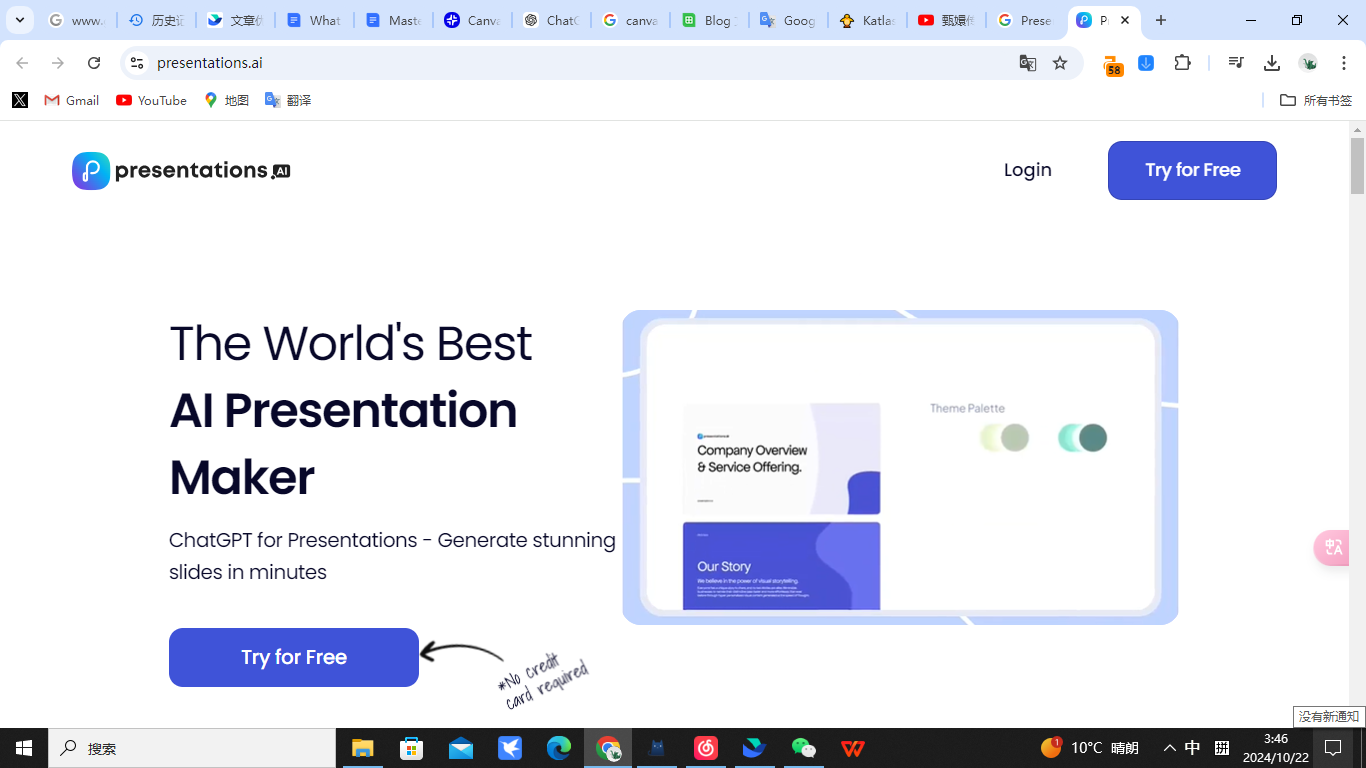
Comparison with Tome
Tome AI Presentation excels in narrative-focused presentations. Users appreciate the cohesive storytelling style. Presentations.ai offers advanced design features. Users seeking visual appeal prefer Presentations.ai. Tome AI Presentation provides more narrative-driven tools. Users looking for simplicity choose Tome AI Presentation. Both platforms enhance presentation quality through AI.
Conclusion
Tome AI Presentation Maker transforms presentation creation with its AI-driven narrative-building and multimedia integration, enabling users to craft engaging content efficiently. As 58% of users adopt AI tools, choosing the right platform is essential for effective communication. While Tome focuses on storytelling, alternatives like PageOn.ai and Beautiful.ai offer distinct features. Ultimately, selecting the best tool enhances presentation quality and ensures clear, impactful communication.