Top 12 Tools for Animated Data Visualization in 2024
Transform static charts into dynamic experiences that make data come alive, enhancing understanding and engagement through powerful visualization tools.
In today's fast-paced world, animated data visualization plays a crucial role in modern data storytelling. You can transform static charts into dynamic experiences, making data come alive. This approach enhances understanding and engagement, especially when illustrating changes over time. Animated data visualization helps you tell compelling data stories, making complex information more intuitive.
By using tools like Tableau and Looker Studio, you can create interactive data visualizations that captivate your audience. These tools allow you to harness the power of storytelling, turning data into a narrative that resonates with viewers.
Why Use Animation for Data Visualization?
Animated data visualization has become an essential tool in the realm of data analytics. It transforms static charts into dynamic narratives, making complex information more accessible and engaging. Let's explore why you should consider using animation in your data visualization efforts.
Benefits of Animated Data Visualization
The following chart shows the key advantages of using animation in data visualization:
Enhancing Engagement
Animated data visualization captivates your audience by bringing data to life. Unlike static charts, animations can highlight changes over time, making it easier for viewers to follow trends and patterns. This dynamic approach keeps your audience engaged, as they can visually track the progression of data. Evan Sinar, a data visualization expert, notes that animation can propel data visualizations to higher levels of appeal and memorability. By using tools like Tableau and Visme, you can create interactive experiences that draw viewers in and hold their attention.
Improving Data Comprehension
Understanding complex data sets can be challenging, especially when dealing with big data. Animated data visualization simplifies this process by breaking down information into digestible components. You can use animations to focus attention on specific data points, making it easier for viewers to interpret and compare values. According to research, animated visualizations outperform static graphs in aiding data comprehension. By leveraging the power of tools like Google Data Studio and Tableau, you can enhance your audience's understanding of intricate data stories.
Facilitating Storytelling
Data visualization is not just about presenting numbers; it's about telling a story. Animated data visualization allows you to weave a narrative that resonates with your audience. By illustrating changes over time or between groups, you can create compelling stories that highlight the impact of data-driven decisions. Evan Sinar emphasizes that well-crafted animated visualizations are particularly effective at explaining complex concepts. With tools like Visme and Google, you can craft narratives that transform data into meaningful insights.
Incorporating animated data visualization into your toolkit can elevate your data storytelling capabilities. By enhancing engagement, improving comprehension, and facilitating storytelling, you can unlock the full potential of your data. Whether you're working with business dashboards or creating custom visualizations, the power of animation can make your data more impactful and memorable.
How to Create Animated Data Visualizations?
Creating animated data visualizations involves several key steps that help you transform raw data into engaging visual stories. By understanding your data, choosing the right tools, and designing for clarity and impact, you can effectively communicate complex information.
Animated Visualization Creation Process
Follow this workflow to create effective animated data visualizations:
flowchart TD
A[Understand Your Data] --> B[Choose Visualization Type]
B --> C[Select Appropriate Tool]
C --> D[Design Initial Layout]
D --> E[Add Animation Elements]
E --> F[Test Interactivity]
F --> G[Optimize for Performance]
G --> H[Publish & Share]
style A fill:#FF8000,color:white
style E fill:#FF8000,color:white
style H fill:#FF8000,color:white
Understanding Your Data
Before diving into the creation process, you must first understand your data. This involves analyzing the data set to identify key trends, patterns, and insights. Understanding your data allows you to determine which aspects are most important to highlight in your visualization. For instance, if you're working with big data, focus on the most relevant metrics that tell a compelling story. This step is crucial because it sets the foundation for your entire visualization process.
Choosing the Right Tools
Selecting the appropriate tools is essential for creating effective animated data visualizations. Various tools offer different strengths and capabilities, so it's important to choose one that aligns with your needs. Here are some popular options:
- Tableau: Known for its powerful features, Tableau allows you to create dynamic and interactive visualizations. It is widely used in business analytics for its ability to handle complex data sets.
- D3.js: This tool offers sophisticated and interactive visualization options, making it ideal for creating animations that highlight trends and illustrate changes.
- Visme: Provides a user-friendly interface for creating engaging data visualizations. It's suitable for those who want to create visually appealing charts without extensive technical knowledge.
- Power BI: A Microsoft service that offers interactive visualizations and business intelligence capabilities. It includes features for creating animated data visualizations that can be embedded in reports and dashboards.
- Google Data Studio: A free tool that allows you to create interactive dashboards and reports. It's a great option for those looking to integrate Google data sources.
- Plotly: Offers advanced visualization options, including 3D zoom, which allows you to create elaborate interactive data visualizations.
- Anime.js: A tool that enhances user interactions by creating animations that make data more engaging.
Choosing the right tool depends on your specific requirements, such as the complexity of your data, the level of interactivity you desire, and your budget constraints.
Designing for Clarity and Impact
Designing your visualization for clarity and impact ensures that your audience can easily understand and engage with the data. Here are some tips to achieve this:
- Simplicity: Keep your design simple and avoid clutter. Focus on the most important data points and use animations to guide the viewer's attention.
- Consistency: Use consistent colors, fonts, and styles throughout your visualization to maintain a cohesive look.
- Interactivity: Incorporate interactive elements that allow users to explore the data further. This can include hover effects, clickable elements, or filters.
- Storytelling: Use animations to tell a story. Highlight changes over time or between groups to create a narrative that resonates with your audience.

By following these steps, you can create animated data visualizations that effectively communicate your data insights. Whether you're working with business dashboards or custom visualizations, the power of animation can make your data more impactful and memorable.
Examples of Animated Data Visualizations

Animated data visualization transforms static information into dynamic stories. You can make data come alive, showing how things have changed over time. This approach helps tell data stories, pointing out important points and making the information clearer. Let's explore two compelling examples that demonstrate the power of animated data visualization.
Case Study 1: COVID-19 Data Animation
During the COVID-19 pandemic, animated data visualizations played a crucial role in conveying complex information. You could see how the virus spread across different regions over time. These visualizations used tools like Tableau and Google to present data in a way that was easy to understand. By animating the data, you could track the rise and fall of cases, highlighting critical moments in the pandemic's timeline.
The strength of animated data visualization lies in its ability to illustrate changes over time. In the case of COVID-19, animations showed how interventions impacted the spread of the virus. You could see the effects of lockdowns and vaccinations, making it easier to comprehend the data's implications. This approach not only informed the public but also guided business decisions and policy-making.
COVID-19 Case Visualization Example
Interactive chart showing case fluctuations over intervention periods:
Case Study 2: Climate Change Impact Visualization
Climate change is another area where animated data visualization proves invaluable. You can use tools like Visme and Google Data Studio to create visualizations that depict the impact of climate change over decades. These visualizations highlight temperature changes, sea-level rise, and other environmental shifts.
By animating climate data, you can effectively communicate the urgency of the issue. The power of these visualizations lies in their ability to show trends and patterns that might be missed in static charts. You can see how different regions are affected, making the data more relatable and impactful.
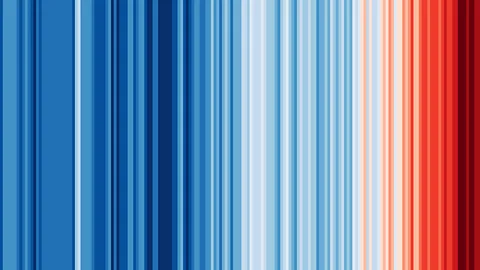
Animated data visualization also allows you to explore scenarios and predict future outcomes. You can visualize the potential effects of various interventions, helping policymakers and businesses make informed decisions. This approach turns complex data into a narrative that resonates with audiences, driving home the importance of addressing climate change.
In both cases, animated data visualization serves as a powerful tool for storytelling. It enhances engagement, improves comprehension, and facilitates decision-making. By leveraging the strengths of visualization tools like Tableau, Visme, and Google, you can create impactful visualizations that bring data to life.
Best Tools and Libraries for Creating Animated Charts

In the realm of animated data visualization, selecting the right tools can significantly enhance your ability to create compelling visual stories. Here, we explore some of the best tools and libraries that empower you to transform data into dynamic and interactive charts.
Tool Comparison by Feature
Comparing the top data visualization tools based on key features:
Tool 1: Tableau
Tableau stands out as a leading choice for creating interactive and animated data visualizations. Its powerful features allow you to build dynamic dashboards that bring your data to life. You can integrate various data sources, including databases, spreadsheets, and cloud services, making it a versatile option for both individuals and businesses. Tableau's strength lies in its ability to handle complex data sets without requiring extensive coding knowledge. This makes it accessible to users who want to focus on storytelling rather than technical details. With Tableau, you can create visually appealing charts that highlight trends and patterns, enhancing your data storytelling capabilities.
Tool 2: D3.js
D3.js is a robust JavaScript library known for its versatility in creating highly customized and interactive data visualizations. It excels in binding data to graphical elements, allowing you to create complex animations that illustrate changes over time. D3.js is particularly popular among developers who seek to build custom visualizations directly in web browsers. Its powerful transition capabilities make it ideal for showcasing intricate data stories. By using D3.js, you can create unique visualizations that capture your audience's attention and convey complex information effectively. This tool's flexibility and power make it a valuable asset for those looking to push the boundaries of data visualization.
Tool 3: Flourish
Flourish offers a user-friendly platform for creating high-end animated data visualizations without the need for coding. It provides a range of templates and customization options, allowing you to create engaging visual stories quickly. Flourish's strength lies in its ability to simplify the process of building interactive charts, making it accessible to users with varying levels of technical expertise. You can use Flourish to create visualizations that highlight key insights and trends, enhancing your ability to communicate data-driven narratives. This tool is particularly useful for those who want to focus on design and storytelling rather than technical implementation.
Tool Selection Decision Tree
Use this decision flow to help choose the right visualization tool:
flowchart TD
A{Need Coding Skills?} -->|Yes| B{Web-Based?}
A -->|No| C{Budget?}
B -->|Yes| D[D3.js]
B -->|No| E[R/Python Libraries]
C -->|Free/Low| F{Data Source?}
C -->|Enterprise| G[Tableau/Power BI]
F -->|Google| H[Google Data Studio]
F -->|Various| I[Visme/Flourish]
F -->|AI Integration| J[PageOn.ai]
style J fill:#FF8000,color:white,stroke:#FF8000
Tool 4: Google Data GIF Maker
Google Data GIF Maker offers a simple yet effective way to create animated data visualizations. This tool allows you to transform static data into engaging GIFs, making it easier to convey complex information. You can use Google Data GIF Maker to highlight trends and patterns in your data, providing a dynamic way to present your findings.
The strength of Google Data GIF Maker lies in its simplicity. You don't need extensive technical knowledge to use this tool. By inputting your data, you can quickly generate animated GIFs that capture the essence of your data story. This makes it an excellent choice for those who want to create impactful visualizations without a steep learning curve.
Tool 5: E2D3
E2D3 is a versatile tool that integrates with Excel to create animated data visualizations. This tool allows you to transform your Excel spreadsheets into dynamic visual stories, making it easier to communicate complex data insights. With E2D3, you can create custom animations that highlight key data points and trends.
The strength of E2D3 lies in its seamless integration with Excel. You can use your existing Excel data to create animated charts, eliminating the need to transfer data between different platforms. This makes E2D3 a cost-effective solution for those who rely heavily on Excel for data analytics.
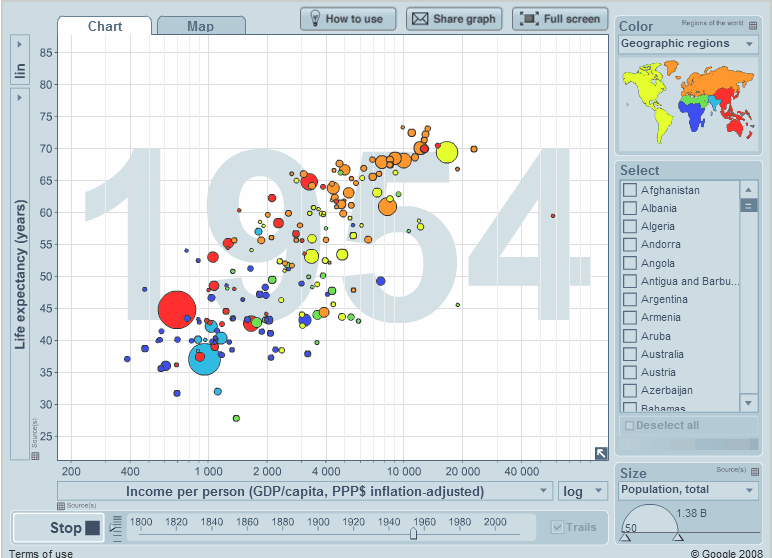
Tool 6: SmartCharts for Excel
SmartCharts for Excel offers a powerful way to create animated data visualizations directly within Excel. This tool allows you to transform your static charts into dynamic visual stories, making it easier to convey complex information. With SmartCharts, you can create custom animations that highlight key data points and trends.
The strength of SmartCharts lies in its ability to enhance your existing Excel charts. You can use this tool to add animations to your charts, making them more engaging and informative. This makes SmartCharts an excellent choice for those who want to create impactful visualizations without leaving the Excel environment.
Tool 7: RAWGraphs
RAWGraphs stands out as a versatile tool for creating animated data visualizations. It is an open-source platform that allows you to transform complex data into clear and engaging visual stories. With RAWGraphs, you can create custom charts that highlight the strengths of your data. This tool is particularly useful for those who want to explore big data without the need for extensive coding knowledge.
The power of RAWGraphs lies in its ability to handle various data formats, making it a flexible choice for data visualization. You can import data from Excel, Google Sheets, or other sources, and then create interactive visualizations that bring your data to life. This tool's strength is its user-friendly interface, which allows you to focus on storytelling rather than technical details.
Tool 8: Paraview
Paraview is a powerful tool for creating 3D animated data visualizations. It excels in visualizing large datasets, making it ideal for those working with big data. Paraview's strength lies in its ability to create detailed and interactive visualizations that provide a comprehensive view of your data.
With Paraview, you can create custom visualizations that highlight key trends and patterns. This tool allows you to explore data from different angles, providing a deeper understanding of complex information. Paraview's power comes from its ability to handle large datasets without compromising performance, making it a valuable asset for data analytics.
Tool 9: Sigma
Sigma is a top choice for creating animated data visualizations that empower business teams. It offers a range of features that allow you to create interactive dashboards and charts that bring your data to life. Sigma's strength lies in its ability to integrate with various data sources, making it a flexible choice for data visualization.
With Sigma, you can create custom visualizations that highlight the strengths of your data. This tool allows you to explore big data and create visual stories that resonate with your audience. Sigma's power comes from its ability to handle complex data sets without requiring extensive coding knowledge, making it accessible to users who want to focus on storytelling.
Tool 10: Visme
Visme stands out as a versatile tool for creating animated data visualizations. You can use it to transform static data into dynamic visual stories that captivate your audience. Visme's strength lies in its user-friendly interface, which allows you to create engaging charts and dashboards without needing extensive technical knowledge. This makes it an excellent choice for both beginners and experienced users who want to focus on storytelling rather than complex coding.
With Visme, you can create custom visualizations that highlight the strengths of your data. The tool offers a wide range of templates and design elements, enabling you to tailor your visualizations to suit your specific needs. Whether you're working with business data or big data, Visme provides the flexibility to create impactful visual stories that resonate with your audience.
One of Visme's key strengths is its ability to create interactive visualizations that engage your audience. You can add animations, transitions, and interactive elements to your charts, making them more dynamic and informative. This feature is particularly useful for creating presentations that need to convey complex information in a clear and engaging manner.
Highly Recommended AI Tool: PageOn.ai
In the realm of animated data visualization, PageOn.ai emerges as a powerful tool that enhances your ability to create compelling visual stories. This AI-driven platform simplifies the process of transforming data into dynamic presentations, making it an invaluable asset for both beginners and experienced users.
Overview of PageOn.ai
PageOn.ai stands out for its ability to streamline the creation of animated data visualizations. It leverages artificial intelligence to assist you in crafting engaging presentations that captivate your audience. The tool's intuitive interface allows you to focus on storytelling rather than technical complexities. By using PageOn.ai, you can transform static data into interactive visual narratives that highlight key insights and trends.
Key Features and Benefits
PageOn.ai offers several features that enhance your data visualization efforts:
- AI-Powered Design: The tool uses AI to suggest design elements that align with your data, ensuring clarity and impact.
- Custom Templates: Access a wide range of templates tailored for various data visualization needs, from business dashboards to educational presentations.
- Interactive Elements: Incorporate animations and transitions to make your data more engaging and memorable.
- Seamless Integration: Easily import data from popular sources like Google Sheets, Excel, and Tableau, allowing you to work with big data effortlessly.
- Cost-Effective Solutions: Choose from various pricing plans that cater to different budgets, ensuring you get the most value from your investment.

Step-by-Step Guide to Using PageOn.ai
Creating animated data visualizations with PageOn.ai is straightforward. Follow these steps to unlock the full potential of your data:
Step 1: Accessing the Website
Begin by visiting the PageOn.ai website. The user-friendly interface guides you through the process, making it easy to start your data visualization journey.
Step 2: Inputting Your Ideas
Enter your data and ideas into the platform. PageOn.ai analyzes your input and suggests the best ways to visualize your information, ensuring your message is clear and impactful.
Step 3: Reviewing and Selecting Templates
Browse through a variety of templates designed for different data visualization needs. Whether you're working with business data or creating custom charts, you'll find a template that suits your requirements.
Step 4: Generating the Presentation
Once you've selected a template, PageOn.ai generates a draft of your presentation. The AI-driven design ensures that your data is presented in an engaging and informative manner.
Step 5: Customizing Your Design
Personalize your presentation by adjusting colors, fonts, and animations. PageOn.ai provides tools that allow you to tailor your visualization to match your brand or style.
Step 6: Saving and Sharing Your Work
After finalizing your design, save your presentation and share it with your audience. PageOn.ai offers options for exporting your work in various formats, making it easy to distribute your animated data visualizations.
By following these steps, you can harness the power of PageOn.ai to create impactful data visualizations that resonate with your audience. This tool's strengths lie in its ability to simplify the visualization process, allowing you to focus on delivering meaningful insights.
FAQs
What is animated data visualization?
Animated data visualization transforms static data into dynamic visual stories. You can use this technique to make complex information more engaging and easier to understand. By animating charts and graphs, you highlight changes over time, making trends and patterns more apparent. This approach enhances your ability to communicate data insights effectively. Tools like Tableau, Visme, and Google Data Studio offer features that allow you to create these engaging visualizations. The power of animated data visualization lies in its ability to captivate audiences and improve comprehension, making it an essential tool in modern data analytics.
How do I choose the right tool for my needs?
Selecting the right tool for animated data visualization depends on your specific requirements. Consider the complexity of your data, the level of interactivity you desire, and your budget constraints. If you need a powerful tool for handling big data, Tableau offers robust features for creating interactive dashboards. For those seeking a user-friendly interface, Visme provides an excellent option for designing visually appealing charts without extensive technical knowledge. Google Data Studio is a great choice if you want to integrate data from various Google sources. Evaluate the strengths of each tool to determine which aligns best with your data visualization goals.
Can I use these tools for free?
Many data visualization tools offer free versions or trials, allowing you to explore their features without incurring costs. Google Data Studio, for example, provides a free platform for creating interactive dashboards and reports. RAWGraphs is another open-source tool that enables you to create custom visualizations without any cost. While some tools like Tableau and Visme offer free trials, they may require a subscription for access to advanced features. Consider your budget and the specific features you need when choosing a tool. Free options can be a great starting point for exploring the power of animated data visualization.
Animated data visualization has revolutionized how you present information. By using tools like Tableau, Visme, and Google, you can transform static data into dynamic stories. These tools offer the power to create engaging dashboards and charts that highlight trends and patterns. The strengths of these visualization tools lie in their ability to handle big data and create custom visualizations that captivate your audience. You should explore and experiment with these tools to enhance your data analytics efforts. Try PageOn.ai for innovative data presentations that bring your insights to life.
You Might Also Like
Mastering Visual Harmony: Typography and Color Selection for Impactful Presentations
Learn how to create professional presentations through strategic typography and color harmony. Discover font pairing, color theory, and design principles for slides that captivate audiences.
Mastering FOMO Psychology: Creating Irresistible Business Pitch Strategies | PageOn.ai
Learn how to leverage FOMO psychology in your business pitches to drive urgent action. Discover proven strategies for creating authentic scarcity, exclusivity, and urgency that converts.
Transform Any Content into Professional Slides: The Ultimate Conversion Guide
Learn expert techniques for converting documents, presentations, and visual content into professional slides with this comprehensive guide to content format transformation.
Multi-Format Conversion Tools: Transforming Modern Workflows for Digital Productivity
Discover how multi-format conversion tools are revolutionizing digital productivity across industries. Learn about essential features, integration strategies, and future trends in format conversion technology.