.png)

.png)
Having effective and attractive presentations is more important than ever. Making great presentations has become easier and faster with the growth of AI. AI tools can simplify the design process, so you can focus on what you want to say instead of worrying about the layout.
Two well-known AI presentation tools are Beautiful.ai and PageOn.ai. Let’s learn more about them here.
Beautiful.ai is a presentation tool that uses AI to help you create slides. It doesn’t stop there. It also has an AI writing assistant called DesignerBot. This helps you produce presentation content more quickly.
The platform offers great customization options and other features that make creating presentations easier. Beautiful.ai combines AI with design principles to make slides that are completely dynamic. It is one reason it is a top choice in the market.

The user interface is easy to use. It is allowing you to take advantage of the dynamic slides and change things with just one click. What might take you hours in PowerPoint can be done in seconds with Beautiful.ai.
PageOn.ai is a powerful tool that uses artificial intelligence to make content creation easier. Users can quickly create presentations by simply entering a topic. Then the AI handles the slide designs. This is great for people who don’t have a design background but still want their presentations to look professional.
One of the best features is AI-driven storytelling. It creates engaging stories from the user’s content. It includes scripts and voiceovers to make the presentation even better. The easy-to-use editing tools let users drag and drop elements and change themes.

You can also add visual effects to make their presentations dynamic. Additionally, the tool has a robust internet search feature. It helps users find and manage relevant information effortlessly.
· Automatic Slide Design
One of the best features of Beautiful.ai is that it can automatically design your slides. When you add your content, the tool adjusts the layout and design. It will make everything look neat and professional. This means you don’t have to waste time adjusting fonts, colors, and alignment. This is because beautiful.ai does it all for you.
· Smart Templates
Beautiful.ai provides a range of smart templates that change based on your content. These templates are pre-designed with good practices in mind, which helps you create eye-catching presentations quickly. The smart templates ensure that your slides have a consistent look, which is important for keeping your audience interested.
· AI-Powered Text-to-PowerPoint Conversion
PageOn.ai is special because it can automatically turn text into PowerPoint slides. You simply write your content, and the AI creates a full presentation based on that text. This is perfect for users who have a lot of information but want to make slides quickly.
· Presentation Automation
PageOn.AI also helps automate the presentation process. It simplifies the steps needed to create and organize your slides. It is allowing you to focus more on your content rather than the design. You can spend less time on the technical side of making presentations with this automation. As a result, you can have more time fine-tuning your message.
You are welcomed by a simple screen with just a blue "Create Presentation" button when you first open Beautiful.ai. If you hover over it then you will see different options to start making your presentation. This approach encourages new users to dive right in and create their first AI presentation.
Using the AI slide generator of app is quick and easy. It is called DesignerBot. You just type in what kind of presentation you want. The AI will create a complete deck in seconds. You will go straight to the Beautiful.ai editor after that.
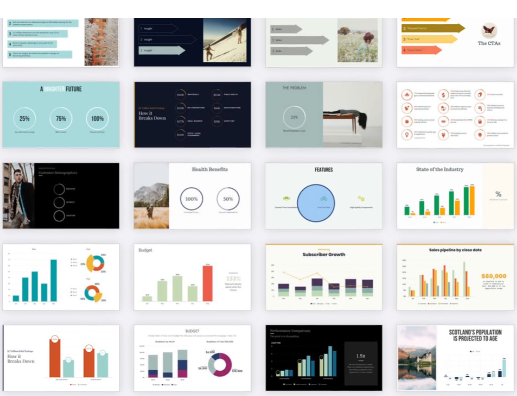
However, if you are new to AI presentation tools, you might find the editing interface a bit tricky. The tools only show icons. The labels only appear when you hover over them. It can feel like an extra step that isn’t really needed.
One of the best things about PageOn.ai is how easy it is to use. You don’t need any design skills to navigate the tool. So, it is suitable for everyone from beginners to seasoned professionals.
The simple drag-and-drop system makes it easy to create professional-looking content. Users can quickly add images, text, and other elements without feeling stressed.

Many people find using PageOn.ai smooth and enjoyable. It lets them focus on sharing their message instead of dealing with complicated design tasks.
Beautiful.ai gives you a lot of options when it comes to designing your presentations. You can customize your slides a lot or choose from ready-made templates.
If you prefer starting with a blank slide then you can do that. However, if you want to save time and focus on your content then there are plenty of pre-made templates available. You can apply with just one click.
On the flip side, if you start with a blank slide then you can pick a theme and tweak everything to your liking. You can create a custom gradient background and change fonts. You can also choose different shapes and styles. It is pretty impressive how much you can customize with Beautiful.ai.
Smart Templates in Beautiful.ai
The smart templates in Beautiful.ai are the best part of this tool. You can use the filters at the top to find templates when you choose a template from the left-hand menu. The templates can be selected based on the type of presentation you want to create. Here are the options available:
· Startups
· Presentation Makeovers
· Marketing
· Business
· Sales
· Creative
· HR/Training
Each option filters well, giving you templates that fit your needs. They have a lot of truly amazing presentation templates. For example, if you filter by ‘business,’ you’ll find some great options. I’m going to pick the ‘Product Launch’ template to show you what it looks like. Once you select it, you can see all the slides together and easily add, edit, or delete anything you need.

PageOn.ai makes design easier for you with its AI-driven design suggestions. The tool smartly looks at your content and the goals of your presentation to create engaging stories. This allows you to focus on sharing powerful messages while the AI takes care of the design details.
PageOn.ai helps you create professional presentations effortlessly. It does so by offering personalized suggestions for layouts and visuals. This is making sure your ideas stand out without the stress of design concerns.
· Customizable Templates in PageOn.ai
PageOn.ai also has customizable templates that give users a lot of flexibility. You can change colors, fonts, and layouts to fit your personal style or brand.
This personalization makes sure every presentation is unique and reflects who you are.
Whether you are making a presentation for a business meeting or a creative pitch, don’t worry. These customizable template options boost creativity and engagement.

PageOn.ai helps you connect better with your audience by letting users add their personal touch.
If you are wondering about collaboration feature of beautiful.ai then hold. This is because the tool allows you to collaborate with your team on presentations. Beautiful.ai allows you to add team members to your account. So, you can work together on projects.
There is a comment icon that lets you leave feedback on a slide on the right side of the screen. You can mention others so they can see your comments too.
One amazing feature is that you get notifications when someone comments or makes changes to a presentation or slide. Beautiful.ai works with Slack, so you can receive important updates there as well.
Teamwork is very important. PageOn.ai makes collaboration easier with its real-time editing tools. Multiple users can work on the same presentation at the same time. They can give feedback and make changes as they go.
This is especially helpful for teams that are in different locations. This is because it encourages creativity and new ideas. Everyone can share their thoughts right away. This helps in making sure the final presentation shows everyone’s contributions.
This feature helps teams quickly align their ideas and create presentations that really connect with their audience.
Beautiful.ai has two plans. These include Pro and Team.
The Team account costs $40 per user per month. It gives you unlimited slides. It also offers AI content creation and full access to the Inspiration Gallery.
However, the Pro plan does not include collaboration features. Pro plan is suitable for individuals and cost you around $12 per month.
PageOn.ai has a straightforward pricing model:
· Basic Plan: This plan is free to use and great for small projects or individuals who want to give it a try.
· Pro Plan: This plan costs $1.99 per week and is perfect for professional creators or small teams that need more features.
Pros
· The platform offers a wide range of visually stunning templates. These make your presentations look professional.
· Beautiful.ai is user-friendly. This is making it accessible even for those with no design experience.
· The automatic slide design feature simplifies the creation process.
Cons
While Beautiful.ai provides beautiful designs but some users may find the customization options limited.
Pros
· PageOn.AI excels in automating the presentation creation process. This is allowing users to generate slides quickly and efficiently.
· The ability to convert text documents into PowerPoint presentations is a significant advantage for users. This especially truer for consumers who often work with written content.
Cons
PageOn.AI may offer fewer design options and templates.
Marketing
Beautiful.ai helps marketing teams make attractive and professional marketing reports and campaigns. Marketers can quickly create presentations that clearly show their strategies and results. This is possible with its smart templates and automatic design features.
This tool allows them to focus on telling a great story while making sure everything looks polished and engaging.
Startups
Beautiful.ai is a valuable tool for creating effective pitch decks for startups. It can help them get funding and build partnerships. The ability of platform to quickly produce professional-looking presentations is essential for startups that want to impress potential investors.
Entrepreneurs can present their business ideas and market research with Beautiful.ai. You can also present financial forecasts in a visually appealing way that grabs attention.
Business Professionals
Business professionals often look for tools that help them work better and be more creative. PageOn.AI provides AI-driven storytelling that creates engaging stories. This allows users to focus on sharing important messages while the tool takes care of the design.
It is perfect for making professional presentations without any hassle. The easy drag-and-drop feature means you don’t need design skills. It saves you time and effort.
Plus, the real-time collaboration tools let team members work together, edit, and give feedback at the same time. This encourages new ideas and keeps everyone on the same page.

Educators
Educators need tools that make it easy to create content. PageOn.ai helps them build presentations without any trouble. The AI storytelling feature looks at the content and goals to create interesting narratives. It is helping teachers organize their presentations well.
Both Beautiful.ai and PageOn.ai have their strengths. So, the best option for you will depend on your specific needs. If you are design-focused and want to create exceptional and visually appealing presentations with ease, then Beautiful.ai is the way to go.
If you are efficiency-focused and need a tool that emphasizes speed and automation, then PageOn.AI is your best solution. Its ability to convert text to slides and automate the presentation process can save you valuable time.