.png)

.png)
ChatGPT for professionals has become a game-changer, reshaping how you approach tasks and manage workflows. By using ChatGPT for professionals, you can save time, boost workplace productivity, and enhance creativity in ways that were once unimaginable. For instance, 97% of business leaders believe that GPT technology will positively impact operations, with 55% rating its output quality as excellent. These tools are not just about convenience; they are about transforming how you work, whether it’s through research, streamlining workflows, or tackling complex challenges.
The adoption of AI tools like ChatGPT for professionals has surged globally, with 49% of companies already integrating it into their operations. This rapid growth reflects its ability to enhance workplace productivity and efficiency. Whether you’re drafting reports, analyzing data, or brainstorming innovative ideas, using ChatGPT for professionals allows you to focus on high-value tasks while automating repetitive ones. As professionals increasingly rely on AI tools, staying competitive means embracing these advancements to unlock your full potential.
When using ChatGPT, providing clear and detailed context ensures you receive accurate and actionable outputs. By structuring your inputs effectively, you can maximize the tool's potential and increase productivity in your professional tasks.
Frameworks help you organize your thoughts and provide ChatGPT with structured information. This approach improves the relevance and quality of the responses.
SCQA (Situation, Complication, Question, Answer) Framework
The SCQA framework allows you to present a scenario in a logical sequence. Start by describing the situation, highlighting the complication, posing a specific question, and requesting an answer. For example, if you’re working on project management, you could outline a delayed project (situation), explain the reasons for the delay (complication), ask how to resolve it (question), and request a step-by-step solution (answer). This method ensures ChatGPT understands the full context of your query.
PAS (Problem, Agitation, Solution) Framework
The PAS framework focuses on identifying a problem, emphasizing its impact, and seeking a solution. For instance, if your team struggles with meeting deadlines, you can describe the issue (problem), explain how it affects productivity (agitation), and ask ChatGPT for strategies to improve productivity (solution). This framework works well for brainstorming and problem-solving.
Incorporating external sources into your queries enhances the depth and accuracy of ChatGPT’s responses.
Pasting Entire Web Pages for Comprehensive Context
You can paste content from web pages to provide ChatGPT with a complete understanding of a topic. This approach is particularly useful for analyzing reports or summarizing lengthy documents. For example, if you’re managing a project that involves market research, sharing a detailed report allows ChatGPT to extract key insights and create actionable summaries.
Referencing Specific Sections of Reports or Documents
Instead of pasting entire documents, you can reference specific sections. This method saves time and ensures ChatGPT focuses on the most relevant information. For example, when working on project management strategies, you can highlight a section of a report discussing team performance and ask ChatGPT to suggest improvements.
Generating Detailed Business Plans with Contextual Input
By providing structured input, you can use ChatGPT to create comprehensive business plans. For instance, if you’re entering a new market, you can share details about the target audience, competitors, and goals. ChatGPT can then generate a tailored plan that aligns with your objectives.
Creating Competitive Strategies for Market Challenges
ChatGPT can help you develop strategies to address market challenges. For example, if a competitor launches a new product, you can provide details about their offering and your current market position. ChatGPT can suggest ways to differentiate your product and increase productivity in your marketing efforts.
By using these techniques, you can unlock the full potential of ChatGPT and streamline your professional workflows. Whether you’re tackling project management tasks or brainstorming innovative ideas, providing context ensures you receive outputs that align with your goals.
Converting lengthy reports into actionable outlines
Handling dense information can feel overwhelming, but ChatGPT simplifies this process. By inputting lengthy reports, you can ask ChatGPT to extract key points and organize them into actionable outlines. For example, if you’re working on a 50-page market analysis, you can prompt ChatGPT to summarize the main findings, highlight trends, and suggest next steps. This approach saves time and boosts productivity by allowing you to focus on decision-making rather than sifting through pages of data.
Aligning outputs with specific professional goals
To align ChatGPT’s outputs with your professional goals, you need to provide clear instructions. For instance, if your goal is to improve team efficiency, you can share relevant details about your team’s current challenges. ChatGPT can then generate tailored strategies that address these issues. This method ensures the information you receive is actionable and directly supports your objectives.
Example: Countering competitors in the fast fashion industry
ChatGPT excels at creating business plans tailored to specific industries. For example, in the fast fashion industry, you can provide details about your competitors, target audience, and market trends. ChatGPT can then generate a plan that includes strategies for differentiation, such as sustainable practices or unique marketing campaigns. This targeted approach helps you stay competitive in a rapidly evolving market.
Tailoring plans to specific industries or challenges
When tailoring business plans, ChatGPT can address unique industry needs. A comprehensive plan might include sections like an executive summary, market analysis, and financial projections. For instance, to create a business overview, you can prompt ChatGPT with details about your company’s mission, location, and structure. This customization ensures the plan reflects your industry’s specific demands and sets you up for success.
Asking ChatGPT to reference specific pages or sections
To refine ChatGPT’s outputs, you can ask it to focus on specific sections of a document. For example, if you’re analyzing a report, you can direct ChatGPT to review only the financial data. This targeted approach ensures the information provided is relevant and precise.
Reviewing and refining AI-generated outlines
Refining AI-generated outlines is crucial for aligning them with your goals. Start by being specific in your prompts and providing examples of the desired output. After receiving the initial draft, cross-reference it with reliable sources and check for alignment with your organization’s values. Iterating on the output ensures it meets professional standards and enhances its effectiveness in real-world applications.
By leveraging ChatGPT to transform information with intent, you can streamline complex tasks and achieve your professional objectives more efficiently. Whether you’re summarizing dense reports or crafting industry-specific business plans, ChatGPT empowers you to work smarter and stay ahead in your field.
Creating tiered marketing strategies
When developing marketing strategies, you often need ideas that cater to different levels of complexity. ChatGPT can assist by generating tiered strategies that address both basic and advanced needs. For example, you can ask ChatGPT to create a simple social media campaign for startups or a comprehensive multi-channel strategy for established businesses. By tailoring the complexity of the output, you ensure that your marketing efforts align with your resources and goals.
Identifying pain points for deeper insights
Understanding your audience's challenges is crucial for effective problem-solving. ChatGPT can help you identify pain points by simulating conversations and providing feedback on communication strategies. You can also use it to role-play scenarios, preparing for real-life interactions. These features allow you to refine your approach and gain deeper insights into the issues your audience faces, ultimately improving your solutions.
Using ChatGPT to explore multiple perspectives
Exploring different perspectives can spark new ideas and solutions. ChatGPT enables you to view challenges from various angles by generating diverse responses to your queries. For instance, if you're brainstorming ways to improve customer engagement, ChatGPT can suggest approaches like personalized messaging, loyalty programs, or interactive content. This variety helps you think outside the box and enhances your ability to tackle professional challenges.
Developing innovative solutions for professional challenges
ChatGPT excels at creating innovative solutions tailored to your needs. It can assist with tasks like enhancing virtual events by designing interactive chatbots or generating legally compliant documents. You can also use it to streamline order processing or create engaging narratives for marketing campaigns. These capabilities make ChatGPT a valuable tool for addressing complex challenges in creative and effective ways.
Custom audits and growth plans for businesses
ChatGPT simplifies the process of creating custom audits and growth plans. For compliance audits, it can help you conduct risk assessments and regulatory checks to ensure adherence to standards. Additionally, you can use ChatGPT to design interactive training modules that enhance employee skills and knowledge. These applications not only save time but also improve the quality of your business operations.
Designing webinar series for targeted audiences
Webinars are an excellent way to engage your audience and share valuable insights. ChatGPT can assist in designing a series tailored to your target audience. For example, you can use it to outline topics, create engaging content, and even draft promotional materials. By leveraging ChatGPT, you can ensure your webinars are well-structured and impactful, helping you achieve your professional objectives.
Using ChatGPT for brainstorming allows you to enhance creativity, generate ideas with varying complexity, and develop innovative solutions. Whether you're crafting marketing strategies or designing webinars, ChatGPT empowers you to approach challenges with confidence and creativity.
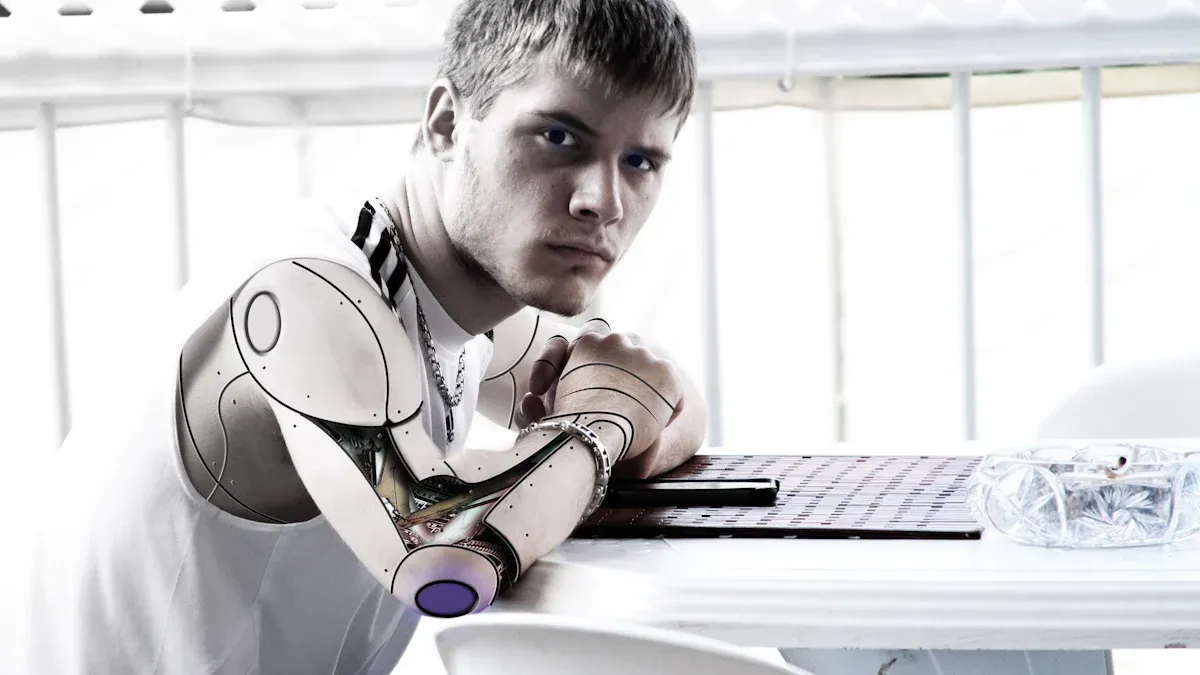
Efficient data management is essential for professionals, and ChatGPT simplifies this process by automating tasks and organizing information effectively. Whether you’re dealing with unstructured data or preparing reports, ChatGPT can save you time and effort.
Extracting job listings from websites
ChatGPT can assist you in extracting job listings from various websites with ease. By providing clear prompts, you can gather essential details like job titles, descriptions, and application deadlines. This automation reduces the need for manual browsing and ensures you focus on analyzing opportunities rather than collecting data.
Organizing unstructured data into structured formats
Unstructured data, such as chat logs or email threads, often requires significant effort to organize. ChatGPT can transform this data into structured formats, making it easier to analyze and use. For example:
This capability enhances your ability to process large volumes of information efficiently.
Creating CSV files for easy analysis
Exporting data into CSV files allows you to analyze it seamlessly. ChatGPT can help you structure data into rows and columns, ready for import into tools like Excel or Google Sheets. This approach simplifies tasks such as trend analysis or performance tracking, making your workflow more efficient.
Visualizing data for presentations and reports
ChatGPT can also assist in visualizing data for professional use. By generating basic charts or suggesting visualization techniques, it helps you present information clearly. For instance, you can automate updates to charts with new data, ensuring consistency in style and saving time. This feature proves invaluable when preparing reports or delivering presentations.
Using ChatGPT for repetitive data tasks
Repetitive tasks like cleaning, sorting, and summarizing data can consume valuable time. ChatGPT automates these processes, allowing you to focus on higher-priority activities. For example, it can standardize formats, remove duplicates, and segment large datasets into manageable chunks. This efficiency reduces manual effort and enhances productivity.
Streamlining workflows with automated processes
ChatGPT streamlines workflows by automating processes such as order management, survey design, and employee onboarding. For instance, it can create structured project briefs or generate email templates for marketing campaigns. These capabilities not only save time but also improve accuracy and consistency in your work.
By leveraging ChatGPT for data extraction and organization, you can optimize your workflows and focus on strategic tasks. Its ability to automate repetitive tasks and assist with information gathering makes it an indispensable tool for professionals.
Unlocking actionable insights from data and feedback is crucial for making informed decisions and driving professional growth. ChatGPT empowers you to analyze qualitative feedback, visualize insights, and foster collaboration within your team.
Categorizing feedback into specific types
Organizing feedback into meaningful categories helps you identify trends and address key issues effectively. For example, if you manage an e-commerce store, ChatGPT can categorize customer feedback into areas like "Product Quality," "Delivery," and "Pricing." By using prompts such as, "Categorize the feedback in column D into the following categories: Product Quality, Delivery, Pricing," you can quickly sort through large datasets. This approach streamlines your analysis and highlights areas that need immediate attention.
Assigning responsible teams for follow-up actions
Once feedback is categorized, assigning follow-up actions becomes easier. ChatGPT can simulate scenarios to help you refine communication strategies for your team. For instance, it can suggest how to tailor feedback approaches to suit specific team dynamics. By integrating ChatGPT with tools like TeamDynamics, you gain deeper insights into team behaviors, enabling you to assign tasks more effectively. This ensures that each team focuses on areas where they can make the most impact.
Highlighting key findings in presentations
Presenting insights in a clear and engaging way is essential for stakeholder communication. ChatGPT simplifies this process by transforming complex datasets into compelling narratives. For example, it can summarize key findings from customer feedback or market research, making it easier for you to highlight trends and actionable points in your presentations. This capability ensures that your audience grasps the most critical information without feeling overwhelmed.
Using AI-generated charts for data visualization
Visualizing data enhances understanding and retention. ChatGPT can generate basic charts or recommend suitable visualization techniques based on your dataset. For instance, it can suggest bar charts for comparing sales performance or pie charts for illustrating market share. These AI-generated visuals save time, reduce errors, and offer customization options to align with your presentation style. Cloud-based tools further enhance collaboration, allowing stakeholders to access and review visualizations from anywhere.
Improving decision-making with categorized feedback
Categorized feedback provides a solid foundation for better decision-making. For example, ChatGPT can organize social media comments into themes like "Positive sentiment toward new product features" or "Negative sentiment about delivery delays." This structured approach helps you identify what works and what needs improvement, enabling you to make data-driven decisions that align with customer expectations.
Enhancing team collaboration through actionable insights
Actionable insights foster stronger team collaboration. ChatGPT can assist project managers by generating detailed project briefs that outline objectives, timelines, and roles. This clarity ensures that everyone stays aligned and focused on shared goals. Additionally, ChatGPT-powered chatbots can manage team conversations, keeping everyone informed and engaged. By understanding team dynamics and communication styles, you can prepare for challenging discussions and improve overall collaboration.
By leveraging ChatGPT for analyzing feedback and visualizing insights, you can enhance decision-making and team dynamics. These capabilities not only save time but also empower you to act on data with confidence, driving success in your professional endeavors.

PageOn.ai is a cutting-edge platform designed to revolutionize how you approach professional tasks. By combining AI-powered search, data analysis, and content generation, it simplifies complex workflows and enhances productivity. Whether you need to create impactful presentations or analyze large datasets, PageOn.ai provides the tools to streamline your work.
AI-powered search and virtual presentation tool
PageOn.ai leverages advanced AI capabilities to automate content creation and improve workflow efficiency. Its virtual presentation tool allows you to craft engaging slides while maintaining a professional edge. This integration ensures that your tasks are completed faster and with greater precision.
Combines data analysis, visualization, and content generation
The platform excels at analyzing data and generating detailed reports. It processes large datasets, identifies trends, and organizes information into clear formats. Additionally, it offers customizable data visualizations, transforming complex information into engaging visuals. These features allow you to focus on insights rather than manual tasks, making your work more efficient.
Generating impactful presentations and web pages
PageOn.ai offers a variety of customizable templates to help you maintain brand consistency. Its AI-driven storytelling feature assists in crafting engaging narratives, while smart design suggestions enhance the visual appeal of your presentations. Real-time collaboration tools also enable seamless teamwork, ensuring your projects are polished and professional.
Real-time data analysis and report generation
With PageOn.ai, you can analyze data in real time and generate detailed reports tailored to your audience. The platform processes information quickly, identifies key trends, and organizes it into concise formats. This capability saves time and ensures your reports are both accurate and visually appealing.
AI chart creation and customization
The platform includes advanced data visualization tools that allow you to create and customize charts. Whether you need bar graphs, pie charts, or line graphs, PageOn.ai helps you present data in a way that is easy to understand. These visuals enhance your presentations and reports, making them more impactful.
AI image generation for presentations
PageOn.ai also features AI-powered image generation, enabling you to create visuals that align with your presentation’s theme. This feature ensures your slides are not only informative but also visually engaging, capturing your audience’s attention effectively.
Accessing the PageOn.ai website
Begin by visiting the PageOn.ai website and creating an account. Once you sign up, you’ll gain access to a user-friendly dashboard that includes a quick tutorial to help you get started.
Inputting themes, ideas, or reference files
Enter your presentation topic and upload any reference files you want the AI to analyze. This step ensures the platform gathers accurate and relevant information for your project.
Reviewing AI-generated outlines and selecting templates
Click the "Generate Outline" button to create a structured outline for your presentation. Review the AI-generated content and choose a template that matches your style and audience.
Customizing content with AI chat features
Refine your presentation by adjusting the content, visuals, and layout. Use the platform’s customization options to ensure your slides align with your goals and branding.
Saving and sharing presentations in the cloud or as PDFs
Once your presentation is complete, save it to the cloud or download it to your device. You can also share your work with colleagues or collaborators directly from the platform.
PageOn.ai empowers you to simplify complex tasks and create professional-grade presentations with ease. Its intuitive features and AI-driven capabilities make it an invaluable tool for professionals seeking to enhance their productivity and creativity.
Simplifies complex tasks and enhances productivity
PageOn.ai stands out as a tool that simplifies your work by automating time-consuming tasks. Its AI-generated outlines allow you to save hours of effort by creating structured content based on your inputs. Whether you are preparing a presentation or drafting a report, this feature ensures you start with a clear framework. You no longer need to spend excessive time organizing your ideas.
The platform also offers customizable templates tailored to different industries and brand identities. These templates help you maintain consistency while aligning with your professional needs. For example, if you work in marketing, you can select a template designed specifically for campaign strategies. This flexibility ensures that your output looks polished and professional.
Another way PageOn.ai boosts productivity is through its visual integration capabilities. You can incorporate high-quality visuals into your charts and presentations, making them more engaging for your audience. This feature eliminates the need to search for external tools or resources, streamlining your workflow. Additionally, the user-friendly interface ensures you can navigate the platform with ease, even if you are new to AI tools. By reducing the learning curve, PageOn.ai allows you to focus on your work rather than figuring out how to use the software.
Ideal for professionals seeking innovative solutions
If you are looking for innovative ways to enhance your productivity, PageOn.ai offers a range of features designed to meet your needs. The platform automates parts of the chart creation process, saving you valuable time. Instead of manually designing charts, you can rely on AI to handle the heavy lifting. This efficiency allows you to allocate more time to strategic tasks.
PageOn.ai also supports creativity by providing tools that adapt to your specific requirements. For instance, its customizable templates and AI-generated visuals enable you to create presentations that stand out. These features ensure your work not only meets professional standards but also captures attention.
The platform’s ability to combine data analysis, visualization, and content generation makes it a comprehensive solution for professionals. Whether you are analyzing trends, preparing reports, or crafting presentations, PageOn.ai equips you with the tools to excel. Its innovative approach transforms how you handle complex tasks, making it an essential resource for staying competitive in your field.
By integrating these features into your workflow, you can achieve more in less time. PageOn.ai empowers you to tackle challenges with confidence, ensuring you remain productive and innovative in your professional endeavors.
ChatGPT transforms how you work by enhancing efficiency through context, information transformation, brainstorming, data extraction, and actionable insights. These tools empower you to focus on strategic tasks while automating repetitive ones. Exploring ChatGPT and platforms like PageOn.ai can unlock new opportunities for professional growth.
Embracing AI ensures you stay competitive and innovative in today’s fast-paced workplace. By integrating these tools into your workflow, you can achieve more, think creatively, and adapt to evolving challenges with confidence. The future of work is here—make it work for you.