Crafting Visual Data Stories with PowerPoint
Transform complex data into engaging narratives that captivate your audience and drive decision-making
Visual data storytelling transforms complex data into engaging narratives. By presenting information in a narrative format, you enhance comprehension and retention. This approach increases the likelihood of influencing decisions based on the data. PowerPoint plays a pivotal role in this process. It allows you to leverage visual perception, making it easier for your audience to grasp abstract information. Choosing the right visualizations is crucial. Tools like the Data Vis Book Club and Data Vis Dispatch offer insights into effective storytelling techniques. Camille Birch, a renowned expert, emphasizes the importance of visuals in representing dense data effectively. With PowerPoint, you can create a compelling data story and visualization PPT that captivates your audience.
What is Data Visualization?
Definition and Importance
Understanding data visualization
Data visualization transforms raw data into visual formats like charts, graphs, and maps. You can see patterns, trends, and outliers more clearly. This process simplifies complex information, making it accessible to a broader audience. By using visual elements, you enhance the ability to interpret data quickly and accurately.
Benefits of visualizing data
Visualizing data offers numerous advantages. First, it improves comprehension. You grasp information faster when presented visually. Second, it aids in decision-making. Clear visuals highlight critical insights, guiding you to make informed choices. Third, it enhances communication. You convey complex ideas effectively through visuals, ensuring your audience understands the message. Lastly, it increases engagement. Visuals capture attention, keeping your audience interested and focused.
Key Benefits of Data Visualization
Impact of visualization on information processing and decision-making
Types of Data Visualizations
Charts and graphs
Charts and graphs are fundamental tools in data visualization. You use them to represent numerical data concisely. Bar charts, line graphs, and pie charts are common examples. Each type serves a specific purpose. Bar charts compare quantities, line graphs show trends over time, and pie charts illustrate proportions. Selecting the right chart type is crucial for conveying your message effectively.
Infographics and dashboards
Infographics combine visuals and text to present information engagingly. You use them to tell a story or explain a concept. They are ideal for summarizing complex data in a visually appealing manner. Dashboards, on the other hand, provide real-time data insights. You monitor key performance indicators (KPIs) and track progress with dashboards. They offer a comprehensive view of data, enabling you to make quick decisions.
Incorporating these visualization techniques into your presentations enhances their impact. You create compelling narratives that resonate with your audience. By understanding and utilizing various data visualization methods, you elevate the quality of your presentations. This approach not only enriches your blog content but also ensures that your message is clear and persuasive.
Chart Selection Guide
How to choose the right visualization for your data
flowchart TD
A[Data Type] --> B{Comparison?}
B -->|Yes| C{How Many Items?}
B -->|No| D{Time Series?}
C -->|Few Items| E[Bar Chart]
C -->|Many Items| F[Column Chart]
C -->|Parts of Whole| G[Pie Chart]
D -->|Yes| H[Line Chart]
D -->|No| I{Distribution?}
I -->|Yes| J[Histogram]
I -->|No| K{Correlation?}
K -->|Yes| L[Scatter Plot]
K -->|No| M[Table]
What is Data Storytelling?
Definition and Key Elements
Data storytelling combines data analysis with narrative techniques to create compelling presentations. You transform complex data into a story that resonates with your audience. This approach not only informs but also engages and influences decision-making.
Narrative structure in data storytelling
A strong narrative structure is essential in data storytelling. You begin with a clear introduction that sets the stage for your data. The body of your story should build on the data, highlighting key insights and trends. Finally, a resolution summarizes the insights and suggests actionable steps. This structure ensures that your audience follows the story and understands the significance of the data.
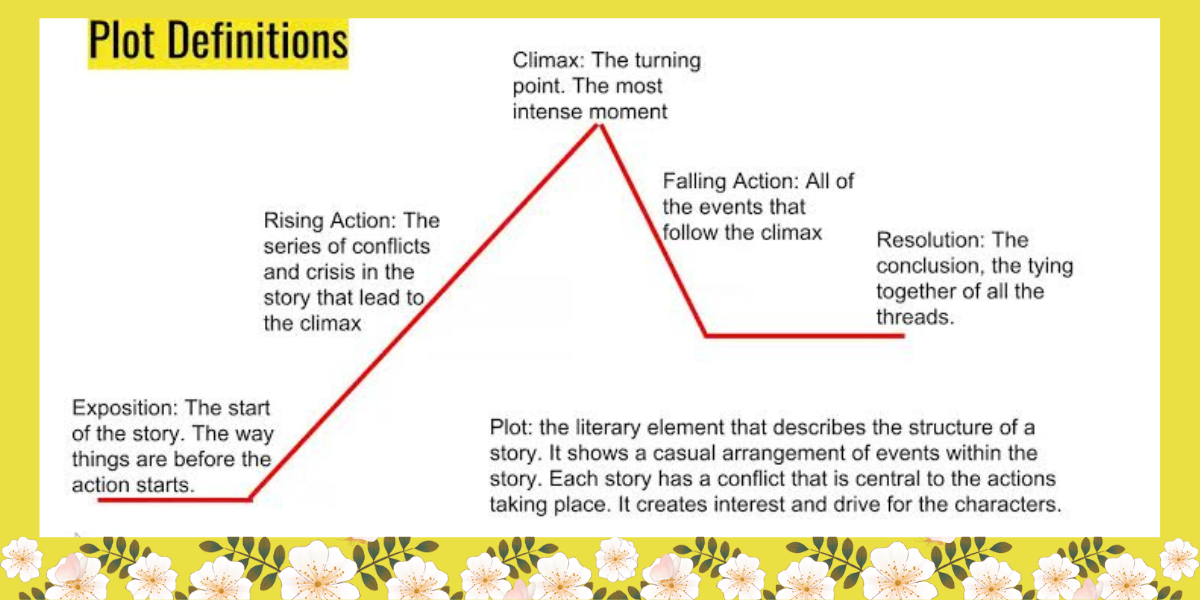
Importance of context and audience
Understanding your audience and context is crucial in data storytelling. You tailor your narrative to meet the needs and interests of your audience. Consider their level of expertise and what they value most. Context provides the background needed to interpret the data accurately. By aligning your story with your audience's expectations, you increase the impact of your message.
Techniques for Effective Data Storytelling
To craft an effective data story, you need to employ specific techniques that enhance the narrative and make the data more relatable.
Using visuals to enhance narratives
Visuals play a pivotal role in data storytelling. They help you convey complex information in an easily digestible way. Infographics, data visualizations, and interactive maps are powerful tools. They add value by interpreting complex information and providing a human touch. For instance, in marketing campaign analysis, visuals can illustrate a customer's journey and highlight data-driven strategies. This approach leads to personalized recommendations and increased engagement.
The Data Storytelling Process
From raw data to compelling narrative
flowchart LR
A[Collect Data] --> B[Analyze & Extract Insights]
B --> C[Identify Key Message]
C --> D[Choose Visualization Format]
D --> E[Craft Narrative Structure]
E --> F[Design Visual Elements]
F --> G[Present & Engage]
style A fill:#FFE0B2,stroke:#FF8000
style B fill:#FFE0B2,stroke:#FF8000
style C fill:#FFCC80,stroke:#FF8000
style D fill:#FFCC80,stroke:#FF8000
style E fill:#FFB74D,stroke:#FF8000
style F fill:#FFB74D,stroke:#FF8000
style G fill:#FFA726,stroke:#FF8000
Crafting a compelling story arc
A compelling story arc captivates your audience. You start by presenting a problem or question. Then, you introduce data that sheds light on the issue. As the story unfolds, you reveal insights and patterns. Finally, you conclude with a resolution that offers solutions or calls to action. This method not only informs but also inspires your audience to act. In company reports and marketing materials, a well-crafted story arc differentiates your brand and builds credibility.
By mastering these techniques, you elevate your data storytelling skills. You create narratives that not only inform but also engage and influence your audience.
8 Powerful Data Storytelling Examples

Data storytelling transforms complex data into engaging narratives. By focusing on key insights, you can convey information effectively. Let's explore some powerful examples that illustrate the impact of data storytelling.
Example 1: COVID-19 Data Visualization
Description and impact
During the COVID-19 pandemic, data visualization played a crucial role in informing the public. You could see how Covid vis tools like Datawrapper helped present infection rates, vaccination progress, and mortality statistics. These visualizations simplified complex data, making it accessible to everyone. By using clear charts and graphs, you could understand the pandemic's progression and the effectiveness of interventions. This approach not only informed but also guided public health decisions.
Example 2: Climate Change Trends
Description and impact
Climate change is a pressing global issue. Climate vis tools have become essential in illustrating its impact. You can use Datawrapper to visualize temperature changes, sea-level rise, and carbon emissions. These visualizations highlight the urgency of addressing climate change. By presenting data in a compelling way, you engage audiences and inspire action. Bringing data vis to life through storytelling helps you communicate the importance of sustainable practices and policy changes.
Example 3: Financial Market Analysis
Description and impact
In the financial sector, data storytelling helps you make informed investment decisions. By analyzing market trends and economic indicators, you can create visualizations that reveal patterns and opportunities. Datawrapper enables you to present complex financial data in a clear and concise manner. This approach allows investors to grasp critical insights quickly. By focusing on key data points, you can guide investment strategies and drive financial success.
Example 4: Social Media Usage Statistics
Description and impact
Social media platforms generate vast amounts of data daily. You can use this data to understand user behavior and trends. By visualizing social media usage statistics, you gain insights into user engagement, peak activity times, and content preferences. Tools like Datawrapper help you create clear and concise visualizations. These visuals allow you to identify patterns and optimize your social media strategies. For instance, you can determine the best times to post content to maximize reach and engagement.
Brent Dykes, a data strategy consultant, emphasizes the importance of focusing on key insights in data storytelling. He states, "The skill of data storytelling is removing the noise and focusing people's attention on the key insights."
Impact of Different Data Storytelling Approaches
Comparison of effectiveness across various domains
Example 5: Educational Performance Metrics
Description and impact
Educational institutions collect data on student performance, attendance, and other metrics. You can transform this data into visual stories to highlight trends and areas for improvement. By using charts and graphs, you present complex educational data in an accessible format. This visualization helps educators and administrators make informed decisions. For example, you can identify subjects where students excel or struggle. This insight allows you to tailor teaching methods and allocate resources effectively.
Example 6: Healthcare Data Insights
Description and impact
Healthcare data is rich with information that can improve patient care and operational efficiency. You can use data storytelling to convey critical healthcare insights. By visualizing patient demographics, treatment outcomes, and resource utilization, you provide a clear picture of healthcare performance. These visuals help healthcare professionals identify trends and make data-driven decisions. For instance, you can track the effectiveness of treatment protocols or monitor patient satisfaction levels.
Example 7: E-commerce Sales Patterns
Description and impact
In the fast-paced world of e-commerce, understanding sales patterns is crucial for success. You can use data storytelling to uncover trends and optimize strategies. By analyzing sales data, you identify peak shopping times, popular products, and customer preferences. Visual tools like charts and graphs help you present this information clearly. For instance, a line graph can show sales spikes during holiday seasons, while a bar chart can compare product popularity.
Example 8: Urban Development Projects
Description and impact
Urban development projects involve complex data from various sources. You can use data storytelling to communicate these projects' impact effectively. By visualizing data on population growth, infrastructure needs, and environmental considerations, you provide a comprehensive view of urban planning. Maps and infographics illustrate how new developments will affect communities. For example, a map can show proposed transportation routes, while an infographic can highlight the benefits of green spaces.
PageOn.ai: A Professional Tool for Crafting Visual Data Stories with PowerPoint
Introduction to PageOn.ai
PageOn.ai revolutionizes how you approach data storytelling with PowerPoint. This tool empowers you to transform raw data into compelling narratives, enhancing your audience's engagement and understanding. By integrating data vis techniques, PageOn.ai ensures that your presentations are not only informative but also visually captivating.
Overview of PageOn.ai features
PageOn.ai offers a suite of features designed to streamline the creation of data stories. You can access a variety of templates tailored for different types of data visualizations, including bar charts, maps, and interactive elements. The platform supports the integration of live Power BI reports, allowing you to embed real-time data into your presentations. This feature enhances the interactivity of your slides, making them more dynamic and engaging.
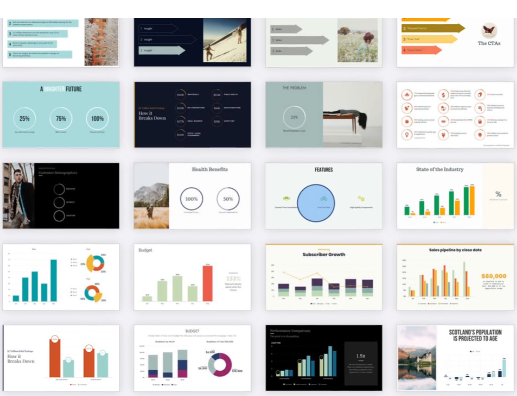
Benefits of using PageOn.ai
Using PageOn.ai provides several advantages. First, it simplifies the process of creating a data story and visualization PPT. You can quickly generate professional-quality presentations without extensive design skills. Second, the tool enhances your ability to communicate complex data effectively. By utilizing interactive data storytelling techniques, you can highlight key insights and guide your audience through the narrative. Finally, PageOn.ai supports collaboration, enabling you to share your presentations easily with colleagues and stakeholders.
Step-by-Step Guide to Using PageOn.ai
Creating a data story with PageOn.ai is straightforward. Follow these steps to craft a presentation that captivates your audience.
PageOn.ai Workflow
From data input to final presentation
flowchart LR
A[Visit PageOn.ai Website] --> B[Enter Topic]
B --> C[Upload Reference Files]
C --> D[Choose Template]
D --> E[AI Generates PowerPoint]
E --> F[Customize Presentation]
F --> G[Download/Save]
style A fill:#FFE0B2,stroke:#FF8000
style B fill:#FFE0B2,stroke:#FF8000
style C fill:#FFCC80,stroke:#FF8000
style D fill:#FFCC80,stroke:#FF8000
style E fill:#FFB74D,stroke:#FF8000
style F fill:#FFB74D,stroke:#FF8000
style G fill:#FFA726,stroke:#FF8000
Step 1: Visit the PageOn.ai website
Begin by navigating to the PageOn.ai website. Here, you can explore the platform's features and sign up for an account. The user-friendly interface makes it easy to get started.
Step 2: Enter your topic and upload reference files
Once logged in, enter the topic of your presentation. You can upload reference files, such as spreadsheets or reports, to provide the necessary data for your visualizations. This step ensures that your presentation is grounded in accurate and relevant information.
Step 3: Choose a template
Select a template that suits your data storytelling needs. PageOn.ai offers a range of options, from simple charts to complex interactive data visualizations. Choosing the right template sets the foundation for an effective presentation.
Step 4: AI generates the PowerPoint
With your data and template selected, PageOn.ai's AI engine generates a PowerPoint presentation. The AI optimizes the layout and design, ensuring that your data is presented clearly and attractively.
Step 5: Customize your presentation
After the initial generation, you can customize your presentation to align with your specific goals. Adjust colors, fonts, and layouts to match your brand or personal style. You can also insert additional elements, such as Datawrapper visualizations in PowerPoint, to enhance the storytelling aspect.
Step 6: Download or save your presentation
Once satisfied with your presentation, download it or save it to the cloud. This flexibility allows you to access your work from anywhere and share it with your audience effortlessly.
By following these steps, you can leverage PageOn.ai to create impactful data stories that resonate with your audience. The tool's integration with Power BI data and its support for interactive elements make it an invaluable resource for anyone looking to improve data storytelling in presentations.
Tips for Crafting Visual Data Stories

Creating visual data stories requires a strategic approach to ensure clarity and engagement. Here are some essential tips to guide you in crafting compelling narratives.
Best Practices
Choosing the right visuals
Selecting the appropriate visuals is crucial in data storytelling. You should choose visuals that best represent your data's message. For instance, bar charts work well for comparing quantities, while line graphs effectively show trends over time. Infographics can summarize complex information in an engaging way. Always consider your audience's needs and preferences when choosing visuals. This ensures that your data story resonates and communicates effectively.
Simplifying complex data
Simplifying complex data is vital for audience comprehension. Break down intricate information into digestible parts. Use clear and concise visuals to highlight key insights. Avoid cluttering your slides with excessive details. Instead, focus on the most critical data points. This approach not only enhances understanding but also keeps your audience engaged. Remember, simplicity is key to effective communication.
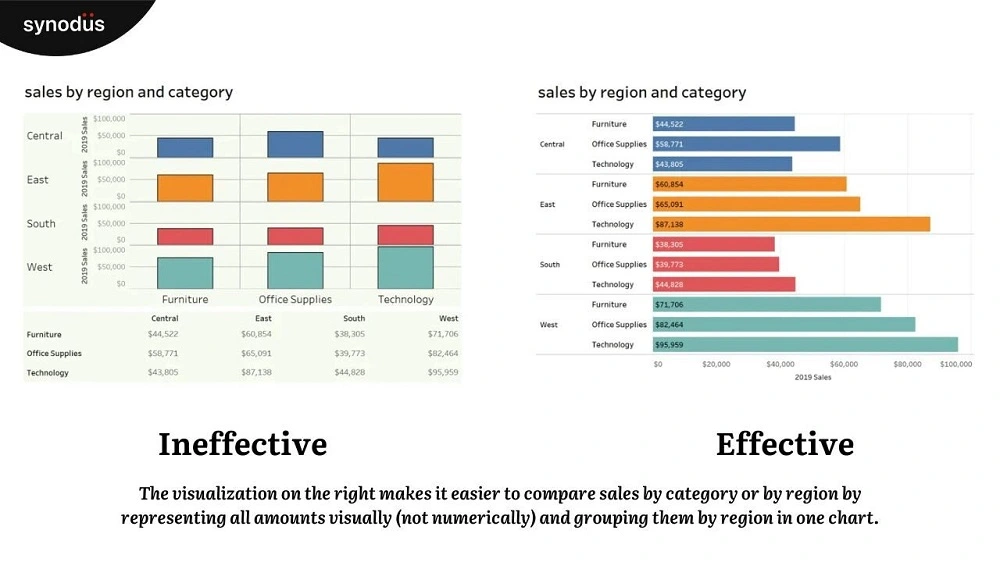
Common Mistakes to Avoid
Overloading slides with information
Overloading slides with too much information can overwhelm your audience. You should aim for clarity and focus. Limit the amount of text and data on each slide. Use bullet points to summarize key points. Visuals should complement the narrative, not distract from it. By keeping your slides clean and focused, you maintain your audience's attention and ensure they grasp the main message.
Ignoring audience engagement
Audience engagement is essential in data storytelling. You should actively involve your audience in the narrative. Ask questions, encourage feedback, and use interactive elements. Tools like PageOn.ai allow you to integrate live data, making your presentation more dynamic. Engaging your audience helps reinforce the story and makes the data more relatable. Remember, a well-engaged audience is more likely to act on the insights presented.
Common Data Storytelling Mistakes
Frequency and impact of presentation errors
David Kokkelink, a data storytelling expert, emphasizes the importance of audience engagement. He states, "Engaging your audience transforms data from mere numbers into a story that resonates and inspires action."
By following these tips, you enhance your ability to craft visual data stories that captivate and inform. Always check your visuals for clarity and relevance. Learn from industry insiders like David Kokkelink, who advocate for simplicity and engagement in data storytelling. Edit your presentations to ensure they align with your audience's level of understanding. This approach not only builds credibility but also positions you as a thought leader in your field.
FAQs
Common Questions about Data Storytelling
How to start a data story?
To start a data story, begin by identifying the core message you want to convey. Ask yourself what insights or conclusions you want your audience to draw from the data. Once you have a clear objective, gather relevant data and analyze it to find patterns or trends. Use these findings to craft a narrative that guides your audience through the data journey. Start with an engaging introduction that sets the context and captures interest. Then, present the data in a logical sequence, highlighting key insights. Conclude with a summary that reinforces the main message and suggests actionable steps.
What tools are best for data visualization?
Several tools excel in data visualization, each offering unique features. Tableau is renowned for its interactive dashboards and ease of use. Power BI integrates seamlessly with Microsoft products, providing robust data analysis capabilities. Datawrapper is ideal for creating simple yet effective charts and maps. For presentations, PageOn.ai stands out with its AI-driven storytelling and customizable templates. It empowers you to create professional presentations effortlessly, enhancing your ability to communicate complex data effectively.
Troubleshooting PageOn.ai
What to do if the AI-generated presentation is not satisfactory?
If the AI-generated presentation from PageOn.ai does not meet your expectations, you can take several steps to improve it. First, review the data and ensure it is accurate and complete. Sometimes, refining the input data can lead to better results. Next, explore the customization options available on PageOn.ai. Adjust the layout, colors, and fonts to align with your vision. You can also add or modify slides to enhance the narrative. If issues persist, consider reaching out to customer support for assistance.
How to access customer support?
Accessing customer support for PageOn.ai is straightforward. Visit the PageOn.ai website and navigate to the support section. Here, you will find various resources, including FAQs, tutorials, and contact information. You can reach out to the support team via email or live chat for personalized assistance. The intuitive design of the website ensures you can easily find the help you need, allowing you to resolve any issues promptly and continue crafting your visual data stories.
Visual data storytelling transforms complex information into engaging narratives. It humanizes data, making it accessible and relatable to diverse audiences. By using PowerPoint, you can craft compelling stories that resonate with your audience. Tools like PageOn.ai enhance this process, offering features that simplify the creation of impactful presentations. Explore these resources to elevate your data storytelling skills. You will not only inform but also inspire action through your presentations. Embrace the power of visual storytelling to communicate your data effectively and leave a lasting impression.
You Might Also Like
Mastering Workplace Communication with International Phonetic Alphabet (IPA) - Visual Guide
Discover how the International Phonetic Alphabet transforms workplace communication. Learn visual approaches to implement IPA for clearer global business interactions.
Visualizing Fluency: Transform English Learning for Non-Native Speakers | PageOn.ai
Discover innovative visual strategies to enhance English fluency for non-native speakers. Learn how to transform abstract language concepts into clear visual frameworks using PageOn.ai.
Transform Presentation Anxiety into Pitch Mastery - The Confidence Revolution
Discover how to turn your biggest presentation weakness into pitch confidence with visual storytelling techniques, AI-powered tools, and proven frameworks for pitch mastery.
From What to Why in Business Presentations: Purpose-Driven Storytelling Strategy
Transform your business presentations from data-heavy information delivery to purpose-driven storytelling that engages audiences and drives decisions with these expert strategies.