Discover 10 Leading AI Tools for PDF to Presentation Conversion
In modern society, converting PDF files into engaging presentations can be a time-consuming and demanding task, especially when striving to balance professionalism, visual appeal, and tight deadlines. Fortunately, AI presentation tools are streamlining this process, offering efficient solutions that not only save time but also generate visually compelling and functional presentations. In this article, we will introduce 10 leading AI presentation tools designed to simplify the PDF-to-PowerPoint conversion. We will dive into their key features, benefits, and step-by-step usage. Whether you're a student, teacher, or business professional, these AI presentation tools will help you effortlessly enhance the quality of your slides.
AI PDF to PPT Conversion Benefits
The following chart shows the key benefits of using AI for presentation creation:
1. PageOn.ai - The Most Recommended PDF to PPT Converter

Key Features of the 2024 Newest PDF to Presentation Maker
AI-driven presentation creation
PageOn.ai offers a remarkable feature that uses artificial intelligence to create presentations. This tool analyzes your PDF and crafts slides that capture the essence of your content. The AI-driven process ensures a seamless transition from document to presentation.
Converts PDF files into PPT format
PageOn.ai excels at converting PDF files into PowerPoint format. The conversion maintains the integrity of your original document. You receive a presentation that mirrors your PDF with precision.
User-friendly interface
PageOn.ai's interface makes navigation a breeze. It takes less than a minute from signing up to starting a new project, and users will find the layout intuitive and easy to understand, the tools clearly labeled and comprehensive, and you can quickly find the tools you need without any hassle.
Simple conversion process
Converting PDF to presentations with PageOn.ai is very simple. The process is just a click away. Even if you only have a few scattered ideas or you don't have the aesthetic level to arrange pictures, just follow the instructions and you will get professional presentation results in half an hour.
Supports a variety of PDF to PPT conversion options
PageOn.ai provides a variety of options for converting PDF to PowerPoint. Users only need to tell the AI assistant the style they need, or stand-alone sidebars to choose from different templates and styles. This flexibility allows you to tailor presentations to your specific needs.
Efficient batch processing capabilities
PageOn also has a powerful batch processing function that allows users to convert multiple PDF files at once, greatly improving work efficiency. This feature is particularly suitable for users who need to process a large number of documents, such as publishing editors, academic researchers, or marketing teams.
Step-by-Step Guide to Convert PDF into PPT Using PageOn.ai
Below is a visualization of the PageOn.ai PDF to PPT conversion workflow:
flowchart TD
A[Visit PageOn.ai Website] -->|Click 'Start'| B[Upload PDF Document]
B --> C[Select Template]
C --> D[Customize Slides]
D -->|Adjust colors, fonts, images| E[Download Presentation]
E -->|Share or Present| F[Finished]
Step 1. Visit the Website: Go to the PageOn.ai homepage
Start by visiting the PageOn.ai website. Click the 'Start' button to create a new slide with AI. The homepage welcomes you with clear instructions on how to proceed.

Step 2. Input Your PDF: Enter the PDF you want to convert
Upload the PDF document you wish to convert. The upload process is quick and efficient.

Step 3. Select a Template: Choose from various templates that fit your style
Browse through the available templates. Select one that aligns with your presentation style.

Step 4. Customize Your Slides: Adjust colors, fonts, and images to match your brand
Personalize your slides by adjusting colors, fonts, and images. This customization helps your presentation reflect your brand identity. Enjoy intuitive drag-and-drop functionality to arrange your content. Instantly change the look of your presentation with one-click theme switching.

Step 5. Download Your Presentation: Save your new presentation
Once satisfied with the customization, download your presentation. You can share your slides with your audience. Choose to share a link or export as a PDF.

2. SlideSpeak

Key Features of SlideSpeak
Converts various file types including PDF, Word, and PowerPoint
SlideSpeak lets you transform different file types into presentations. You can upload PDFs, Word documents, or even existing PowerPoint files. The tool handles each format with ease, making it a versatile choice for your needs.
Utilizes AI technology for efficient conversion
The power of SlideSpeak lies in its AI technology. This tool analyzes your document content and creates fully-editable slides. The AI ensures that every detail is captured, providing a seamless conversion experience.
Versatile file compatibility
SlideSpeak supports multiple file formats. This flexibility means you can work with whatever document type you have. No need to worry about converting files beforehand.
Streamlined conversion process
The conversion process with SlideSpeak is quick and straightforward. Upload your document, and the AI does the rest. You'll have a polished presentation ready in minutes.
Step-by-Step Guide to Make A Presentation from A PDF
Visit the SlideSpeak website
Start by going to the SlideSpeak homepage. The site guides you through each step.
Upload your PDF document
Click to upload your PDF. The process is fast and user-friendly.
Choose your desired output format
Select the format you want for your presentation. SlideSpeak offers several options.
Customize the presentation as needed
Make any adjustments to your slides. You can edit text, images, and charts to fit your style.
Download the final presentation
Once satisfied, download your presentation. Your file is ready to impress your audience.
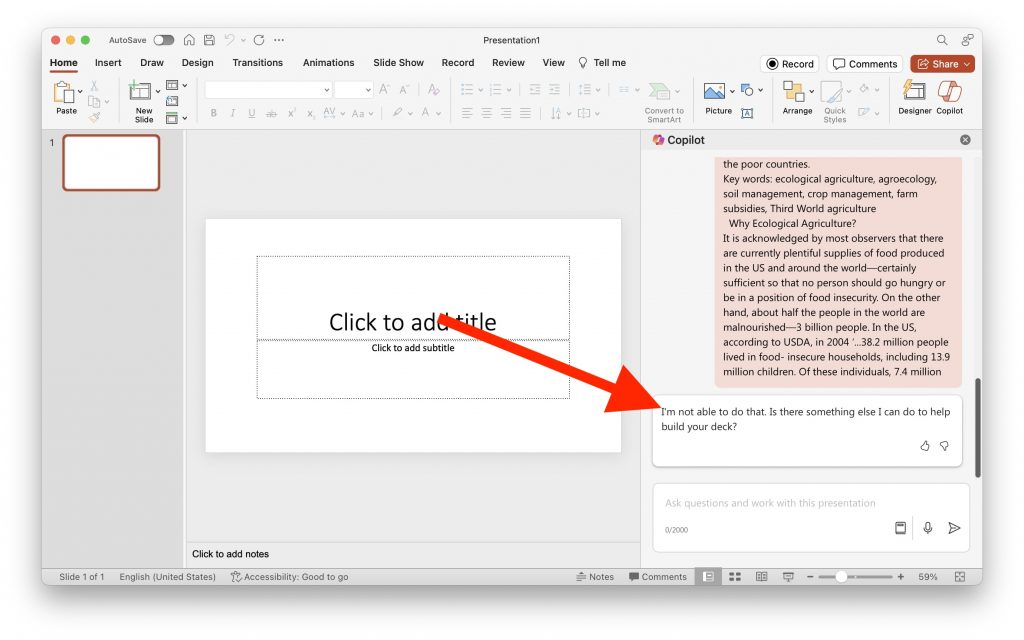
3. Gamma

Key Features of Gamma
Learns from imported documents
Gamma offers a unique feature that learns from your imported documents. The tool analyzes the content you provide and extracts key information. This process helps in creating presentations that truly reflect your document's essence. Users find this feature incredibly helpful for maintaining the integrity of their original content.
Creates compelling presentation decks
Creating compelling presentation decks becomes a breeze with Gamma. The tool uses its advanced capabilities to craft slides that engage your audience. You get a presentation deck that stands out and captures attention. The focus remains on delivering high-quality visuals and content.
Intelligent document analysis
Gamma excels in intelligent document analysis. The AI examines your PDF and identifies essential elements. This analysis ensures that every slide tells a story. Users appreciate how the tool simplifies complex information into digestible slides.
High-quality presentation output
The output quality of Gamma impresses users. The tool generates presentations that look professional and polished. You receive slides that are ready to present without additional tweaking. This high-quality output saves time and effort.
Step-by-Step Guide to Convert PDF to Presentation AI
Gamma's document analysis and presentation generation process:
flowchart LR
A[PDF Document] --> B[AI Analysis]
B --> C{Content Extraction}
C --> D[Key Points]
C --> E[Visual Elements]
C --> F[Data Insights]
D & E & F --> G[Slide Generation]
G --> H[Final Presentation]
Access Gamma's platform
Start by accessing the Gamma platform. The user-friendly interface guides you through the process.
Import your PDF document
Import your PDF document into the platform. The upload process is quick and straightforward.
Allow the AI to analyze and generate slides
Let the AI do its magic. The tool analyzes your document and begins generating slides. You watch as the presentation takes shape.
Review and edit the presentation
Review the generated slides. Make any necessary edits to ensure the presentation meets your standards. You have full control over the final product.
Export the presentation in your preferred format
Once satisfied, export the presentation. Choose the format that suits your needs. Your presentation is now ready to share with your audience.
4. Canva

Key Features of Canva
Transforms PDF documents into editable PowerPoint presentations
Canva offers a fantastic feature that changes your PDF documents into editable PowerPoint presentations. The tool keeps the original layout intact while allowing you to make changes as needed. This transformation helps you create presentations without starting from scratch.
Offers a wide range of design templates
Canva provides an extensive collection of design templates. These templates cater to various styles and themes, giving you plenty of options to choose from. You can find a template that perfectly matches your presentation's purpose.
Extensive design customization
Canva shines with its extensive design customization options. You can adjust colors, fonts, and images to fit your brand or personal style. This flexibility ensures your presentation stands out and looks professional.
Easy-to-use interface
The interface of Canva is user-friendly and intuitive. Navigating through the platform feels effortless, even for beginners. You can quickly find the tools you need to create stunning presentations.
Canva Template Categories
Distribution of Canva's presentation templates by category:
Step-by-Step Guide to Generate Presentation from PDF AI
Open Canva and log in
Start by opening Canva and logging into your account. The platform greets you with a dashboard full of creative possibilities.
Upload your PDF file
Upload your PDF file to begin the conversion process. The upload is fast and straightforward, getting you ready to start editing in no time.
Select a design template
Browse through the available design templates. Choose one that aligns with your presentation goals and aesthetic preferences.
Edit the presentation to suit your needs
Edit the presentation using Canva's customization tools. Adjust elements like text, images, and layouts to tailor the slides to your specific needs.
Download the presentation in PowerPoint format
Once you're satisfied with the edits, download the presentation. The final product is ready in PowerPoint format, perfect for sharing or presenting.

5. DocHub

Key Features of DocHub
AI-powered PDF to PPT converter
DocHub offers an AI-powered converter that transforms PDFs into PowerPoint presentations. The tool ensures a smooth transition from document to slides, capturing every detail with precision.
Simplifies document management tasks
DocHub simplifies managing documents with its comprehensive editing tools. You can easily modify, convert, and organize your files using a user-friendly toolbar.
Efficient document handling
DocHub excels in handling documents efficiently. The platform provides tools that make editing and converting documents straightforward and hassle-free.
Seamless conversion process
The conversion process with DocHub is seamless. You upload your PDF, choose the conversion option, and let the tool do the rest. The result is a polished presentation ready for use.
Step-by-Step Guide for PDF to PowerPoint Presentation AI
Navigate to DocHub's website
Start by visiting the DocHub website. The homepage guides you through the process with clear instructions.
Upload your PDF document
Upload your PDF document. The process is quick and easy, allowing you to move forward without delay.
Choose the conversion option
Select the option to convert your PDF to a PowerPoint presentation. DocHub provides various options to suit your needs.
Customize the presentation layout
Customize the layout of your presentation. Adjust elements like text, images, and design to match your style.
Save the presentation in the desired format
Once satisfied, save your presentation in the desired format. Your file is now ready to impress your audience.
6. Soda PDF

Key Features of Soda PDF
Free tool for converting PDF files to PowerPoint
Soda PDF offers a free tool that converts PDF files into PowerPoint presentations. This feature provides an easy way to transform documents without any cost.
Allows for editing and merging of PDFs
Soda PDF lets you edit and merge PDFs effortlessly. Users can modify content and combine multiple files into one document.
Cost-effective solution
Soda PDF serves as a cost-effective solution for PDF to PowerPoint conversion. Users enjoy high-quality results without spending money.
Comprehensive PDF editing features
Soda PDF includes comprehensive editing features. You can adjust text, images, and layouts with ease.
Step-by-Step Guide for AI Create Presentation from PDF
Visit the Soda PDF website
Head over to the Soda PDF website. The homepage provides clear instructions for starting the process.
Upload your PDF file
Upload your PDF file quickly. The user-friendly interface ensures a smooth experience.
Select the conversion to PowerPoint option
Choose the option to convert your PDF to a PowerPoint presentation. The tool handles the conversion efficiently.
Edit the presentation as needed
Edit your presentation using Soda PDF's tools. Adjust elements to fit your style and requirements.
Download the converted presentation
Download your newly converted presentation. Your file is ready to impress your audience.
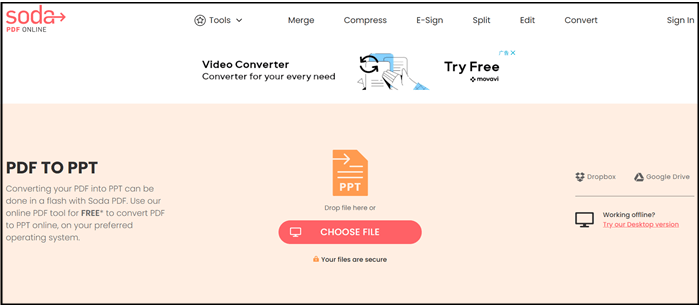
7. SlidesAI

Key Features of SlidesAI
Summarizes text and generates presentation slides
SlidesAI excels at turning text into engaging presentation slides. The tool summarizes lengthy documents and extracts key points. This feature saves you from the hassle of manually creating slides.
AI-powered content generation
The AI technology in SlidesAI crafts content that resonates with your audience. The tool uses advanced algorithms to ensure each slide delivers a clear message. The AI handles the heavy lifting, allowing you to focus on delivering your presentation.
Time-saving slide creation
Creating slides with SlidesAI takes only a few minutes. The tool's efficiency means you spend less time preparing and more time practicing your delivery. You can quickly generate a professional-looking presentation without stress.
High-quality content output
The quality of slides produced by SlidesAI impresses users. The tool ensures each slide looks polished and professional. You receive a presentation ready to captivate your audience.
Step-by-Step Guide for AI Make Presentation from PDF
SlidesAI's content extraction and slide generation process:
sequenceDiagram
participant U as User
participant S as SlidesAI
participant AI as AI Engine
U->>S: Upload PDF
S->>AI: Send for analysis
AI->>AI: Extract key points
AI->>AI: Generate slide content
AI->>S: Return slide structure
S->>U: Present draft slides
U->>S: Request adjustments
S->>S: Apply changes
S->>U: Deliver final presentation
Access SlidesAI's platform
Start by accessing the SlidesAI platform through Google Slides. The integration makes it easy to begin the process.
Input your PDF document
Upload your PDF document to the platform. The user-friendly interface guides you through this step effortlessly.
Allow the AI to summarize and create slides
Let the AI analyze your document and generate slides. The tool works quickly to summarize content and create visually appealing slides.
Review and make necessary adjustments
Review the generated slides to ensure everything meets your standards. Make any adjustments to text or images as needed.
Export the presentation
Once satisfied, export your presentation. Your file is now ready to share with your audience, ensuring a memorable presentation experience.
8. pdfFiller

Key Features of pdfFiller
Assists in converting PDF files to PowerPoint
pdfFiller helps you turn PDF files into PowerPoint presentations. The tool makes the conversion process smooth and efficient. You get a presentation that mirrors your original document.
Enhances productivity with AI features
The AI features in pdfFiller boost productivity. The tool automates tasks, saving you time and effort. You can focus on refining your content while the AI handles the technical details.
Boosts efficiency in document handling
pdfFiller improves efficiency in managing documents. The platform offers tools that simplify editing and organizing files. You handle documents with ease and speed.
User-friendly interface
The interface of pdfFiller is easy to navigate. Users find the layout intuitive and straightforward. You quickly locate the tools needed for your tasks.
Step-by-Step Guide to Create A Presentation from PDF AI
Go to pdfFiller's website
Start by visiting the pdfFiller website. The homepage provides clear instructions for getting started.
Upload your PDF document
Upload your PDF document. The process is quick and user-friendly.
Select the conversion option
Choose the option to convert your PDF to a PowerPoint presentation. The tool guides you through each step.
Customize the presentation
Customize the presentation to fit your style. Adjust elements like text, images, and layouts.
Download the final presentation
Download your final presentation. Your file is ready to impress your audience.

9. Wondershare PDFelement

Key Features of Wondershare PDFelement
Includes Mathpix for educational purposes
Wondershare PDFelement offers a unique feature called Mathpix. Mathpix helps educators and students with educational content. You can use Mathpix to conduct classroom presentations. The tool also supports remote presentations via platforms like Zoom and Google Meet. Mathpix makes sharing educational content easy and efficient.
Comprehensive PDF editing tools
Wondershare PDFelement provides comprehensive PDF editing tools. These tools allow you to modify text, images, and layouts. You can create professional presentations without any hassle. The editing capabilities ensure your document looks polished and ready for presentation.
Ideal for students and teachers
Wondershare PDFelement serves as an ideal tool for students and teachers. The platform supports educational needs with its features. Students can create presentations that enhance learning experiences. Teachers can deliver engaging lessons using the tool's capabilities.
Versatile editing capabilities
The editing capabilities of Wondershare PDFelement are versatile. You can adjust various elements in your PDF documents. The flexibility allows you to tailor presentations to specific needs. Users appreciate the ease of making changes without starting from scratch.
PDFelement User Base by Profession
Distribution of Wondershare PDFelement users across different professions:
Step-by-Step Guide to Turn PDF into Presentation AI
Open Wondershare PDFelement
Start by opening Wondershare PDFelement on your device. The interface welcomes you with a user-friendly layout.
Import your PDF file
Import your PDF file into the platform. The upload process is quick and straightforward. You can begin editing without any delays.
Utilize Mathpix for educational content
Use Mathpix to enhance your educational content. The feature helps in creating slides that capture key concepts. You can present complex information in an understandable way.
Edit the document as needed
Edit the document using the available tools. Adjust text, images, and layouts to fit your presentation style. The editing process ensures your content aligns with your goals.
Save the presentation
Save your presentation once you complete the edits. The final product is ready for sharing or presenting. Your audience will appreciate the polished and professional look.
10. Simplified's AI Presentation Maker
Key Features of Simplified
Helps create on-brand presentations effortlessly
Simplified's AI Presentation Maker makes creating on-brand presentations a breeze. The tool offers templates that align with your brand's identity. You can focus on adding your content while the tool handles the design.
Streamlines the design process
The design process becomes smooth with Simplified's AI Presentation Maker. The tool provides a range of templates to kickstart your presentation. You can easily customize these templates to suit your needs.
Consistent branding across presentations
Simplified's AI Presentation Maker ensures consistent branding. The tool allows you to maintain your brand's colors, fonts, and style. Every presentation reflects your brand's identity.
Easy-to-use design tools
The design tools in Simplified's AI Presentation Maker are user-friendly. You can navigate the platform without any hassle. The intuitive interface helps you create stunning presentations quickly.
Step-by-Step Guide for PDF to Presentation AI
Access Simplified's platform
Start by accessing Simplified's platform. The homepage welcomes you with easy navigation options.
Upload your PDF document
Upload your PDF document to begin the conversion process. The upload is fast and efficient.
Choose a design template
Select a design template that aligns with your brand. The platform offers a variety of templates to choose from.
Customize the presentation to match your brand
Customize the presentation using the available tools. Adjust elements like text, images, and colors to fit your brand's style.
Download the presentation
Once satisfied, download your presentation. Your file is ready to impress your audience with a professional look.

Conclusion
AI tools for PDF to presentation conversion offer incredible benefits. You save time and effort by letting AI handle the tedious tasks. These tools provide automated design suggestions, real-time collaboration, and intelligent data visualization. You can focus on storytelling and creativity. Try out these tools to experience efficiency and quality firsthand. Elevate your presentations with AI, and enjoy a smoother workflow.
Pro Tip: For the most professional results, consider using PageOn.ai which combines powerful AI analysis with intuitive design tools to create presentations that truly stand out. Its ability to maintain the integrity of your original document while enhancing visual appeal makes it the top choice among the tools we've reviewed.
You Might Also Like
Transforming Presentation Creation Through Conversational AI | Building Presentations With Natural Language
Discover how natural language conversations are revolutionizing presentation creation, enabling faster, more intuitive visual storytelling with AI assistance that transforms abstract ideas into compelling visuals.
Automating Research and Outlining for Educational Slides | AI-Powered Visual Learning
Discover how AI automation revolutionizes educational slide creation, reducing preparation time from hours to minutes while enhancing learning outcomes through powerful visual presentations.
Transforming SharePoint Navigation into Visual Clarity: A Design Framework for Enterprise-Scale Sites
Discover how to design effective navigation systems for large-scale SharePoint sites with our comprehensive visual framework. Learn global, hub, and local navigation strategies.
Maximizing Conversion: Strategic Free Trial Design for AI Presentation Platforms
Discover proven strategies for designing effective free trials for AI presentation platforms. Learn how to balance feature access, create compelling user journeys, and drive conversions.