.png)

.png)
In today's digital era, knowing how to change PDF to PPT for free is crucial for both professionals and students. Converting PDF documents into PowerPoint presentations enhances presentation capabilities significantly. By transforming a PDF file into a dynamic PPT, users can create more engaging presentations. There are numerous tools available that facilitate this conversion, offering a range of options. Free tools, in particular, provide an accessible solution for those who wish to convert PDF documents without any cost. This WPS Office Blog delves into the best free tools available for converting PDFs to PPT files.
Overview of Features
PageOn.ai offers a versatile platform to convert PDF files into PowerPoint presentations. Users can select from various templates and styles, allowing customization to fit specific needs. This tool provides flexibility and ease of use, making it a preferred choice for many.
Benefits of Using PageOn.ai
Using PageOn.ai ensures a seamless conversion process. The tool's intuitive interface allows users to convert PDF files without hassle. The ability to tailor presentations enhances engagement and professionalism. This free tool stands out among other tools to convert PDFs due to its efficiency and user-friendly design.
Step 1: Visit PageOn.ai Homepage
Start by navigating to the PageOn.ai homepage. The clear layout guides you to the conversion section.
Step 2: Upload Your PDF File
Select the option to upload your PDF file. This step initiates the conversion process. Ensure the file is ready for transformation.
Step 3: Enter Your PPT Theme
Choose a theme for your PPT. This feature allows you to align the presentation with your desired style.
Step 4: Choose Template and Style
Explore different templates and styles. Selecting the right one enhances the visual appeal of your presentation.
Step 5: AI Generates PPT Automatically
The AI-powered system will automatically convert your PDF to PowerPoint. This step requires minimal input, showcasing the tool's efficiency.
Step 6: Fine-tune and Add Elements
After conversion, refine the presentation. Add elements like images or charts to enhance the content.
Step 7: Generate Your Desired PPT
Finalize the process by generating the completed PPT. The file is now ready for use, reflecting your customized preferences.
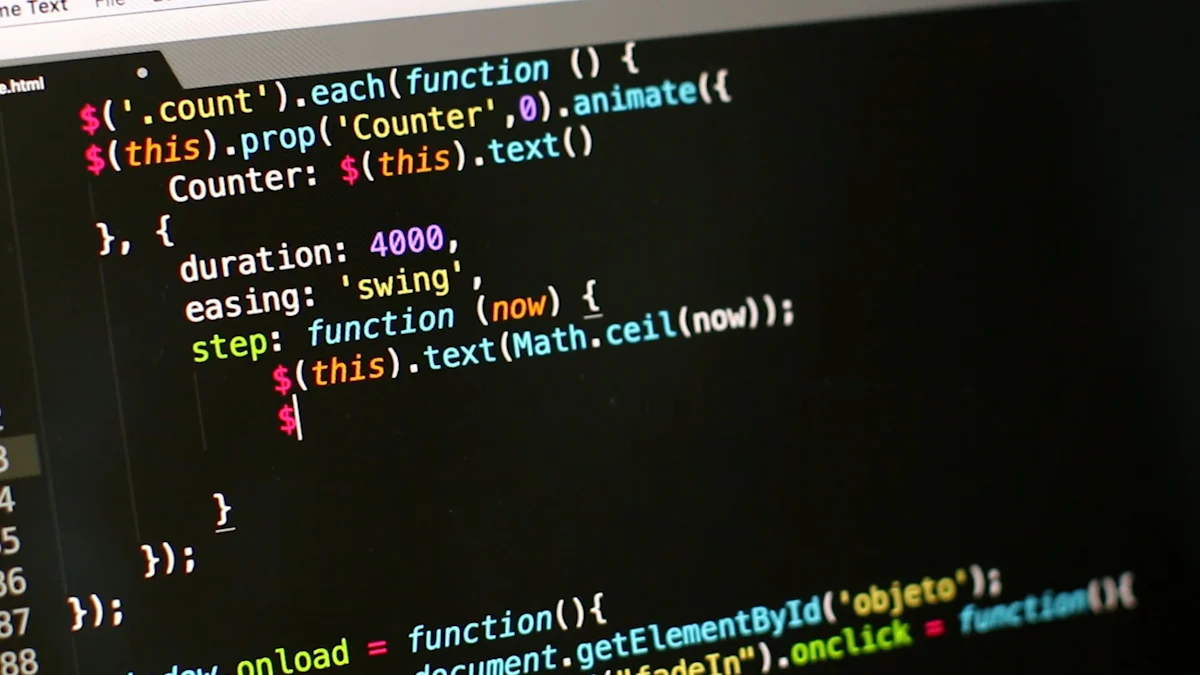
Features
Adobe Acrobat provides a robust platform to convert PDF files into PPT presentations. Users can enjoy precision and flexibility when working with PDF documents. The tool supports detailed design work, making it ideal for professional use.
Pros and Cons
Adobe Acrobat excels in professional-grade design capabilities. Users benefit from its comprehensive features for PDF editing. However, the tool requires a significant investment of time and money. Beginners may find the interface complex.
Features
Canva offers an intuitive way to convert PDF files into PowerPoint slides. Users can create visually appealing presentations without extensive design knowledge. The tool provides a variety of templates and styles to enhance creativity.
Pros and Cons
Canva is perfect for quick and easy design creation. Users appreciate its budget-friendly nature and ease of use. However, Canva lacks the advanced features found in Adobe Acrobat. The tool is more suitable for basic design needs.
Features
Smallpdf simplifies the process to convert PDF files to PPT. Users can access essential PDF functionalities through a straightforward interface. The tool ensures a smooth conversion experience without unnecessary complications.
Pros and Cons
Smallpdf stands out for its simplicity and user-friendly design. Users enjoy the essential features without any watermarks. However, the tool may not offer the depth required for complex projects. Smallpdf is best suited for basic conversions.
Features
Xodo provides a seamless way to convert PDF files into PowerPoint presentations. The tool offers an intuitive interface that simplifies the conversion process. Users can easily upload PDF files and convert them with just a few clicks. Xodo supports various file formats, ensuring flexibility for different needs. The platform allows users to edit and annotate PDFs before conversion, enhancing the final presentation.
Pros and Cons
Xodo excels in user-friendliness and efficiency. Users appreciate the straightforward conversion process without unnecessary steps. The tool offers essential features for basic PDF to PowerPoint conversions. However, Xodo may lack advanced design capabilities found in more professional tools. Users seeking detailed customization might find limitations in this tool.
Features
Soda PDF offers a comprehensive platform for converting PDF files to PowerPoint. The tool provides a range of features that cater to both basic and advanced users. Users can convert PDF files directly from their browser, eliminating the need for software installation. Soda PDF supports batch conversion, allowing multiple files to be processed simultaneously. The tool also includes options for editing and enhancing PDF content before conversion.
Pros and Cons
Soda PDF stands out for its versatility and ease of use. Users benefit from the ability to convert multiple files at once, saving time and effort. The tool's online accessibility makes it convenient for users on different devices. However, some users might find the free version limited in terms of advanced features. For more complex projects, additional tools or subscriptions might be necessary.
Features
UPDF provides a straightforward solution for converting PDF files into PowerPoint presentations. The tool focuses on simplicity and efficiency, making it ideal for quick conversions. Users can download the software and start converting files immediately. UPDF supports various file formats, ensuring compatibility with different presentation needs. The tool offers basic editing features to enhance PDFs before conversion.
Pros and Cons
UPDF is praised for its simplicity and direct approach to PDF conversion. Users enjoy the fast conversion process without complicated steps. The tool is perfect for users who need to convert PDF files quickly and efficiently. However, UPDF might not offer the depth of features required for detailed design work. Users looking for extensive customization options may need to explore additional tools.
Features
Foxit offers a robust platform to convert PDF files into various formats. Users can convert PDF documents into PowerPoint presentations with ease. The tool provides a user-friendly interface that simplifies the conversion process. Foxit supports batch processing, allowing multiple files to be converted simultaneously. This feature saves time and effort for users handling large volumes of documents. The tool also includes options for editing and annotating PDFs before conversion, enhancing the final output.
Pros and Cons
Foxit excels in efficiency and versatility. Users appreciate the ability to convert multiple files at once. The tool's editing capabilities provide additional flexibility for document customization. However, some users might find the free version limited in terms of advanced features. For more complex projects, additional tools or subscriptions might be necessary.
Features
iLovePDF provides an intuitive platform to convert PDF files into PowerPoint presentations. Users can access a range of tools designed to simplify the conversion process. The platform supports various file formats, ensuring compatibility with different presentation needs. iLovePDF offers a straightforward interface, making it accessible for users of all skill levels. The tool allows users to edit and enhance PDFs before conversion, improving the final presentation quality.
Pros and Cons
iLovePDF is praised for its simplicity and ease of use. Users enjoy the quick conversion process without unnecessary complications. The tool's editing features add value by allowing customization before conversion. However, iLovePDF may lack the depth of features required for detailed design work. Users seeking extensive customization options might need to explore additional tools.
Features
Nitro provides a comprehensive solution for converting PDF files into PowerPoint presentations. Users can convert PDF documents quickly and efficiently using Nitro's powerful tools. The platform supports batch conversion, allowing users to process multiple files simultaneously. Nitro includes advanced editing features, enabling users to modify PDFs before conversion. This capability ensures that the final presentation meets specific requirements.
Pros and Cons
Nitro stands out for its advanced features and efficiency. Users benefit from the ability to convert multiple files at once, saving time and effort. The tool's editing capabilities provide additional flexibility for document customization. However, some users might find the free version limited in terms of advanced features. For more complex projects, additional tools or subscriptions might be necessary.
Features
Zamzar offers a reliable platform to convert PDF files into various formats, including PowerPoint. Users can convert files quickly and conveniently without the need for software installation. The tool supports a wide range of file formats, ensuring flexibility for different conversion needs. Zamzar provides an intuitive interface that simplifies the conversion process for users of all skill levels. The platform allows batch processing, enabling multiple files to be converted simultaneously, which saves time and effort.
Pros and Cons
Zamzar excels in its ease of use and versatility. Users appreciate the ability to convert multiple files at once, enhancing productivity. The tool's online accessibility makes it convenient for users on different devices. However, some users might find the free version limited in terms of advanced features. For more complex projects, additional tools or subscriptions might be necessary.
Features
Convertio.co provides a comprehensive solution for converting PDF files into PowerPoint presentations. Users can convert files directly from their browser, eliminating the need for software downloads. The tool supports a variety of file formats, ensuring compatibility with different presentation needs. Convertio.co offers a user-friendly interface that guides users through the conversion process with ease. The platform includes options for editing and enhancing PDFs before conversion, improving the final presentation quality.
Pros and Cons
Convertio.co stands out for its simplicity and efficiency. Users benefit from the quick conversion process without unnecessary complications. The tool's editing capabilities provide additional flexibility for document customization. However, some users might find the free version limited in terms of advanced features. For more detailed design work, additional tools or subscriptions might be necessary.
Using free tools to convert PDF files to PowerPoint presentations offers significant benefits. These tools provide an efficient way to convert PDF documents into dynamic presentations without incurring costs. Users can convert files quickly and easily, enhancing productivity. WPS Office, Adobe Acrobat, and Canva stand out for their user-friendly interfaces and reliable performance. WPS Office offers seamless integration with other office applications, making it a versatile choice. The availability of these tools ensures that users can convert PDF files into engaging presentations effortlessly. Explore these options to enhance your presentation skills. For further assistance, refer to the FAQs section.