.png)

.png)
AI tools have revolutionized the way you create PowerPoint presentations. They simplify the process by automating repetitive tasks, which reduces processing times and improves productivity. These tools also enhance customization, allowing you to tailor every slide to your needs without requiring advanced design skills. By automating routine tasks, AI minimizes human errors and lowers labor costs, saving you valuable time and resources. PageOn.ai stands out as a top-tier solution, making it easier than ever to turn MS Word docs into presentations with AI. Its intuitive features ensure both efficiency and a visually appealing output.

AI tools significantly reduce the time it takes to create presentations. Instead of manually transferring content from Word documents to PowerPoint, you can rely on AI to handle this process in minutes. This efficiency allows you to focus on refining your message rather than spending hours on formatting. Studies show that AI-driven tools can improve project completion time by 37% and increase content production speed by up to 10 times. These tools also help cut costs by up to 70%, making them a valuable asset for both individuals and businesses.
Creating visually appealing presentations often requires design expertise. AI eliminates this barrier by offering tailored visuals based on your content. It suggests optimal color schemes, fonts, and layouts, ensuring your slides look polished and professional. With AI, you no longer need to worry about mismatched designs or inconsistent formatting. Instead, you can focus on delivering your message effectively while the tool handles the aesthetics. This streamlined design process not only saves time but also enhances the overall impact of your presentation.
Repetitive tasks like formatting slides, aligning text, and inserting images can be tedious and time-consuming. AI automates these processes, allowing you to concentrate on more critical aspects of your presentation. By processing large datasets quickly, AI reduces human error and improves accuracy. It also boosts productivity by handling mundane tasks, freeing up your time for higher-value work. Whether you're preparing a business pitch or an academic presentation, AI ensures a smoother and more efficient workflow.
Creating a professional PowerPoint presentation often feels daunting, especially if you lack design experience. AI tools bridge this gap by making the process accessible to everyone, regardless of skill level. These tools handle the heavy lifting, such as formatting, layout adjustments, and visual enhancements. You simply provide the content, and the AI transforms it into a polished presentation.
AI tools like PageOn.ai offer intuitive interfaces that guide you through each step. You don’t need to worry about learning complex software or mastering design principles. For example, the tool automatically suggests layouts and color schemes that align with your content. This ensures your slides look cohesive and visually appealing without requiring manual adjustments.
Additionally, AI tools simplify the process of adding visuals. They can generate charts, graphs, and images based on your data, eliminating the need for external design software. This feature is particularly useful for students, educators, and professionals who want to focus on their message rather than the design process. By using AI, you can create impactful presentations with minimal effort.
AI tools not only save time but also provide extensive customization options. You can tailor every aspect of your presentation to suit your specific needs. Whether you’re preparing a business pitch or an academic report, these tools adapt to your requirements seamlessly.
For instance, AI tools can customize case studies to align with your business goals, making your presentation more relevant and effective. They also offer style guide automation, which ensures brand consistency across all slides. This feature is invaluable for businesses that need to maintain a professional image while speeding up the editing process.
Real-time content adaptation is another standout feature. AI tools adjust your presentation based on the context, creating a personalized experience for your audience. This flexibility enhances user satisfaction and builds loyalty. You can experiment with different templates, fonts, and color schemes to find the perfect combination for your message.
By using AI to convert word docs to powerpoint, you gain control over the final output without the hassle of manual adjustments. The ability to customize and adapt your presentation ensures it resonates with your audience, making your message more impactful.
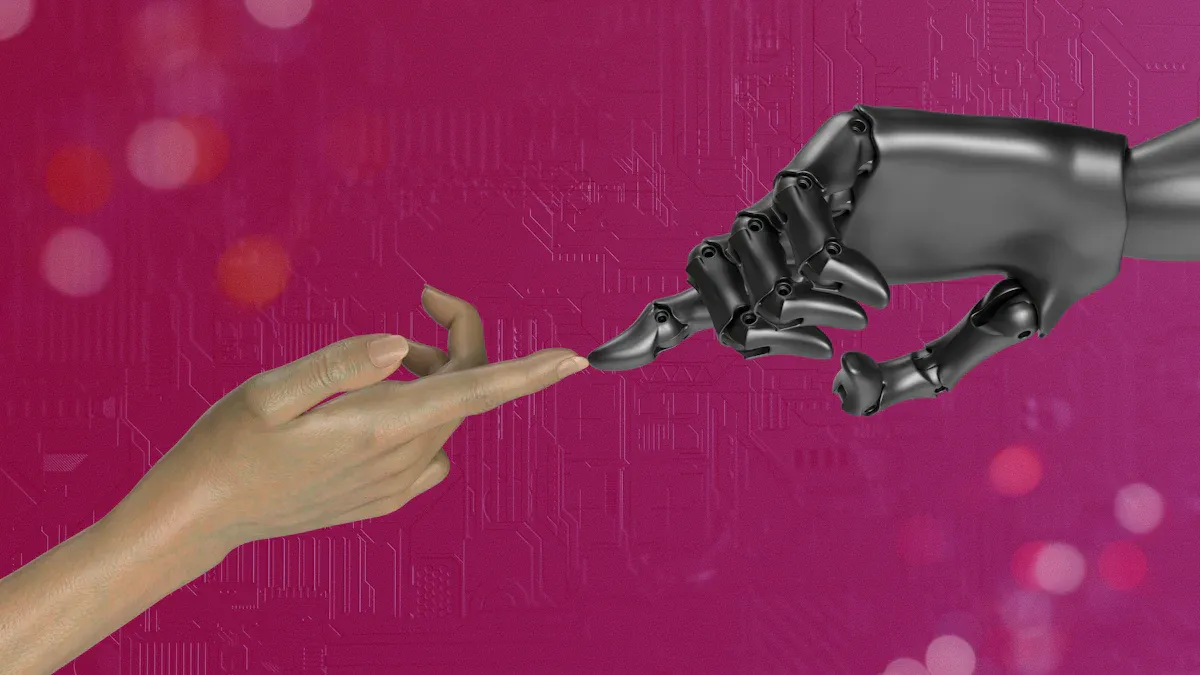
PageOn.ai is a powerful tool designed to simplify the process of creating presentations. It acts as a bridge between your Word documents and PowerPoint slides, offering an intuitive and efficient way to convert Word to PPT. Whether you're a student, educator, or business professional, this tool ensures you can create polished presentations without needing advanced design skills. With features like AI-driven customization and real-time editing, PageOn.ai stands out as a reliable Word-to-PT converter.
Step 1: Visit the PageOn.ai Website
Start by navigating to the official PageOn.ai website. The platform’s user-friendly interface makes it easy to begin your journey. You’ll find clear options to upload your document or input your topic.
Step 2: Input Your Topic or Upload a Word Document
Once on the site, upload your Word document or type in the topic you want to present. This step allows the AI to analyze your content and prepare a structured outline for your slides. For example, if you’re working on a business report, the tool will identify key points and organize them into a logical flow.
Step 3: Review the AI-Generated Outline
After uploading your document, PageOn.ai generates an outline for your presentation. This outline highlights the main ideas and subpoints, ensuring your content is well-organized. Take a moment to review and adjust the outline to match your objectives.
Step 4: Choose a Template
Next, select a template that suits your presentation style. PageOn.ai offers a variety of professional designs, each tailored to different purposes. Whether you need a formal business layout or a creative academic theme, you’ll find a template that fits.
Step 5: Customize Content with AI Chat Features
Use the AI chat features to refine your slides. You can ask the AI to adjust text, suggest visuals, or even generate speaker notes. This step ensures your presentation aligns with your vision while maintaining a professional appearance.
Step 6: Save or Download Your Presentation
Finally, save or download your completed presentation. PageOn.ai allows you to store your work in the cloud or export it directly to PowerPoint. This flexibility ensures you can access your slides anytime, anywhere.
AI-Driven Search and Knowledge Management
PageOn.ai uses advanced AI to analyze your content and extract key insights. This feature ensures your presentation is both informative and engaging.
Real-Time Content Presentation
The tool updates your slides in real-time, allowing you to see changes instantly. This feature is especially useful for collaborative projects.
Drag-and-Drop Editing Tools
PageOn.ai offers intuitive drag-and-drop tools, making it easy to rearrange slides, add images, or adjust layouts. You can customize your presentation without any technical expertise.
AI Chart and Image Generation
Visuals play a crucial role in presentations. PageOn.ai generates charts and images based on your data, enhancing the visual appeal of your slides.
Cloud-Based Collaboration and Storage
With cloud-based features, you can collaborate with team members and store your presentations securely. This functionality ensures seamless teamwork and easy access to your files.
PageOn.ai stands out among Word to PPT converters due to its advanced features that cater to diverse user needs. You can fine-tune your presentations with customizable layouts, fonts, and visuals, ensuring a polished and professional output. The platform also includes intelligent presentation features like voice narration and dynamic visuals, which enhance audience engagement.
Another unique aspect is its AI chart and image generation. This feature automates the creation of charts and graphs, making data visualization effortless. Additionally, PageOn.ai integrates AI-powered search capabilities, allowing you to retrieve real-time information and track citations automatically. These features make it a comprehensive tool for creating professional presentations.
PageOn.ai offers several advantages over other converters in the market. Unlike Web2PPT, which focuses on converting web pages, PageOn.ai provides a complete suite of tools for structuring and customizing your content. It also surpasses SlideShare Converter by enabling you to create tailored presentations from scratch rather than just downloading existing ones.
Compared to Convertio, which supports multiple file formats, PageOn.ai excels in guiding you through the entire presentation process. It even includes advanced tools like speech assistance. Magic Slides emphasizes efficiency in converting URLs, but PageOn.ai goes further by offering advanced customization options. While Aspose is developer-friendly, PageOn.ai focuses on enhancing the user experience with audience-specific tools. Lastly, Google Slides is great for collaboration, but PageOn.ai provides deeper support for content generation and audience engagement.
These advantages highlight why PageOn.ai is a preferred choice for users seeking a versatile and user-friendly converter.
PageOn.ai excels in scenarios where customization and audience engagement are critical. For business professionals, it enables hyper-personalized marketing strategies by analyzing customer data with deep learning algorithms. This makes it ideal for creating impactful sales pitches or market research presentations.
Educators and students benefit from its ability to generate clear data visualizations and dynamic visuals. These features simplify complex topics, making them easier to understand. Additionally, its real-time tracking of competitor strategies is invaluable for professionals conducting competitive analysis.
Whether you're preparing a business report, an academic presentation, or a creative project, PageOn.ai adapts to your needs. Its unique features and advantages make it a reliable tool for creating professional presentations that leave a lasting impression.
AI tools often struggle with formatting consistency when converting Word documents into PowerPoint presentations. You might notice misaligned text, distorted images, or inconsistent font sizes. These issues arise because AI algorithms interpret formatting differently than humans. For example, a Word document with complex tables or embedded graphics may not translate seamlessly into slides.
To address this, you should review each slide carefully after the conversion. Adjust text alignment, resize images, and ensure fonts match your desired style. While AI speeds up the doc to the PPT conversion process, manual intervention ensures your presentation looks polished and professional.
Relying too heavily on AI-generated content can lead to challenges in presentation quality. AI tools often pull information from existing data, but they don’t always verify facts or distinguish credible sources. This can result in errors or misinformation.
"AI relies on existing data, but it does not always verify facts or distinguish credible sources. This can lead to errors or misinformation… human editors play a crucial role in validating claims and ensuring factual correctness."
Additionally, AI-generated drafts often require extensive proofreading and editing. Here are some common pitfalls:
Teachers provide a clear example of this reliance. Within two months of ChatGPT’s launch, 51% of teachers reported using it, and 40% relied on it weekly for content creation. While AI tools are helpful, you should always validate the information and refine the content to ensure accuracy and relevance.
Maintaining accuracy in AI-generated presentations requires careful oversight. AI tools may misinterpret user intent or fail to select the appropriate tools for specific tasks. You can mitigate these risks by evaluating the output against predefined goals.
Accuracy assessments like BLEU and ROUGE help measure the fidelity and summarization quality of AI-generated text. For speech recognition tasks, metrics like WER provide insights into error rates. Human-assisted evaluations also play a vital role in assessing fluency, coherence, and relevance.
Metric
By combining automated metrics with human oversight, you can ensure high-quality responses from AI tools. This approach verifies contextual accuracy and coherence, making your presentations more reliable and impactful.
Overcoming challenges in AI-based Word-to-PowerPoint conversion requires a proactive approach. By implementing a few strategies, you can ensure your presentations are accurate, visually appealing, and impactful.
These examples highlight the potential of AI when used effectively. By adopting similar strategies, you can enhance your presentations and achieve better outcomes.
By addressing these challenges with a combination of human oversight, preparation, and strategic use of AI features, you can master the art of transforming word to ppt. This approach ensures your presentations are both professional and engaging.
Preparing Your Word Document for AI Conversion
Preparing your Word document properly ensures a smooth and accurate conversion process. Start by organizing your content with clear headings and bullet points. This structure helps ai tools interpret your document effectively. Avoid using overly complex formatting, as it may confuse the AI and lead to errors in the final presentation.
To further optimize your document, follow these best practices:
By preparing your Word document carefully, you reduce the chances of formatting issues and create a presentation from your content that is both accurate and professional.
Choosing the Right Templates
Selecting the right templates plays a crucial role in creating visually appealing presentations. Templates provide a foundation for your slides, ensuring consistency in design and layout. When choosing a template, consider the tone and purpose of your presentation. For example, a business pitch may require a formal design, while an academic project might benefit from a more creative style.
PageOn.ai offers a wide variety of templates tailored to different needs. Explore these options to find one that aligns with your content. Look for templates with clean layouts, readable fonts, and complementary color schemes. Avoid overly flashy designs that may distract from your message.
Templates also save time by eliminating the need to design slides from scratch. They allow you to focus on refining your content rather than worrying about aesthetics. By choosing the right template, you ensure your presentation looks polished and professional, leaving a lasting impression on your audience.
Leveraging AI Features for Customization
AI tools provide powerful features that allow you to customize your presentation effortlessly. These features help you tailor your slides to meet the specific needs of your audience. For instance, you can use AI to adjust text, suggest visuals, or generate speaker notes. This level of customization enhances the overall quality of your presentation.
Data-driven insights show that leveraging advanced AI features can increase customer satisfaction by 27% and boost retention rates by 25%. These tools also make it easier to create dynamic visuals, such as charts and graphs, based on your data. This capability simplifies complex information, making it more engaging for your audience.
To get the most out of AI tools, experiment with different customization options. Adjust fonts, layouts, and color schemes to match your presentation’s theme. Use AI-generated visuals to add depth and clarity to your slides. By leveraging these features, you can create a presentation that is both informative and visually appealing.
Reviewing and Editing the Final Presentation
Reviewing and editing your final presentation is a crucial step to ensure it meets your expectations and delivers your message effectively. While AI tools like PageOn.ai streamline the creation process, they may occasionally produce errors or inconsistencies. Taking the time to refine your slides guarantees a polished and professional result.
Start by examining the relevance of the content. Ensure that the AI-generated slides align with your original intent and address the key points of your topic. For instance, check if the headings and subheadings accurately reflect the main ideas. If you notice any discrepancies, adjust the text to better suit your objectives. This step ensures your presentation stays focused and coherent.
Next, verify the accuracy of the information. AI tools sometimes generate incorrect or misleading statements, especially when handling complex data. Cross-check facts, figures, and references against reliable sources. This practice not only enhances the credibility of your presentation but also builds trust with your audience. For example, if your slides include statistics, confirm their validity to avoid sharing inaccurate data.
Pay close attention to the visual elements of your presentation. Review the layout, font sizes, and color schemes to ensure consistency across all slides. Misaligned text or clashing colors can distract your audience and reduce the impact of your message. Adjust these elements as needed to create a cohesive and visually appealing design. Additionally, evaluate the placement of images and charts. Ensure they complement the content rather than overwhelming it.
Another important aspect is checking for clarity and tone. Read through the text on each slide to ensure it is concise and easy to understand. Avoid overly technical language unless your audience is familiar with the subject matter. Simplify complex ideas into digestible points, and use bullet lists to organize information effectively. This approach makes your presentation more engaging and accessible.
Finally, assess the overall flow of your slides. Ensure a logical progression from one idea to the next. Rearrange slides if necessary to improve the narrative structure. This step helps your audience follow your message effortlessly, keeping them engaged throughout the presentation.
By thoroughly reviewing and editing your final presentation, you can address potential issues such as relevance, accuracy, and visual appeal. This process ensures your slides are not only professional but also impactful, leaving a lasting impression on your audience.
Using AI Search for Deeper Insights
AI search capabilities in PageOn.ai allow you to uncover deeper insights while creating presentations. These tools analyze your content and provide suggestions that enhance creativity and efficiency. For example, they can recommend relevant images or generate automated design ideas tailored to your topic. This feature ensures your slides are not only informative but also visually engaging.
AI search also adapts to your preferences over time. It learns from your choices and improves its recommendations, making the process smoother with each use. Additionally, it can analyze audience reactions, helping you refine your content for better engagement. By leveraging these capabilities, you can create presentations that resonate with your audience and leave a lasting impression.
Creating Data Visualizations with AI Charts
Data visualizations play a crucial role in making complex information easier to understand. PageOn.ai simplifies this process by generating AI-powered charts based on your data. These charts are created quickly and with high accuracy, ensuring reliable visuals for your presentation. For instance, if you’re working on a financial report, the tool can identify trends and patterns that might be overlooked during manual analysis.
AI-generated charts also find applications in various fields. In healthcare, they assist in spotting health trends and improving patient care. In finance, they provide real-time analysis of stock prices and offer data-driven suggestions for trading. By using these features, you can convert raw data into impactful visuals that enhance the clarity and effectiveness of your presentation.
Generating AI Images for Visual Impact
Visuals are a powerful way to communicate ideas effectively. PageOn.ai uses advanced algorithms to generate AI images that enhance the visual appeal of your slides. These images are designed to convey information clearly while evoking an emotional connection with your audience. For example, AI-generated visuals can simplify complex concepts, making them more accessible to viewers.
Studies have shown that AI-generated images improve learning outcomes and engagement. Participants trained with these visuals demonstrated faster response times and better performance in identifying key concepts. This highlights the potential of AI images to enhance both understanding and retention. By incorporating these visuals into your presentation, you can create a more impactful and memorable experience for your audience.
Collaborating with Teams Using Cloud Features
Cloud-based features in AI tools like PageOn.ai make teamwork on presentations more efficient and seamless. These tools allow you to collaborate with your team in real time, no matter where you are. Instead of sending multiple emails back and forth, you can work together on the same slides simultaneously. This approach saves time and reduces confusion, especially when deadlines are tight.
One of the most valuable aspects of cloud-based collaboration is accessibility. You can access your presentation from any device with an internet connection. Whether you’re using a laptop at the office or a tablet at home, your work remains within reach. This flexibility allows you to adapt to different working conditions and ensures that you never miss an opportunity to contribute.
Tip: Use the version control feature to track changes and revert to earlier versions if needed. This ensures your content stays organized and prevents accidental loss of important edits.
Cloud-based tools also improve communication among team members. Features like commenting and feedback make it easy to share ideas and suggestions directly on the slides. For example, if a colleague has a question about a specific chart, they can leave a comment for you to address. This streamlined communication keeps everyone on the same page and enhances the overall quality of the presentation.
Security is another key benefit. With secure sharing options, you can control who can view or edit your presentation. This ensures that sensitive information remains protected while still allowing for collaboration. Additionally, offline access lets you edit your slides without an internet connection. Once you reconnect, the tool automatically syncs your changes, ensuring nothing gets lost.
Integration with other tools, such as Google Workspace, further enhances your workflow. You can combine your slides with other resources like spreadsheets or documents, making it easier to manage complex projects. These integrations help you stay organized and improve productivity.
By leveraging cloud-based features, you can create presentations more effectively with your team. These tools not only simplify collaboration but also ensure that your work remains secure, accessible, and polished. Whether you’re working on a business proposal or a group project, cloud-based AI tools like PageOn.ai make teamwork effortless and productive.
AI-powered tools like PageOn.ai make it easy to turn MS Word doc into presentation with AI. You save time and effort by automating the conversion process. These tools simplify complex tasks, allowing you to focus on delivering your message. With PageOn.ai, you can create polished PowerPoint slides that look professional and engaging. Its customization options ensure your presentation aligns with your goals. Whether you need to export to PowerPoint presentation for work or school, this tool adapts to your needs. Try PageOn.ai today and make presentations using AI effortlessly.