.png)

.png)
ChatGPT Usage has transformed how you approach tasks, offering advanced capabilities that save time and improve efficiency. Studies show that users complete tasks 23% faster and produce 20% higher-quality work when using ChatGPT. Its ability to generate accurate outputs with minimal edits highlights its potential for enhanced learning and productivity. However, maximizing ChatGPT usage requires understanding its strengths and adopting best practices. For instance, clear instructions help maintain context and ensure accurate responses. By learning how to use ChatGPT effectively, you can unlock its full potential while protecting sensitive information and addressing challenges like security concerns or contextual limitations.
Why overly specific instructions limit ChatGPT's adaptability
Using overly specific instructions can restrict ChatGPT's ability to provide creative and adaptable responses. For example, if you demand that all mathematical equations appear in plain text, ChatGPT cannot use LaTeX formatting, which may be more suitable for certain contexts. Similarly, requiring it to include a specific phrase in every response can disrupt the natural flow of conversation. These rigid instructions often lead to outputs that feel forced or incomplete, reducing the overall quality of the interaction.
ChatGPT thrives when given room to interpret and adapt. Overly specific instructions act as a barrier, preventing the AI from leveraging its full potential. This is one of the common pitfalls users face when trying to optimize their experience.
How to create flexible and effective instructions
To avoid this pitfall, focus on providing clear yet flexible instructions. Instead of dictating exact formats or phrases, describe the desired outcome. For instance, if you need a summary, specify the key points you want covered without limiting the format. This approach allows ChatGPT to adapt its response while still meeting your needs.
You can also experiment with iterative prompts. Start with a general request, then refine the output by asking for adjustments. This method not only improves results but also helps you understand how to communicate effectively with the AI.
Examples of automation, such as generating Google Docs scripts
Many users overlook ChatGPT's powerful automation capabilities. It can assist with tasks like generating scripts for Google Docs, creating schedules, or even drafting professional emails. For example, you can ask ChatGPT to draft a Python script that automates repetitive tasks, such as formatting text in a document. It can also help you summarize meeting notes or generate blog ideas on a weekly schedule.
These automation features save time and reduce manual effort, making ChatGPT a valuable tool for streamlining workflows. Ignoring these capabilities is a missed opportunity to enhance productivity.
Steps to communicate automation needs effectively
To leverage ChatGPT for automation, start by clearly outlining the task. Use simple language to describe what you need, such as "Create a script that formats all headings in bold." Break down complex tasks into smaller steps, and provide examples when possible. This clarity helps ChatGPT understand your requirements and deliver accurate results.
Additionally, test the outputs and provide feedback. If the initial response doesn't meet your expectations, ask for revisions or clarifications. This iterative process ensures that the AI aligns with your goals.
Why iterative clarification improves results
Expecting ChatGPT to deliver perfect answers in one attempt is another common pitfall. The AI generates responses based on the information provided, so unclear or incomplete prompts often lead to suboptimal results. Iterative clarification allows you to refine the output by asking follow-up questions or requesting adjustments. For instance, you can ask ChatGPT to simplify a response, elaborate on a specific point, or adopt a more formal tone.
This process not only improves the quality of the output but also helps you learn how to frame better prompts. Iterative clarification is a key aspect of best practices when using ChatGPT.
How to incorporate clarifying questions into prompts
To incorporate clarifying questions, start by reviewing the initial response. Identify areas that need improvement, such as missing details or unclear explanations. Then, ask targeted questions like "Can you provide more examples?" or "Could you simplify this explanation?" This approach encourages ChatGPT to refine its output and align it with your expectations.
You can also use clarifying questions to explore different perspectives. For example, if you're brainstorming ideas, ask ChatGPT to suggest alternatives or expand on a specific concept. This iterative process ensures that you get the most value from the AI.
The missed opportunity of actionable insights
Relying on ChatGPT only for summarization limits its potential. While summarization is useful, it often misses the chance to extract actionable insights. For example:
Instead of stopping at summaries, you can use ChatGPT to derive deeper insights. For instance, it can help you analyze feedback from partners to identify recurring themes or simplify technical jargon into digestible concepts. These capabilities go beyond summarization, offering practical solutions and enhancing your productivity.
How to ask targeted questions for specific roles or needs
To unlock actionable insights, you should frame targeted questions. Start by identifying the role ChatGPT will play. For example, if you need help with strategic planning, ask, "What are potential solutions for achieving [specific goal]?" If you're analyzing feedback, request, "Can you identify common themes in this data?"
You can also use ChatGPT to assist with decision-making. Ask it to weigh the pros and cons of different options or suggest ways to streamline a workflow. By tailoring your questions to specific needs, you enable ChatGPT to provide more meaningful and actionable responses.
The importance of leveraging saved prompts effectively
Saved prompts can significantly enhance your efficiency when using ChatGPT. They allow you to reuse well-crafted instructions for recurring tasks, saving time and ensuring consistency. For example:
By leveraging saved prompts, you reduce the effort needed to start from scratch each time. This approach also ensures that your interactions with ChatGPT remain structured and effective.
Tips for organizing and applying saved resources consistently
Organizing saved prompts effectively is crucial for maximizing their utility. Here are some tips:
You can also integrate ChatGPT with tools like Google Calendar or Notion to streamline task management. This combination enhances your ability to manage tasks efficiently while maintaining a structured approach.
Tip: Be specific when saving prompts. Clear instructions lead to better responses, ensuring that your saved resources remain effective over time.

How to describe yourself in three sentences for better context
Providing ChatGPT with a clear understanding of who you are can significantly improve its responses. A concise self-description helps the AI tailor its outputs to your needs. For example, you might say, "I am a content creator specializing in educational blogs. My audience includes students and professionals seeking practical advice. I value clarity and actionable insights in my writing." This approach gives ChatGPT the context it needs to align its tone and style with your objectives.
When crafting your self-description, focus on your role, audience, and goals. Avoid overloading ChatGPT with unnecessary details. Instead, aim for brevity and relevance. This practice ensures that the AI can generate responses that resonate with your specific requirements.
Analyzing and incorporating elements of a respected creator's style
ChatGPT can help you emulate the style of creators you admire. Start by analyzing their work. Identify key elements such as tone, structure, and vocabulary. Then, ask ChatGPT to incorporate these elements into its outputs. For instance, you could prompt, "Write a blog introduction in the style of [creator's name], focusing on engaging and informative content."
This technique allows you to refine your content creation process. By blending your unique voice with proven styles, you can produce high-quality outputs that appeal to your audience. Experiment with different styles to discover what works best for your goals.
How to use ChatGPT to generate and implement automation scripts
ChatGPT excels at creating automation scripts that simplify your workflow. To get started, provide clear objectives. For example, you might prompt, "Generate a Python script to automate email formatting." Once you receive the script, review it for accuracy and test it in your environment. If adjustments are needed, refine your prompts to improve the output.
Integrating ChatGPT with tools like Google Calendar or Notion can further enhance automation. Use it to schedule tasks, organize data, or streamline repetitive processes. Regularly update your prompts to align with evolving needs, ensuring that your automation remains effective.
Examples of streamlining workflows with ChatGPT
ChatGPT can transform your workflow by handling time-consuming tasks. For instance, it can draft professional emails, summarize lengthy documents, or generate content ideas. You might ask, "Create a weekly content calendar for a blog focused on AI and productivity." This saves time and ensures consistency in your planning.
Another example involves using ChatGPT for data analysis. Request it to identify trends in customer feedback or generate visual summaries of key metrics. These applications demonstrate how ChatGPT can optimize your workflow, allowing you to focus on strategic tasks.
How to frame clarifying and targeted questions
Well-framed questions lead to actionable insights. To achieve this, define your objectives clearly. For example, instead of asking, "What do you think about this idea?" you could ask, "What are the potential benefits and drawbacks of implementing this idea in a small business setting?" This approach provides ChatGPT with a clear direction, resulting in more useful responses.
Incorporate clarifying questions to refine outputs. If the initial response lacks depth, follow up with prompts like, "Can you provide examples?" or "Could you elaborate on this point?" This iterative process ensures that you extract maximum value from ChatGPT.
Examples of questions that yield actionable insights
Effective questions often focus on specific goals. For instance:
These examples highlight how targeted questions can guide ChatGPT to deliver precise and actionable insights. By refining your questioning techniques, you can unlock the full potential of this AI tool.
The value of applying a few actionable tips over time
Consistency is key when using ChatGPT to improve your productivity. Applying a few actionable tips regularly can lead to significant improvements in how you interact with the AI. For instance:
By focusing on these small but impactful changes, you can gradually refine your approach. Over time, these habits will help you unlock ChatGPT's full potential, making it a reliable tool for learning and productivity.
Tip: Avoid overloading ChatGPT with too much information in one prompt. Keeping prompts concise and self-contained ensures clarity and prevents the AI from losing context.
How to track and measure productivity improvements
Tracking your progress is essential to understand how ChatGPT enhances your workflow. Start by identifying specific tasks where you use ChatGPT, such as drafting emails or generating content ideas. Measure the time spent on these tasks before and after integrating ChatGPT. You can also evaluate the quality of outputs by comparing them to your previous work.
Use tools like spreadsheets or task management apps to log your activities. Record metrics such as time saved, the number of revisions needed, or the variety of ideas generated. Regularly review this data to identify patterns and areas for improvement. This process not only helps you measure productivity but also ensures that you continue to optimize your use of ChatGPT.
How to ask ChatGPT for tips on effective prompt creation
ChatGPT can guide you in crafting better prompts, which directly impacts the quality of its responses. To get started, ask ChatGPT for advice on creating effective prompts. For example, you could say, "What are some tips for writing clear and specific prompts?" This type of question encourages ChatGPT to provide actionable suggestions.
Some common tips include:
By incorporating these strategies, you can improve the relevance and accuracy of ChatGPT's outputs.
Examples of prompts to enhance ChatGPT's output
Well-crafted prompts can significantly enhance the quality of ChatGPT's responses. Here are some examples:
Estos ejemplos demuestran cómo las indicaciones específicas e imaginativas pueden conducir a resultados más atractivos y útiles. Experimentar con diferentes estilos y formatos le ayudará a descubrir qué es lo que mejor se adapta a sus necesidades.
Nota: Revise y verifique siempre las respuestas de ChatGPT para garantizar la precisión, especialmente cuando utilice la IA para tareas críticas.
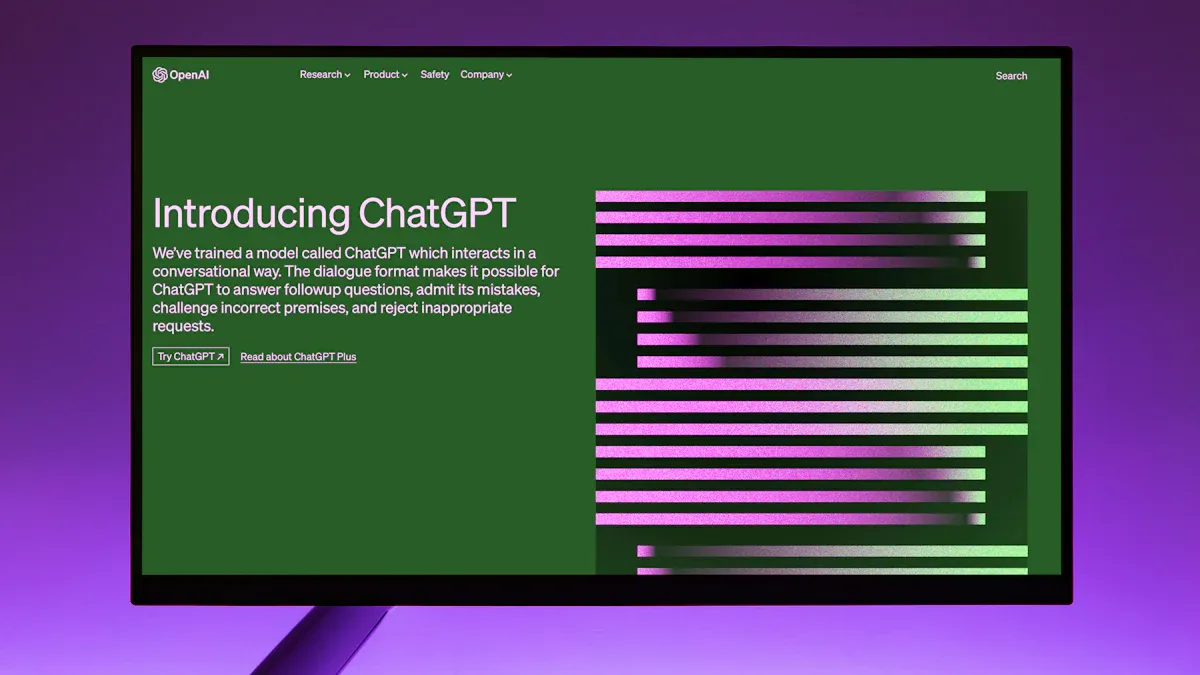
Ejemplos de tareas en las que ChatGPT puede ayudar
La integración de ChatGPT en su flujo de trabajo puede simplificar varias tareas en todos los sectores. Puedes usarlo para:
Estos casos de uso del mundo real demuestran la versatilidad de ChatGPT para gestionar tareas repetitivas o creativas, lo que le permite centrarse en los objetivos estratégicos.
Cómo evaluar la idoneidad de ChatGPT para flujos de trabajo específicos
Para determinar si ChatGPT se ajusta a tu flujo de trabajo, empieza por identificar las tareas que requieren acciones repetitivas o aportaciones creativas. Por ejemplo, los desarrolladores pueden usar ChatGPT para automatizar la generación de código o depurar scripts. A continuación, evalúe la complejidad de la tarea. ChatGPT sobresale en entornos estructurados, pero puede tener dificultades con tareas delicadas o muy matizadas. Por último, pruebe su rendimiento a pequeña escala. Mida el ahorro de tiempo y la calidad de los resultados para decidir si una implementación más amplia es beneficiosa.
Cómo los equipos pueden usar ChatGPT para generar ideas y generar ideas
ChatGPT puede actuar como un miembro de un equipo virtual, lo que mejora las sesiones de lluvia de ideas. Los equipos pueden usarlo para:
Por ejemplo, InnovateEDU usó ChatGPT para resumir los informes de investigación, lo que mejoró la colaboración entre los miembros del equipo. Al integrar ChatGPT en la lluvia de ideas, puedes descubrir soluciones innovadoras y agilizar los procesos de ideación.
Consejos para compartir y perfeccionar el contenido generado por ChatGP
Compartir y refinar el contenido generado por ChatGP garantiza que se alinee con los objetivos del equipo. Sigue estos consejos:
Estas prácticas ayudan a los equipos a crear una base de conocimientos colaborativa, lo que mejora la calidad de los resultados compartidos.
Herramientas y métodos para monitorear el impacto de ChatGPT en la productividad
Las herramientas de monitoreo pueden ayudarte a evaluar el impacto de ChatGPT en tu flujo de trabajo. Un software como Kickidler monitorea el uso y mide los cambios en la productividad. Por ejemplo, ChatGPT puede automatizar las tareas de RRHH, como la entrada de datos, lo que permite aumentar la eficiencia. Al analizar el ahorro de tiempo y las tasas de finalización de tareas, puedes identificar las áreas en las que ChatGPT agrega más valor.
Cómo refinar su enfoque en función de las métricas de rendimiento
Refinar el uso de ChatGPT implica analizar las métricas de rendimiento, como el tiempo de respuesta, la eficacia de la resolución y la personalización de la comunicación. Estas métricas destacan las fortalezas y las áreas de mejora. Por ejemplo, si ChatGPT se destaca por generar respuestas rápidas pero carece de profundidad, ajusta las instrucciones para incluir más contexto. Las evaluaciones periódicas garantizan que ChatGPT continúe satisfaciendo sus necesidades de flujo de trabajo de manera efectiva.
Una herramienta de inteligencia artificial que combina funciones de búsqueda y presentación virtual
PageOn.ai es una plataforma de vanguardia diseñada para simplificar el proceso de creación de presentaciones profesionales. Combina capacidades de búsqueda avanzadas con herramientas basadas en inteligencia artificial para ayudarte a crear diapositivas visualmente atractivas y atractivas. Ya seas un educador, un estudiante o un profesional, esta herramienta se adapta a tus necesidades, lo que la convierte en una solución versátil para varios usuarios. Su interfaz intuitiva garantiza que incluso quienes no tengan conocimientos técnicos puedan navegar por ella y utilizarla de forma eficaz.
Características principales: análisis de datos, gráficos generados por IA y creación de imágenes
PageOn.ai ofrece una gama de funciones que mejoran tu experiencia de presentación. Proporciona sugerencias basadas en inteligencia artificial para mejorar la interacción con las diapositivas y la profesionalidad. Puedes crear elementos visuales dinámicos, como gráficos e imágenes, que hagan que tus datos sean más accesibles e impactantes. La plataforma también admite la narración de historias al ofrecer indicaciones orales y narraciones de voz automáticas, lo que añade un elemento animado e interactivo a sus presentaciones. Estas funciones garantizan que tus diapositivas no solo tengan un aspecto fantástico, sino que también comuniquen tu mensaje de forma eficaz.
Paso 1: Visite el sitio web PageOn.ai
Para empezar, vaya al sitio web oficial de PageOn.ai. El diseño fácil de usar de la plataforma facilita el inicio.
Paso 2: Introduce tu tema y sube los archivos de referencia
Ingresa el tema de tu presentación y carga cualquier material de referencia relevante. Este paso ayuda a la IA a entender tu contenido y a generar sugerencias precisas.
Paso 3: Revisa los esquemas generados por la IA y selecciona una plantilla
PageOn.ai le proporcionará un esquema adaptado a su tema. Revisa las sugerencias y elige una plantilla que se ajuste a tus objetivos. La IA garantiza que la estructura de tu presentación sea clara y lógica.
Paso 4: Personaliza tu presentación con imágenes y gráficos generados por IA
Mejora tus diapositivas añadiendo imágenes creadas por la IA. Estas incluyen tablas, gráficos e imágenes que hacen que tus datos sean más atractivos. También puedes ajustar el diseño para que se adapte a tus preferencias.
Paso 5: Guarda tu presentación en la nube o descárgala como PDF
Cuando estés satisfecho con tu presentación, guárdala de forma segura en la nube o descárgala como PDF. Esta flexibilidad te permite acceder a tu trabajo en cualquier momento y compartirlo fácilmente.
Simplifica el proceso de creación de presentaciones impactantes
PageOn.ai agiliza todo el proceso de creación de presentaciones. Sus herramientas basadas en inteligencia artificial gestionan tareas complejas como la visualización de datos y la narración de historias, lo que le permite ahorrar tiempo y esfuerzo. Puedes concentrarte en refinar tu mensaje mientras la plataforma se encarga del diseño y la estructura.
Mejora la colaboración y la visualización de datos con herramientas de inteligencia artificial
La plataforma fomenta la colaboración al permitir que los equipos compartan y perfeccionen las presentaciones sin problemas. También se destaca en la visualización de datos, ya que crea imágenes interactivas que revelan patrones y correlaciones en grandes conjuntos de datos. Estas funciones facilitan la comunicación de ideas y la participación de la audiencia de forma eficaz.
Consejo: Usa PageOn.ai para explorar estilos de visualización personalizados que se ajusten a las preferencias de tu audiencia. Esto garantiza que sus presentaciones dejen una impresión duradera.
ChatGPT ofrece una forma eficaz de mejorar su flujo de trabajo y aumentar la productividad. Al evitar errores comunes, como instrucciones demasiado rígidas o ignorar la automatización, puedes aprovechar todo su potencial. Para utilizar ChatGPT de forma eficaz es necesario adoptar las mejores prácticas, como las indicaciones iterativas y el aprovechamiento de sus capacidades de inteligencia artificial para diversas tareas. Priorizar la seguridad garantiza interacciones seguras y maximiza la eficiencia. Herramientas como PageOn.ai complementan el uso de ChatGPT y te ayudan a crear presentaciones impactantes. Empieza a usar ChatGPT hoy mismo para transformar tu productividad y agilizar tus tareas.