.png)

.png)
In 2025, designing a professional business card is simpler than ever. Using an AI business card generator, you can create distinctive cards that make an impact in today’s competitive digital landscape. These innovative tools merge creativity with technology, offering a variety of templates, customization features, and high-quality designs. An AI business card generator streamlines the process, saving you time and allowing you to concentrate on fostering connections. Whether you’re a freelancer or part of a major corporation, these tools ensure your business card represents your brand effectively and leaves a memorable impression.
An AI business card generator is a digital tool that uses artificial intelligence to help you create a business card quickly and efficiently. These tools analyze your input, such as your name, job title, and brand preferences, to generate professional business card designs. They simplify the process by offering pre-designed templates and customization options, making it easy for anyone to design a card without prior experience.
Machine Learning for Design Templates
AI business card generators rely on machine learning to provide you with a variety of design templates. These templates are created by analyzing thousands of professional business card designs to identify patterns and trends. The AI then uses this data to suggest layouts, color schemes, and font combinations that align with modern design standards. This ensures that your card looks polished and up-to-date.
Automated Customization Features
AI tools for 2025 take customization to the next level. They allow you to personalize every aspect of your card, from the layout to the colors and fonts. For example, you can upload your logo, choose brand-specific colors, and adjust the text to fit your style. The AI adapts these elements to create a cohesive design that reflects your brand identity. This level of automation saves time and ensures consistency across all your materials.
Speed and Efficiency
AI business card generators are designed to save you time. Instead of starting from scratch, you can select a template and let the AI handle the heavy lifting. The process takes minutes, allowing you to focus on other important tasks. Whether you need a single card or a batch for your team, these tools streamline the workflow.
Professional Quality Output
Using AI design tools guarantees a professional-quality output. The AI ensures that your card meets industry standards by balancing elements like spacing, alignment, and typography. This eliminates the guesswork and helps you create a business card that leaves a lasting impression. Even if you’re not a designer, you can produce results that rival those of a professional.
Cost-Effectiveness
AI business card generators offer a budget-friendly solution for professionals. Traditional design services often require hiring a graphic designer, which can be expensive. With AI tools, you can create high-quality designs at a fraction of the cost. The growing popularity of digital business cards highlights this trend. The market size is expected to grow from USD 181.46 billion in 2024 to USD 389.3 billion by 2032. This growth reflects the increasing demand for affordable and efficient design solutions.
Accessibility for Non-Designers
You don’t need to be a design expert to create stunning business cards. AI tools simplify the process by providing user-friendly interfaces and pre-designed templates. These features make it easy for anyone to customize a card that aligns with their brand. Whether you’re a small business owner or a freelancer, you can achieve professional results without prior experience. This accessibility empowers more people to take control of their branding.
Scalability for Businesses
AI business card generators are ideal for businesses of all sizes. If you manage a large team, these tools allow you to create multiple cards quickly and consistently. You can maintain uniformity across your team’s branding while saving time. The scalability of AI tools ensures that your business can adapt to growing demands without compromising quality.
Lack of Human Creativity
While AI tools excel at efficiency, they often lack the creative touch that humans bring to design. AI relies on algorithms and data, which can result in designs that feel generic or uninspired. For example, some users of AI tools like Dall-E have reported feeling overwhelmed by the sheer volume of ideas generated. Others worry that relying on AI might diminish their creative instincts. These concerns highlight the importance of balancing AI with human input to achieve truly unique designs.
Potential Over-Reliance on Templates
AI business card generators often depend on pre-designed templates. While these templates are convenient, they can limit your ability to create something truly original. Over-reliance on templates may lead to designs that look similar to others, reducing the impact of your business card. An instructor using AI tools emphasized that these should complement, not replace, human creativity. By combining AI with your own ideas, you can avoid the pitfalls of template dependency and create a design that stands out.
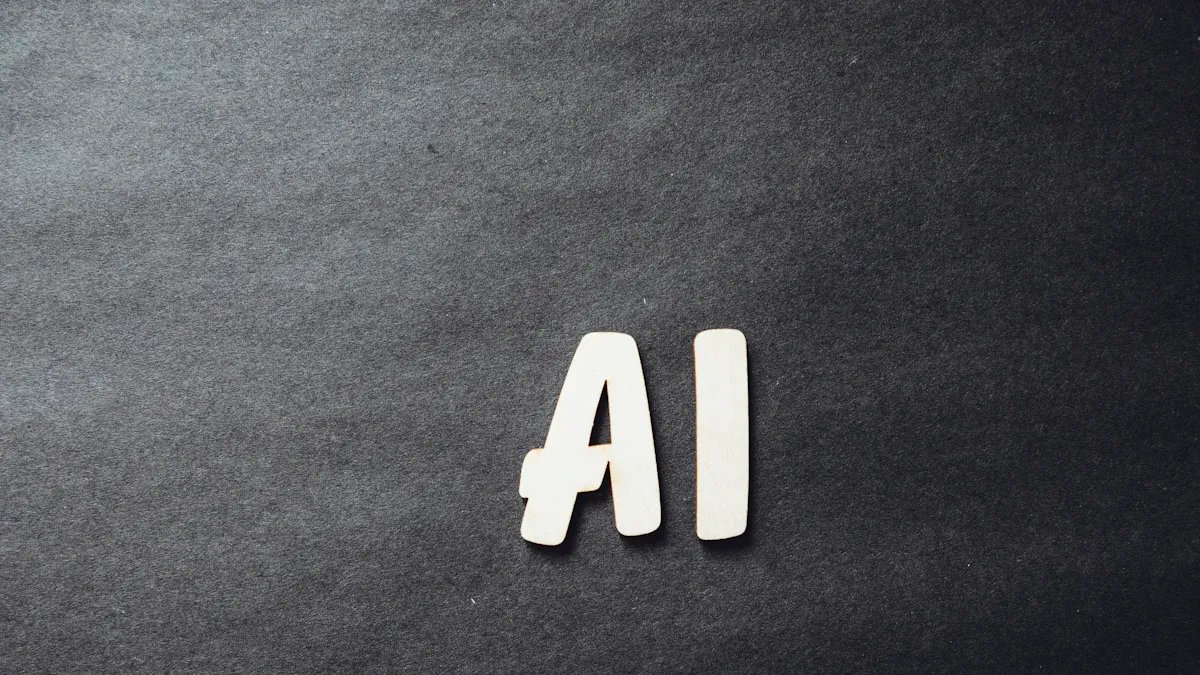
Key Features
Canva stands out as one of the most versatile tools for creating business cards. It offers a drag-and-drop interface that simplifies the design process. You can access a wide range of templates tailored for different industries. Canva also provides a library of fonts, icons, and images to enhance your design. The platform includes AI-powered suggestions to help you choose the best layout and color combinations. These features ensure your business card looks professional and aligns with your brand identity.
Benefits for Professionals
Canva is ideal for professionals who value simplicity and customization. You can create a business card in minutes without prior design experience. The platform allows you to upload your logo and use brand-specific colors, ensuring consistency across your materials. Canva’s collaboration feature lets you share designs with your team for feedback. This makes it a great choice for businesses that need to maintain uniform branding. Whether you’re a freelancer or part of a large organization, Canva helps you create impactful designs effortlessly.
Key Features
Zoviz is a cutting-edge AI business card generator designed for modern professionals. It uses advanced AI algorithms to analyze your input and generate personalized designs. The platform offers unique templates that cater to various styles, from minimalist to bold. Zoviz also includes a real-time preview feature, allowing you to see changes as you make them. Its AI-driven customization options let you adjust fonts, colors, and layouts with precision. This ensures your business card reflects your personality and professional goals.
Benefits for Professionals
Zoviz is perfect for those who want a tailored approach to business card design. Its AI capabilities save you time by automating the design process. You can create a card that stands out without spending hours on customization. Zoviz also supports digital business cards, making it easier to share your contact information online. This feature is especially useful in today’s digital-first world. By using Zoviz, you can create a memorable business card that enhances your networking efforts.
Key Features
Adobe Express combines the power of Adobe’s design tools with user-friendly features. It offers a variety of templates optimized for business card creation. The platform uses AI to suggest design elements that match your brand. You can access Adobe’s extensive library of stock images and fonts to enhance your card. Adobe Express also includes tools for resizing and formatting, ensuring your design meets printing standards. These features make it a reliable choice for professionals seeking high-quality results.
Benefits for Professionals
Adobe Express is a great option for professionals who prioritize quality and creativity. Its AI-powered suggestions help you create a polished design that aligns with industry standards. The platform’s integration with other Adobe tools allows you to edit and refine your design further. This makes it suitable for those who want more control over their business card’s appearance. Adobe Express also supports exporting designs in various formats, making it easy to print or share your card digitally. By choosing Adobe Express, you can elevate your professional branding with ease.
Key Features
Moo is a premium business card maker that focuses on delivering high-quality, customizable designs. It offers a wide range of templates tailored to various industries and styles. Moo’s standout feature is its Printfinity technology, which allows you to print a different design on each card in a single pack. This is perfect for showcasing multiple products, services, or creative ideas. The platform also provides advanced customization options, enabling you to upload your own designs or logos. Moo’s AI-driven tools suggest layouts and color schemes that align with your brand identity. Additionally, Moo offers eco-friendly paper options, making it a sustainable choice for professionals.
Benefits for Professionals
Moo is ideal for professionals who want to make a lasting impression. Its high-quality materials and unique Printfinity feature help your business cards stand out in a crowded market. You can use Moo’s AI tools to create designs that reflect your brand’s personality without needing design expertise. The platform’s eco-friendly options also appeal to businesses that prioritize sustainability. Whether you’re attending a networking event or meeting clients, Moo ensures your business card leaves a memorable impact.
Key Features
Vistaprint is one of the best business card generators for professionals seeking affordability and variety. It offers a vast library of templates designed for different industries and professions. Vistaprint’s AI tools analyze your input to recommend designs that suit your needs. You can customize every aspect of your card, from fonts and colors to logos and images. The platform also provides options for premium finishes, such as foil accents and raised print, to add a touch of elegance. Vistaprint supports both physical and digital business cards, making it a versatile choice for modern professionals.
Benefits for Professionals
Vistaprint is perfect for professionals who need high-quality business cards at an affordable price. Its user-friendly interface makes it easy for anyone to create a professional design. The platform’s AI features save you time by automating the design process while still allowing for personalization. Vistaprint’s premium finishes help you create cards that look and feel luxurious, enhancing your professional image. Whether you’re a freelancer or part of a large organization, Vistaprint offers scalable solutions to meet your needs.
Key Features
Crello is a versatile design platform that doubles as an AI business card generator. It offers a wide selection of templates, including options for minimalist, modern, and creative designs. Crello’s drag-and-drop interface makes it easy to customize your card, even if you have no design experience. The platform’s AI tools suggest design elements, such as fonts and color palettes, based on your brand preferences. Crello also provides access to a library of stock images and illustrations, allowing you to enhance your card’s visual appeal. Additionally, Crello supports exporting designs in various formats, ensuring compatibility with printing services.
Benefits for Professionals
Crello is an excellent choice for professionals who value creativity and flexibility. Its AI-powered suggestions help you create a polished design that aligns with your brand. The platform’s extensive library of templates and design elements allows you to experiment with different styles. Crello’s user-friendly interface ensures that you can create a professional-looking business card in minutes. Whether you’re designing a card for yourself or your team, Crello provides the tools you need to achieve outstanding results.
Key Features
Designhill offers a robust platform for creating professional business cards. Its AI-powered design tools analyze your input to generate personalized templates. You can choose from a wide range of styles, including minimalist, modern, and creative designs. The platform allows you to upload your logo and select brand-specific colors, ensuring your card aligns with your identity. Designhill also provides a real-time preview feature, letting you see changes instantly. This helps you refine your design without wasting time.
Another standout feature is its marketplace integration. You can hire freelance designers directly through Designhill if you want a more customized approach. This flexibility makes it a unique option among the best business card generators. Additionally, Designhill supports exporting designs in multiple formats, ensuring compatibility with both digital and physical printing services.
Benefits for Professionals
Designhill is perfect for professionals who want a balance between automation and customization. Its AI tools simplify the design process, saving you time while maintaining quality. You can create a card that reflects your brand without needing design expertise. The marketplace feature adds an extra layer of personalization, allowing you to collaborate with skilled designers.
If you’re looking for scalability, Designhill is an excellent choice. You can create multiple cards for your team while maintaining consistency across designs. Its export options make it easy to share your card digitally or print it for networking events. By using Designhill, you can elevate your branding and make a lasting impression.
Key Features
BrandCrowd specializes in logo and business card design, making it a versatile tool for professionals. Its AI-driven platform offers thousands of pre-designed templates tailored to various industries. You can customize every aspect of your card, from fonts and colors to layouts and icons. BrandCrowd’s logo integration feature lets you incorporate your existing logo seamlessly into your design.
The platform also includes a search function that allows you to filter templates based on style, industry, or theme. This makes it easier to find a design that matches your vision. BrandCrowd supports both digital and physical business cards, ensuring your design is ready for any format. Its user-friendly interface ensures that even non-designers can create professional-quality cards.
Benefits for Professionals
BrandCrowd is ideal for professionals who want a quick and efficient way to design business cards. Its extensive library of templates gives you plenty of options to choose from. The AI tools help you customize your card without requiring advanced design skills. You can create a card that aligns with your brand in minutes.
The logo integration feature is particularly useful for businesses that already have a strong visual identity. By using BrandCrowd, you can maintain consistency across your branding materials. Whether you need a digital card for online networking or a physical card for events, BrandCrowd provides the tools to meet your needs.
Key Features
Shopify’s Business Card Maker is a straightforward tool designed for entrepreneurs and small business owners. It offers a clean interface that simplifies the design process. You can input your details, such as name, title, and contact information, and the AI generates a professional-looking card instantly.
The platform includes basic customization options, allowing you to adjust fonts, colors, and layouts. While it doesn’t offer as many templates as other business card generators, its focus on simplicity makes it a great choice for quick designs. Shopify’s Business Card Maker also supports digital cards, making it easy to share your contact information online.
Benefits for Professionals
Shopify’s Business Card Maker is perfect for professionals who need a simple and efficient solution. Its AI tools streamline the process, letting you create a card in minutes. This is especially useful for busy entrepreneurs who don’t have time for complex design tasks.
The platform’s emphasis on digital cards aligns with modern networking trends. You can share your card via email or social media, ensuring your contact information is always accessible. While it may lack advanced customization features, Shopify’s Business Card Maker delivers reliable results for professionals who value speed and simplicity.
Key Features
Fotor is a powerful business card maker that combines simplicity with advanced AI-driven design capabilities. Its intuitive interface allows you to create professional business cards without prior design experience. You can choose from a wide range of templates tailored to different industries and styles. Fotor’s AI analyzes your input, such as your brand colors and logo, to suggest layouts that align with your identity.
The platform offers a drag-and-drop editor, making customization effortless. You can adjust fonts, colors, and images to match your preferences. Fotor also includes a library of high-quality stock images and icons, giving you plenty of options to enhance your design. The real-time preview feature lets you see changes instantly, ensuring your card looks exactly how you want it.
Benefits for Professionals
Fotor is ideal for professionals who need a quick and efficient solution for creating business cards. Its AI tools save you time by automating the design process while still allowing for personalization. You can produce a polished card that reflects your brand in minutes.
The platform’s extensive library of templates and design elements ensures you’ll find a style that suits your needs. Whether you’re a freelancer or part of a larger organization, Fotor helps you maintain consistency across your branding materials. Its user-friendly interface makes it accessible to non-designers, empowering you to take control of your professional image.
Key Features
Tailor Brands stands out among the best business card generators due to its focus on branding. This platform uses AI to create cohesive designs that align with your overall brand identity. You can start by inputting your business details, such as your name, industry, and logo. Tailor Brands then generates a selection of templates that match your style and vision.
The platform offers advanced customization options, allowing you to tweak every aspect of your card. You can adjust layouts, fonts, and colors to create a design that feels unique. Tailor Brands also integrates seamlessly with its logo maker, ensuring your business card complements your other branding materials. Additionally, the platform supports digital business cards, making it easy to share your contact information online.
Benefits for Professionals
Tailor Brands is perfect for professionals who want a business card that reflects their brand’s personality. Its AI tools simplify the design process, letting you focus on other aspects of your business. You can create a card that stands out without needing design expertise.
The platform’s emphasis on branding makes it a great choice for businesses looking to maintain consistency across their materials. Whether you’re designing a card for yourself or your team, Tailor Brands ensures your branding remains cohesive. Its support for digital cards aligns with modern networking trends, helping you connect with clients and partners more effectively.
AI Search and Virtual Presentation Capabilities
PageOn.ai stands out as a comprehensive platform designed to enhance business introductions. Its AI-powered search capabilities allow you to gather relevant information quickly, ensuring your presentations are well-informed and impactful. The tool also excels in creating virtual presentations that captivate audiences. By combining AI-driven insights with engaging visuals, PageOn.ai helps you deliver clear and professional messages during meetings or pitches.
Integration of Business Card Design Features
PageOn.ai goes beyond presentations by integrating business card design features. This functionality allows you to create a business card that aligns seamlessly with your brand. Whether you need a physical or digital business card, the platform ensures your design reflects your professional identity. This integration makes PageOn.ai a versatile tool for professionals looking to streamline their branding efforts.
Comprehensive Internet Search
The platform’s AI-driven search tools provide access to a wealth of information. You can gather data, case studies, and industry insights to support your presentations. This feature ensures your content is accurate and relevant, helping you make a strong impression.
AI-Driven Storytelling with Voice Output
PageOn.ai uses AI to craft compelling narratives for your presentations. The voice output feature adds a dynamic element, making your delivery more engaging. This storytelling capability helps you connect with your audience on a deeper level.
Intuitive Editing Tools
The platform offers user-friendly editing tools that simplify the customization process. You can adjust layouts, fonts, and colors to match your brand. These tools ensure your presentations and business cards maintain a professional appearance.
Smart Presentation Features
PageOn.ai includes smart features like real-time feedback and analytics. These tools help you refine your content and delivery, boosting your confidence during important meetings. The platform’s ability to track engagement ensures your presentations achieve their intended impact.
Step 1: Visit the PageOn.ai Website
Start by navigating to the official PageOn.ai website. The platform’s clean interface makes it easy to get started.
Step 2: Input Your Theme and Upload Reference Files
Enter the theme of your presentation or business card. Upload any reference files, such as logos or brand guidelines, to ensure consistency.
Step 3: Review AI-Generated Outline and Choose Templates
The AI will generate an outline based on your input. Review the suggestions and select a template that aligns with your goals.
Step 4: Generate and Customize Your Presentation
Let the AI create your presentation or business card. Use the editing tools to make adjustments and personalize the design.
Step 5: Use AI Chat for Personalization
Engage with the AI chat feature to refine your content further. This tool provides suggestions to enhance clarity and impact.
Step 6: Save or Download Your Presentation
Once satisfied, save your work or download it in your preferred format. PageOn.ai ensures your materials are ready for both digital and physical use.
Did You Know?
A study revealed that 77% of B2B buyers rely on case studies, and PageOn.ai helps you incorporate such data seamlessly into your presentations. This feature boosts engagement by 30% and increases pitch deck success rates by 25%.
Key Benefits of PageOn.ai:

Assessing Features and Pricing
When selecting an AI tool to create a business card, start by evaluating its features. Look for tools that offer a variety of templates, customization options, and AI-powered suggestions. These features ensure you can design a card that aligns with your brand. Compare pricing plans to find a tool that fits your budget. Some platforms provide free versions with basic features, while others offer premium plans with advanced options like high-quality exports or unique templates. Choose a tool that balances affordability with functionality.
Considering Ease of Use
Ease of use is crucial, especially if you’re not a design expert. Opt for tools with intuitive interfaces and drag-and-drop functionality. These features simplify the design process, allowing you to focus on creativity rather than technical details. Platforms like Canva and Fotor are known for their user-friendly designs, making them ideal for beginners. A tool that’s easy to navigate saves time and reduces frustration, helping you achieve professional results effortlessly.
Keep It Simple and Professional
A simple and professional design is key to creating an effective business card. Avoid clutter by focusing on essential information like your name, title, and contact details. Use clean layouts and balanced spacing to ensure readability. Studies show that poorly designed cards are often discarded, with over 80% of business cards thrown away within a week. A professional design, on the other hand, leaves a lasting impression and enhances your brand perception. Thoughtful use of color, typeface, and layout can make your card stand out.
Use High-Quality Images and Fonts
High-quality images and fonts elevate the overall look of your business card. Blurry images or inconsistent fonts can make your card appear unprofessional. Choose fonts that are easy to read and align with your brand’s personality. For images, use high-resolution files to maintain clarity during printing. Modern business cards often incorporate logos and visuals to impress clients. By prioritizing quality, you ensure your card reflects your professionalism and attention to detail.
Incorporating Brand Colors and Logos
AI tools for 2025 make it easy to personalize your business card by incorporating brand colors and logos. Upload your logo to the platform and select colors that match your brand identity. Consistent branding across your materials reinforces your professional image. Many tools also suggest complementary colors to enhance your design. This feature ensures your card aligns with your overall branding strategy, whether it’s for a physical or digital business card.
Adding Unique Touches with AI Suggestions
AI tools can help you add unique touches to your design. Use AI-generated suggestions for layouts, icons, or decorative elements that align with your style. These features allow you to create a card that feels personalized and distinctive. For example, some platforms analyze your input to recommend creative elements that enhance your design. By leveraging these suggestions, you can create a business card that stands out while maintaining a professional appearance.
AI business card generators have become essential tools for professionals in 2025. They simplify the design process, save time, and deliver professional-quality results. Tools like PageOn.ai go beyond card creation by integrating features that enhance your overall business strategy. These platforms empower you to create designs that reflect your brand while streamlining your workflow.
Take Action Today! Explore these innovative tools to elevate your professional branding. Start designing business cards that leave a lasting impression and set yourself apart in the competitive business world.