.png)

.png)
Creating engaging Instagram posts takes time, creativity, and effort. With the rise of AI, you can now streamline this process and boost your productivity. AI tools simplify content creation by automating tasks like designing visuals, writing captions, and suggesting hashtags. For example, AI-generated captions enhance engagement by 44% and cut manual work by 70%. Additionally, AI-powered image enhancements improve social media engagement by 58%. As Instagram grows increasingly competitive, tools like an AI Instagram post generator help you save time while maintaining quality and consistency in your content.
Time-saving and efficiency
AI tools significantly reduce the time spent on creating Instagram posts. Instead of manually designing visuals or brainstorming captions, you can rely on AI to handle these tasks in minutes. For instance, AI-powered platforms offer real-time sentiment analysis, allowing you to gauge audience reactions instantly. This immediate feedback helps you make quick adjustments, saving even more time. By automating repetitive tasks, AI lets you focus on other aspects of your social media strategy.
Consistent and professional-quality designs
Maintaining a consistent aesthetic across your Instagram feed is crucial for building a recognizable brand. AI tools excel at this by providing pre-designed templates and customization options. These tools ensure that your posts look polished and professional, even if you lack design skills. Additionally, AI can personalize content at scale, tailoring posts to match your brand's style and tone. This consistency enhances your brand's credibility and appeal.
Customization options for branding
AI platforms offer extensive customization features, enabling you to align your posts with your brand identity. You can easily incorporate your brand's colors, fonts, and logos into templates. Some tools even allow you to create unique designs that reflect your brand's personality. This level of customization ensures that your content stands out while staying true to your brand's image.
Limited creativity compared to human designers
While AI tools are efficient, they often lack the creativity and emotional intelligence of human designers. AI-generated content may feel generic or fail to resonate deeply with your audience. For example, AI struggles to create innovative or trending content because it relies on existing data. This limitation can make your posts less engaging or memorable.
Potential over-reliance on AI-generated content
Relying too heavily on AI for content creation can lead to a lack of originality. AI tools often require human editing to ensure quality and coherence. Without this oversight, your posts might lack depth or even risk plagiarism. Balancing AI-generated content with human input is essential to maintain authenticity and creativity in your posts.
Subscription costs for premium features
Many AI tools offer free versions, but their advanced features often come at a cost. Subscription fees for premium plans can add up, especially for small businesses or individual creators. While these tools provide value, it's important to evaluate whether the benefits justify the expense. Comparing different platforms can help you find one that fits your budget and needs.
Identify the purpose of your post
Before using any AI tool, you need to define the purpose of your Instagram post. Are you promoting a product, sharing a story, or driving traffic to your website? Clear goals help AI tools generate content that aligns with your objectives. For instance, if your goal is to increase engagement, AI can suggest captions and hashtags tailored to spark interactions. A 2023 study by Hootsuite revealed that businesses using AI-powered analytics saw a 27% boost in engagement rates compared to traditional methods. By setting clear goals, you can maximize the impact of AI-generated content.
Understand your target audience's preferences
Knowing your audience is essential for creating content that resonates. AI tools analyze data to uncover trends and preferences among your followers. For example, StyleSync, a fashion brand, used AI-driven insights to adjust their content themes, resulting in a 65% improvement in audience interaction. AI can also identify the best times to post, ensuring your content reaches the right people. When you understand your audience, you can use AI to craft posts that capture their attention and keep them engaged.
Use templates and design options
AI tools offer a variety of templates and design options to simplify content creation. These templates save time while maintaining a professional look. For example, platforms like Canva and Adobe Express provide pre-designed layouts that you can customize to suit your needs. A B2B software company, AI WarmLeads, achieved a 20% increase in lead conversion rates by using AI for personalized campaigns. By leveraging templates, you can create visually appealing posts that align with your brand.
Incorporate brand colors, fonts, and logos
Customizing your posts with brand-specific elements helps establish a consistent identity. AI tools make it easy to incorporate your brand’s colors, fonts, and logos into every design. Walmart, for instance, used AI for personalized shopping experiences, which led to a 20% boost in sales. Similarly, you can use AI to ensure your Instagram posts reflect your brand’s personality. This consistency builds trust and recognition among your audience.
Use AI to generate captions and hashtags
Captions and hashtags play a crucial role in boosting engagement. AI tools analyze trends and suggest options that resonate with your audience. For example, StyleSync experienced a 30% follower growth in three months by using AI-generated captions and targeted hashtags. These tools can also help you avoid overused hashtags, ensuring your posts stand out. By using AI for captions and hashtags, you can increase your reach and attract more followers.
Analyze performance metrics for improvement
AI tools provide detailed analytics to help you track the performance of your posts. Metrics like impressions, clicks, and engagement rates reveal what works and what doesn’t. According to Sprout Social, Instagram accounts using AI-based optimization tools saw a 40% increase in impressions. Reviewing these insights allows you to refine your strategy and create more effective content. With AI, you can continuously improve your posts to achieve better results.
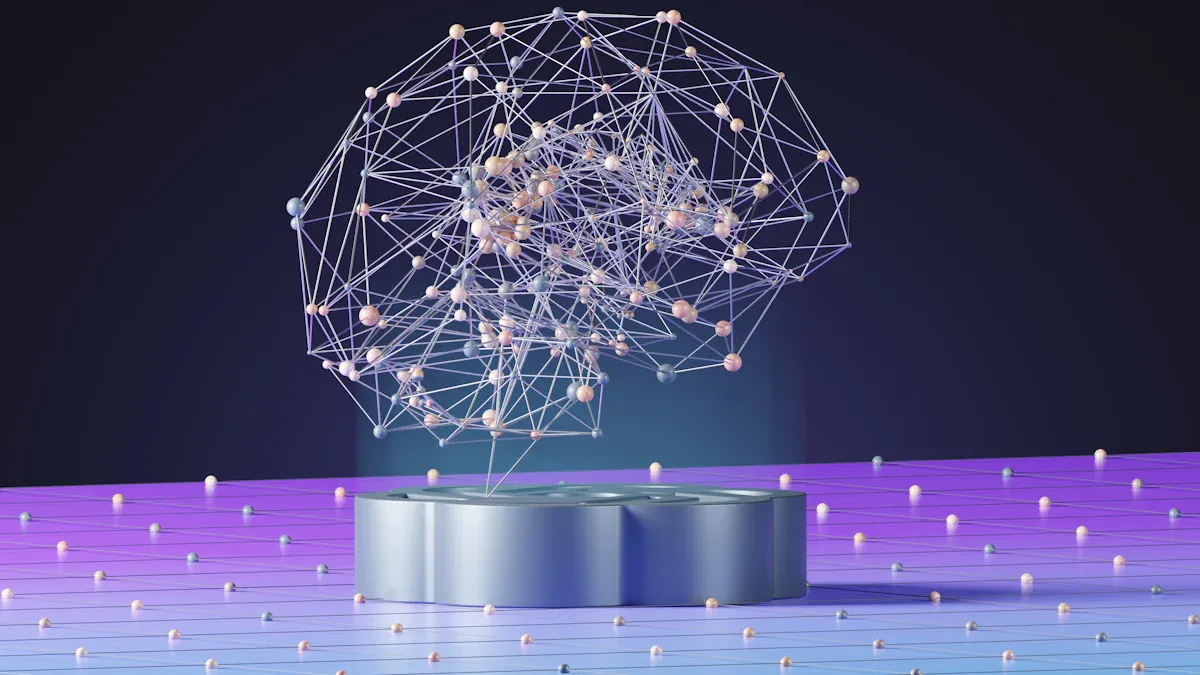
Canva stands out as one of the most popular tools for creating Instagram posts. Its user-friendly interface and extensive library of templates make it ideal for beginners and professionals alike. You can choose from thousands of pre-designed layouts or create custom designs tailored to your brand. Canva also offers drag-and-drop functionality, allowing you to easily add elements like text, images, and icons to your posts.
Tip: Use Canva’s “Brand Kit” feature to save your brand colors, fonts, and logos for consistent designs across all your posts.
Canva Pro, the premium version, unlocks advanced features such as background removal, animation effects, and access to over 100 million stock photos. According to recent market research, 68% of freelancers rely on tools like Canva Pro for social media content creation, a 22% increase from 2021. This highlights its growing adoption among content creators.
Additionally, Canva integrates seamlessly with platforms like Instagram, Facebook, and Pinterest, enabling you to schedule and publish posts directly. This integration saves time and ensures your content reaches your audience at the right moment.
Adobe Express, formerly known as Adobe Spark, is another powerful tool for creating Instagram posts. It combines Adobe’s expertise in design with AI-powered features to simplify content creation. The platform offers a wide range of templates optimized for social media, making it easy for you to create visually stunning posts.
One of Adobe Express’s standout features is its AI-driven design suggestions. These suggestions analyze your content and recommend layouts, fonts, and colors that align with your goals. For example, if you’re promoting a sale, the tool might suggest bold fonts and vibrant colors to grab attention.
Note: Adobe Express is particularly popular among small and medium-sized enterprises (SMEs). Over 54% of SMEs with fewer than 50 employees now use design apps like Adobe Express for daily content production, up from 31% in 2020.
The platform also supports integration with Adobe Creative Cloud, allowing you to access assets from Photoshop or Illustrator. This makes it a versatile choice for users who already work within the Adobe ecosystem.
Lumen5 takes a unique approach to Instagram post creation by focusing on video content. With the rise of Instagram Reels and Stories, video posts have become essential for engaging audiences. Lumen5 uses AI to transform text into engaging videos, making it an excellent choice for marketers and content creators.
The platform allows you to input a blog post, article, or script, and its AI automatically generates a video with relevant visuals, animations, and music. This feature is particularly useful for repurposing long-form content into bite-sized videos for Instagram.
Did you know? Over 80% of professional influencers use AI-powered design features to create multiple posts weekly, including video content.
Lumen5 also offers customization options, enabling you to adjust the video’s style, colors, and fonts to match your brand. Its AI analyzes your content to suggest the best transitions and effects, ensuring your videos look polished and professional.
In terms of usability, Lumen5’s intuitive interface makes it accessible even for beginners. You don’t need any prior video editing experience to create high-quality content. This ease of use, combined with its AI capabilities, makes Lumen5 a top choice for video-centric Instagram strategies.
Fotor is a versatile tool that combines photo editing and design features, making it a great choice for Instagram post creation. Its AI-powered capabilities simplify the process of enhancing images and creating visually appealing designs. You can use Fotor to edit photos, apply filters, and create custom layouts for your posts.
Key Features of Fotor:
Tip: Use Fotor’s one-tap enhancement feature to quickly improve your photos before adding them to your Instagram posts.
Fotor’s user-friendly interface makes it accessible to beginners. You don’t need advanced design skills to create high-quality content. However, some advanced features, like batch editing and premium templates, require a subscription. If you’re looking for a tool that combines photo editing with design capabilities, Fotor is an excellent option.
Crello, now known as VistaCreate, is another powerful tool for creating Instagram posts. It focuses on providing ready-made templates and design elements that you can customize to suit your brand. VistaCreate’s ai-driven features make it easy to create professional-quality posts without spending hours on design.
Why Choose VistaCreate?
Note: VistaCreate is ideal for small businesses and individual creators who want to create eye-catching posts without hiring a designer.
VistaCreate also supports team collaboration, allowing multiple users to work on a project simultaneously. This feature is particularly useful for marketing teams. While the free version offers many features, the premium plan unlocks additional templates, animations, and stock images. If you want a tool that balances simplicity and functionality, VistaCreate is worth considering.
Simplified lives up to its name by offering an all-in-one platform for content creation, including Instagram posts. Its ai-powered tools streamline the design process, making it easy for you to create, edit, and publish content from a single platform.
What Makes Simplified Unique?
Did you know? Simplified’s ai tools can analyze your brand’s style and suggest designs that align with your identity.
Simplified’s intuitive interface makes it easy to use, even for beginners. The platform offers a free plan with basic features, while the premium plan includes advanced options like unlimited storage and access to premium templates. If you’re looking for a comprehensive tool that integrates design and content creation, Simplified is a great choice.
Tailwind Create is a powerful tool designed to simplify your Instagram content creation process. It focuses on helping you create visually appealing posts that align with your brand identity. This platform is particularly useful if you want to streamline your workflow and maintain consistency across your social media channels.
Key Features of Tailwind Create:
Tip: Use Tailwind Create’s scheduling feature to plan your posts in advance. This helps you stay consistent and reduces last-minute stress.
The ease of use of Tailwind Create makes it an excellent choice for beginners. Its intuitive interface guides you through the design process, ensuring you can create high-quality posts without prior experience. However, some advanced features, like analytics and premium templates, require a subscription. If you value ease and efficiency, Tailwind Create is worth exploring.
ContentStudio is an all-in-one platform that combines content creation, scheduling, and analytics. It is ideal for users who want to manage their Instagram strategy from a single dashboard. The platform leverages AI to simplify the process of creating engaging posts.
Why Choose ContentStudio?
Did you know? ContentStudio’s analytics feature provides insights into your post performance. This helps you refine your strategy and improve engagement.
The ease of use of ContentStudio makes it suitable for both individuals and teams. Its user-friendly interface ensures you can navigate the platform without difficulty. While the free plan offers basic features, the premium plan unlocks advanced options like detailed analytics and unlimited scheduling. If you’re looking for a comprehensive tool to manage your Instagram presence, ContentStudio is a great option.
Designs.ai is a versatile platform that uses AI to create stunning visuals for Instagram. It caters to users who want professional-quality designs without investing in expensive software or hiring a designer. The platform’s focus on automation makes it a time-saving solution for content creators.
What Makes Designs.ai Stand Out?
Note: Designs.ai is particularly popular among small businesses and freelancers who need affordable design solutions.
The ease of use of Designs.ai makes it accessible to users of all skill levels. Its drag-and-drop interface simplifies the design process, allowing you to focus on your content. While the free version offers basic tools, the premium plan provides access to advanced features like unlimited downloads and premium templates. If you want a tool that combines ease with professional-quality results, Designs.ai is an excellent choice.
Predis is an AI-powered tool designed to simplify Instagram content creation. It focuses on helping you generate ideas, captions, and hashtags while maintaining a consistent brand voice. This tool is particularly useful if you struggle with brainstorming creative content or optimizing posts for engagement.
Key Features of Predis:
Tip: Use Predis’s competitor analysis feature to discover trending hashtags and content ideas in your niche.
Predis is user-friendly, making it suitable for beginners. Its AI capabilities save time by automating repetitive tasks like caption writing and hashtag research. However, some advanced features require a subscription. If you want a tool that combines creativity with analytics, Predis is an excellent choice.
Jasper, formerly known as Jarvis, is a versatile AI writing assistant that excels at generating high-quality captions and content for Instagram. It is ideal for users who want to create engaging posts without spending hours on writing.
Why Choose Jasper?
Did you know? Jasper’s AI can generate captions that are optimized for engagement, helping you attract more likes and comments.
Jasper’s interface is intuitive, and its AI capabilities make it a powerful tool for content creators. While it offers a free trial, the premium plans unlock advanced features like tone customization and unlimited content generation. If you need a reliable AI tool for writing Instagram captions, Jasper is worth exploring.
Copy.ai is another AI-powered platform that focuses on generating creative and engaging Instagram captions. It is perfect for users who want quick and effective solutions for their content needs.
What Makes Copy.ai Unique?
Note: Copy.ai is particularly popular among small businesses and influencers who need quick, high-quality captions.
Copy.ai’s free plan provides basic features, while the premium plan includes advanced options like unlimited caption generation and access to premium templates. If you’re looking for a straightforward AI tool to enhance your Instagram captions, Copy.ai is a great option.
Design templates and customization options
AI Instagram post generators excel in offering a wide range of design templates. These templates simplify the creation process by providing pre-designed layouts tailored for various themes, such as promotions, announcements, or seasonal posts. You can customize these templates to align with your brand identity by adding your colors, fonts, and logos. For instance, tools like Canva and VistaCreate allow you to save brand elements, ensuring consistency across all your posts.
Some platforms go beyond basic customization. They use AI to analyze your content and suggest design elements that match your goals. This feature is particularly useful for businesses aiming to maintain a professional and cohesive aesthetic. By leveraging these tools, you can create visually appealing posts without needing advanced design skills.
AI-powered caption and hashtag generation
Captions and hashtags play a critical role in boosting engagement on Instagram. AI tools simplify this process by analyzing trends and generating options tailored to your audience. For example, platforms like Jasper and Copy.ai specialize in crafting captions that resonate with your followers. These tools can also help you identify trending hashtags, ensuring your posts reach a broader audience.
AI-powered caption generators often allow you to adjust the tone of your text. Whether you want a casual, professional, or humorous tone, the AI adapts to meet your needs. This flexibility ensures your captions align with your brand voice while maximizing engagement.
Integration with social media platforms
Many AI tools integrate seamlessly with Instagram and other social media platforms. This integration allows you to design, schedule, and publish posts directly from the tool, saving you time and effort. For instance, Canva and Tailwind Create offer scheduling features that help you plan your content in advance.
These integrations also provide analytics to track the performance of your posts. Metrics like impressions, clicks, and engagement rates help you refine your strategy. By using AI tools with built-in social media integration, you can manage your Instagram presence more efficiently.
User interface and ease of navigation
The usability of an AI Instagram post generator significantly impacts your experience. Tools like Canva and Simplified are known for their intuitive interfaces, making them accessible even to beginners. Features like drag-and-drop functionality and guided tutorials simplify the design process, allowing you to focus on your content.
On the other hand, some platforms, such as Adobe Express, cater to more experienced users. These tools offer advanced features but may require a steeper learning curve. Choosing a tool with a user-friendly interface ensures you can create high-quality posts without frustration.
Learning curve for beginners
For beginners, the learning curve of an AI tool can be a deciding factor. Platforms like Fotor and VistaCreate are designed with simplicity in mind, offering straightforward features that require minimal training. These tools often include pre-designed templates and one-click enhancements, making them ideal for users new to content creation.
In contrast, tools like Lumen5 and Adobe Express offer more advanced capabilities but may take longer to master. If you're just starting, opting for a beginner-friendly tool can help you build confidence while creating professional-quality posts.
Free vs. paid plans
AI Instagram post generators typically offer both free and paid plans. Free plans often include basic features, such as access to a limited number of templates and design tools. However, premium plans unlock advanced capabilities like AI-powered analytics, unlimited downloads, and exclusive templates.
For example, Canva's free version provides essential design tools, while Canva Pro offers features like background removal and access to a vast library of stock images. Similarly, Jasper's premium plan includes advanced content generation options, making it a valuable investment for frequent users.
Value for money
When evaluating the value for money, consider the features offered by each tool. Paid plans often provide significant advantages, such as priority customer support and access to the latest AI models. For instance, businesses using paid AI tools have reported substantial improvements in engagement and revenue.
Investing in a premium plan can be particularly beneficial if you require frequent access to advanced features. However, if you're a casual user, a free plan may suffice. Assess your needs and budget to determine which option offers the best value for your specific goals.
Best for beginners
If you're new to Instagram post creation, choosing a tool with a simple interface is essential. Platforms like Canva and Fotor are ideal for beginners. These tools offer pre-designed templates that require minimal effort to customize. You can drag and drop elements, adjust colors, and add text without needing advanced design skills. Canva’s “Brand Kit” feature lets you save your brand colors and fonts, ensuring consistency across posts.
Fotor simplifies photo editing with its one-tap enhancement feature. This tool automatically adjusts brightness and contrast, making your images look professional. Beginners often appreciate tools that guide them through the process step by step. Both Canva and Fotor provide tutorials and tips to help you get started.
Tip: Start with free versions of these tools to explore their features before upgrading to premium plans.
Best for professionals
As a professional, you need tools that offer advanced features and flexibility. Adobe Express and Lumen5 cater to users who require high-quality designs and video content. Adobe Express integrates with Creative Cloud, allowing you to access assets from Photoshop or Illustrator. This makes it perfect for professionals already familiar with Adobe’s ecosystem.
Lumen5 excels at creating video content, which is crucial for Instagram Reels and Stories. You can input text, and the ai transforms it into engaging videos with animations and music. Professionals often use Lumen5 to repurpose blog posts or articles into short videos. These tools provide customization options that let you tailor every detail to match your brand’s style.
Note: Professionals benefit from tools that offer analytics to track post performance. Platforms like ContentStudio provide insights into engagement rates, helping you refine your strategy.
Best for budget-conscious users
If you're working with a limited budget, free tools like VistaCreate and Predis offer excellent value. VistaCreate provides thousands of templates that you can customize without spending a dime. Its ai-powered design suggestions help you create professional-quality posts quickly. Predis focuses on generating captions and hashtags, saving you time and effort.
Budget-conscious users often prioritize tools that combine affordability with functionality. Simplified offers a free plan that includes basic design and content creation features. You can create posts, write captions, and schedule them without paying for premium options.
Tip: Compare free plans across multiple platforms to find the one that best suits your needs. Many tools offer enough features in their free versions to meet the requirements of casual users.
Canva remains one of the most versatile tools for Instagram post creation. Its intuitive interface and extensive library of templates make it a favorite among beginners and professionals. You can easily create visually appealing posts by dragging and dropping elements like text, images, and icons. The tool also offers a "Brand Kit" feature, which allows you to save your brand colors, fonts, and logos for consistent designs.
Pros:
Cons:
Canva’s pricing for the Pro version might seem high for small businesses, but the value it offers justifies the cost for frequent users. With a user rating of 4.7/5.0 from over 4,600 reviews, Canva consistently delivers high-quality results.
Adobe Express, formerly Adobe Spark, combines Adobe’s design expertise with AI-powered features. This tool excels in creating professional-quality Instagram posts. Its AI-driven design suggestions analyze your content and recommend layouts, fonts, and colors that align with your goals. If you’re already familiar with Adobe Creative Cloud, you’ll find this tool integrates seamlessly with other Adobe products.
Pros:
Cons:
Adobe Express is particularly popular among small and medium-sized enterprises. Over 54% of SMEs with fewer than 50 employees now use tools like Adobe Express for daily content production. This statistic highlights its growing adoption in the professional space.
Lumen5 takes a unique approach by focusing on video content creation. With Instagram Reels and Stories gaining popularity, this tool helps you transform text into engaging videos. You can input a blog post or script, and the AI automatically generates a video with animations, visuals, and music. This feature is perfect for repurposing long-form content into bite-sized videos.
Pros:
Cons:
Over 80% of professional influencers use AI-powered tools like Lumen5 to create multiple posts weekly. This statistic underscores its effectiveness in video-centric Instagram strategies.
Fotor is a versatile tool that combines photo editing and design features, making it a great choice for Instagram post creation. Its ai-powered capabilities simplify the process of enhancing images and creating visually appealing designs. You can use Fotor to edit photos, apply filters, and create custom layouts for your posts.
Key Features of Fotor:
Tip: Use Fotor’s one-tap enhancement feature to quickly improve your photos before adding them to your Instagram posts.
Fotor’s user-friendly interface makes it accessible to beginners. You don’t need advanced design skills to create high-quality content. However, some advanced features, like batch editing and premium templates, require a subscription. If you’re looking for a tool that combines photo editing with design capabilities, Fotor is an excellent option.
Crello, now known as VistaCreate, is another powerful tool for creating Instagram posts. It focuses on providing ready-made templates and design elements that you can customize to suit your brand. VistaCreate’s ai-driven features make it easy to create professional-quality posts without spending hours on design.
Why Choose VistaCreate?
Note: VistaCreate is ideal for small businesses and individual creators who want to create eye-catching posts without hiring a designer.
VistaCreate also supports team collaboration, allowing multiple users to work on a project simultaneously. This feature is particularly useful for marketing teams. While the free version offers many features, the premium plan unlocks additional templates, animations, and stock images. If you want a tool that balances simplicity and functionality, VistaCreate is worth considering.
Simplified lives up to its name by offering an all-in-one platform for content creation, including Instagram posts. Its AI-powered tools streamline the design process, making it easy for you to create, edit, and publish content from a single platform.
What Makes Simplified Unique?
Did you know? Simplified’s ai tools can analyze your brand’s style and suggest designs that align with your identity.
Simplified’s intuitive interface makes it easy to use, even for beginners. The platform offers a free plan with basic features, while the premium plan includes advanced options like unlimited storage and access to premium templates. If you’re looking for a comprehensive tool that integrates design and content creation, Simplified is a great choice.
Tailwind Create simplifies Instagram content creation by offering tools that help you design posts quickly and efficiently. This platform focuses on maintaining your brand identity while saving you time. It uses ai to analyze your brand’s style and generate design options that match your aesthetic. You can choose from a variety of templates tailored to your needs.
Tailwind Create allows you to customize templates with your brand colors, fonts, and logos. This ensures your posts look professional and consistent. The platform also includes an integrated scheduling feature. You can design and schedule your Instagram posts in one place, which helps you stay organized and consistent with your posting schedule.
Tip: Use Tailwind Create’s scheduling feature to plan your posts in advance. This reduces last-minute stress and keeps your content strategy on track.
The platform’s user-friendly interface makes it an excellent choice for beginners. It guides you through the design process step by step. However, some advanced features, like analytics and premium templates, require a subscription. If you value ease and efficiency, Tailwind Create is worth exploring.
ContentStudio is an all-in-one platform designed to manage your Instagram strategy. It combines content creation, scheduling, and analytics in a single dashboard. This tool uses AI to simplify the process of creating engaging posts. It helps you generate captions, hashtags, and even post ideas that resonate with your audience.
One standout feature of ContentStudio is its content discovery tool. This feature helps you find trending topics and ideas for your Instagram posts. It ensures your content stays fresh and relevant. The platform also includes collaboration tools. You can invite team members to work on projects, assign tasks, and leave feedback in real-time.
Did you know? ContentStudio’s analytics feature provides insights into your post performance. This helps you refine your strategy and improve engagement.
ContentStudio’s interface is user-friendly, making it suitable for both individuals and teams. While the free plan offers basic features, the premium plan unlocks advanced options like detailed analytics and unlimited scheduling. If you want a comprehensive tool to manage your Instagram presence, ContentStudio is a great option.
Designs.ai is a versatile platform that helps you create stunning visuals for Instagram. It caters to users who want professional-quality designs without investing in expensive software or hiring a designer. The platform uses ai to automate the design process, saving you time and effort.
With Designs.ai, you can create logos, banners, and social media posts in minutes. The platform includes a branding kit feature. This allows you to save your brand elements, such as colors and fonts, ensuring your Instagram posts maintain a consistent look. Designs.ai also offers a video maker that transforms text into engaging videos. This feature is perfect for creating Instagram Reels or Stories.
Note: Designs.ai is particularly popular among small businesses and freelancers who need affordable design solutions.
The platform’s drag-and-drop interface makes it accessible to users of all skill levels. While the free version offers basic tools, the premium plan provides access to advanced features like unlimited downloads and premium templates. If you want a tool that combines ease with professional-quality results, Designs.ai is an excellent choice.
Predis is an excellent AI-powered tool designed to simplify Instagram content creation. It focuses on helping you generate ideas, captions, and hashtags while maintaining a consistent brand voice. This tool is particularly useful if you struggle with brainstorming creative content or optimizing posts for engagement.
Key Features of Predis:
Tip: Use Predis’s competitor analysis feature to discover trending hashtags and content ideas in your niche.
Predis is user-friendly, making it suitable for beginners. Its AI capabilities save time by automating repetitive tasks like caption writing and hashtag research. However, some advanced features require a subscription. If you want a tool that combines creativity with analytics, Predis is an excellent choice.
Jasper, formerly known as Jarvis, is a versatile AI writing assistant that excels at generating high-quality captions and content for Instagram. It is ideal for users who want to create engaging posts without spending hours on writing.
Why Choose Jasper?
Did you know? Jasper’s AI can generate captions that are optimized for engagement, helping you attract more likes and comments.
Jasper’s interface is intuitive, and its AI capabilities make it a powerful tool for content creators. While it offers a free trial, the premium plans unlock advanced features like tone customization and unlimited content generation. If you need a reliable AI tool for writing Instagram captions, Jasper is worth exploring.
Copy.ai is another AI-powered platform that focuses on generating creative and engaging Instagram captions. It is perfect for users who want quick and effective solutions for their content needs.
What Makes Copy.ai Unique?
Note: Copy.ai is particularly popular among small businesses and influencers who need quick, high-quality captions.
Copy.ai’s free plan provides basic features, while the premium plan includes advanced options like unlimited caption generation and access to premium templates. If you’re looking for a straightforward AI tool to enhance your Instagram captions, Copy.ai is a great option.
PageOn.ai offers a groundbreaking approach to content creation and presentation design. Its advanced features make it an ideal choice for users seeking efficiency and creativity in their projects. Whether you need to manage knowledge, craft compelling stories, or create dynamic visuals, this tool simplifies the process while delivering professional results.
Comprehensive internet search and knowledge management
PageOn.ai excels at gathering and organizing information. Its AI-powered search tool identifies relevant data quickly, ensuring you spend less time researching and more time creating. Studies show that users experience higher success rates in marketing pitches when using PageOn.ai’s intelligent presentation features. This highlights its ability to streamline workflows and improve outcomes.
AI-driven storytelling with voice output
Storytelling becomes effortless with PageOn.ai. The platform uses AI to craft narratives that resonate with your audience. You can add voice output to your presentations, making them more engaging and accessible. Interactive elements like quizzes and clickable buttons enhance audience interaction, while real-time feedback allows you to refine your content instantly.
Intuitive editing tools with drag-and-drop functionality
PageOn.ai simplifies editing with its drag-and-drop interface. You can easily arrange visuals, charts, and text to create polished presentations. This feature saves time and ensures your designs look professional. Users report positive experiences with collaboration and content creation, emphasizing the tool’s reliability and ease of use.
Smart presentation features with dynamic visuals
Dynamic visuals set PageOn.ai apart from other tools. You can transform static presentations into interactive videos, increasing audience engagement by up to 40%. Detailed analytics provide insights into viewer behavior, helping you refine your strategy. These features make PageOn.ai a cost-effective solution for creating impactful presentations.
The ability to create Instagram posts will be available in version 2.0.
While PageOn.ai currently focuses on presentations, its upcoming version will include Instagram post creation. This addition will expand its capabilities, making it even more versatile for social media strategies.
Step 1: Visit the PageOn.ai website
Begin by accessing the platform through its official website. The interface guides you through the setup process, ensuring a smooth start.
Step 2: Input your topic or upload reference files
Provide a topic or upload relevant files to help the AI generate content. This step ensures the tool tailors its suggestions to your needs.
Step 3: Review the AI-generated outline and select a template
Examine the outline created by the AI. Choose a template that aligns with your goals and customize it to match your preferences.
Step 4: Customize the presentation with AI-generated visuals and charts
Use the drag-and-drop editor to add visuals, charts, and other elements. The AI suggests options that enhance your presentation’s appeal.
Step 5: Save or download your presentation for collaboration or sharing
Once satisfied with your design, save or download the presentation. You can share it with collaborators or use it directly in your projects.
Combines AI search, data visualization, and image generation
PageOn.ai offers a unique combination of features that make it stand out from other tools. It integrates advanced AI search capabilities with data visualization and image generation. This combination allows you to gather information, analyze it, and present it in a visually appealing way. For example, you can use the AI-powered search to quickly find relevant data, then transform that data into charts or infographics. This process saves time and ensures your presentations look professional.
The platform’s image generation feature enhances your ability to create impactful visuals. You can generate custom images that align with your content, making your presentations more engaging. Whether you need a chart to explain data or an image to support your narrative, PageOn.ai simplifies the process. By combining these features, the tool helps you create content that is both informative and visually striking.
Offers real-time content adjustments and deep search capabilities
One of the most impressive features of PageOn.ai is its ability to make real-time content adjustments. As you work on your project, the ai provides suggestions to improve your content. These suggestions might include changes to your visuals, text, or layout. This feature ensures your presentations remain polished and effective. You can implement these adjustments instantly, saving time and effort.
The deep search capabilities of PageOn.ai set it apart from other tools. The ai analyzes vast amounts of data to find the most relevant information for your project. This feature is particularly useful when you need to back up your ideas with facts or statistics. Instead of spending hours researching, you can rely on the ai to deliver accurate and up-to-date information. This efficiency allows you to focus on crafting your message rather than searching for data.
Ideal for creating impactful presentations and reports
PageOn.ai is an excellent choice for creating presentations and reports that leave a lasting impression. Its AI-driven features ensure your content is both engaging and informative. You can use the platform to design presentations that capture your audience’s attention and communicate your ideas effectively. The tool’s ability to combine visuals, data, and storytelling makes it ideal for professional and educational settings.
Reports created with PageOn.ai stand out due to their clarity and visual appeal. The AI helps you organize your information logically, ensuring your audience can easily understand your message. Whether you are presenting to a team, a client, or a classroom, the tool equips you with everything you need to succeed. By using PageOn.ai, you can elevate the quality of your presentations and reports, making them more impactful and memorable.

Use high-quality images and videos
High-quality visuals play a vital role in attracting attention on Instagram. You can use AI tools to enhance image brightness, contrast, and saturation, ensuring your photos look professional. Videos are equally important, especially for Reels and Stories. AI platforms like Lumen5 help you transform text into engaging videos with animations and music. Carousel posts, which average a 0.50% engagement rate, and Reels, with a 0.45% average, show how varied formats maintain viewer interest. By prioritizing visual quality, you increase the chances of your content standing out in a competitive environment.
Experiment with different layouts and styles
Using diverse layouts keeps your audience engaged. AI tools offer templates for carousels, single-image posts, and Stories, allowing you to experiment with styles that suit your brand. For example, alternating between bold designs and minimalist layouts can refresh your feed’s appearance. Platforms like Canva and VistaCreate provide customization options to align layouts with your brand identity. Incorporating varied formats, such as polls or quizzes, adds interactivity, making your posts more engaging. Regularly updating your style ensures your content remains fresh and relevant to your audience.
Use AI to craft engaging and relevant captions
Captions are essential for connecting with your audience. AI tools like Jasper and Copy.ai analyze trends and suggest captions tailored to your goals. You can adjust the tone to match your brand, whether it’s casual, professional, or humorous. AI-generated captions save time while maintaining post relevance. For example, using captions that highlight your content’s value encourages followers to interact. By leveraging AI, you ensure your captions resonate with your audience and enhance engagement.
Include a clear call-to-action
A strong call-to-action (CTA) motivates your audience to take the next step. AI tools can help you craft CTAs that align with your post’s purpose, whether it’s driving traffic, encouraging comments, or promoting a product. For instance, phrases like “Tag a friend who needs this!” or “Click the link in bio for more details” create opportunities for interaction. Including CTAs in your captions ensures your audience knows how to engage with your content, boosting post quality and visibility.
Track post performance using AI insights
AI-powered analytics tools provide valuable insights into your post performance. Metrics like impressions, clicks, and engagement rates reveal what works best for your audience. You can use AI to monitor response rates and follower time zones, helping you identify peak engagement hours. Platforms like ContentStudio analyze trends and suggest adjustments to improve post relevance. Regularly tracking these metrics ensures your content creation strategy remains effective and aligned with audience preferences.
Adjust strategies based on data
AI tools enable real-time adjustments to your campaigns. For example, if a post underperforms, AI can suggest changes to captions, hashtags, or visuals. Segmenting your audience allows you to personalize content strategies, such as using interactive features like polls or quizzes. Collaborating with influencers who resonate with your audience enhances post visibility. By analyzing engagement metrics and refining your approach, you maintain momentum and improve post quality over time.
Choosing the right AI Instagram post generator can transform your content creation process. These tools save time, enhance creativity, and maintain a consistent brand voice. For example, customizable templates and AI-powered features streamline your workflow, making social media management more efficient. Experts emphasize the importance of time savings and personalization in achieving impactful posts.
Each tool serves different needs. Canva and Fotor are great for beginners, while professionals benefit from advanced options like Adobe Express. Budget-conscious users can explore free tools like VistaCreate. If you need a versatile platform for presentations and content creation, PageOn.ai stands out with its innovative features and upcoming Instagram post capabilities.